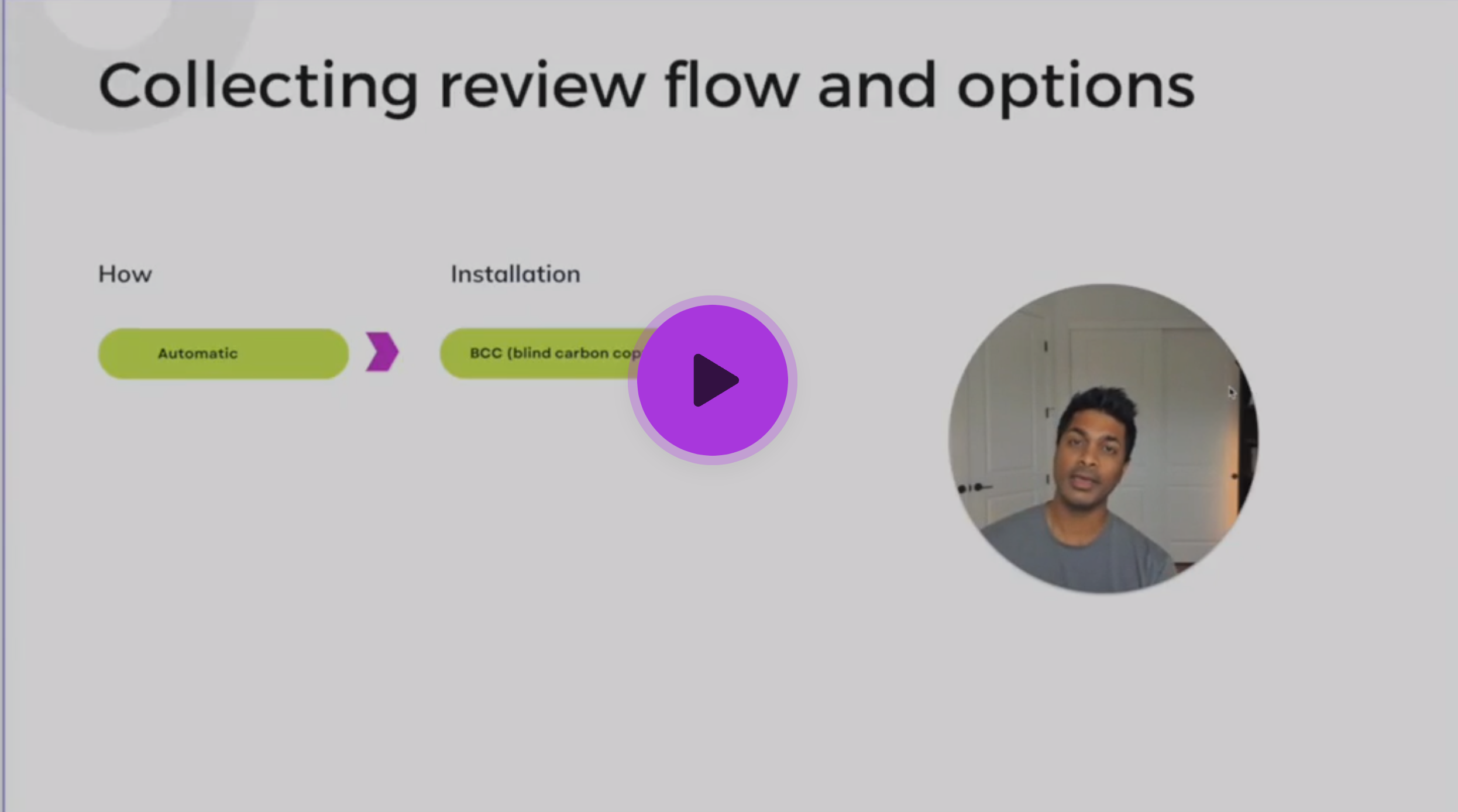ASC - Automatic Collection - BCC
Auto Collect - Our invitation system can be used to automate the collection of both brand and product reviews. It's a no-code deployment that is super easy to collect with.
Seller Ratings | Product Reviews
Available for all plans
How does this work?
After an interaction with a shopper, such as purchasing an item, or having an item delivered, or any other interaction, you simply include the generated email address on this email under BCC. (Shopify and Big Commerce customers have some slight adjustments).
This in turn triggers our collection system to automatically send a review invite within a specified follow-up period which you can customize!
If you want to jump straight to it and skip to cart integrations

1. Your shoppers make a purchase with your business or have some other service-related engagement.

2. A transactional email is generated from your system and sent to them. You have BCC'd the ResellerRatings unique email address and this in turn generates a trigger to our invite system. If the email has a invoice number in the header line it will be extracted to match the invoice back to a review.

3. The invite is queued and defaulted to seven days, but can be modified accordingly in the dashboard.

4. Your shopper gets the invite and can leave a review on ResellerRatings or (if using Amplify) many other third-party review sites or marketplaces.
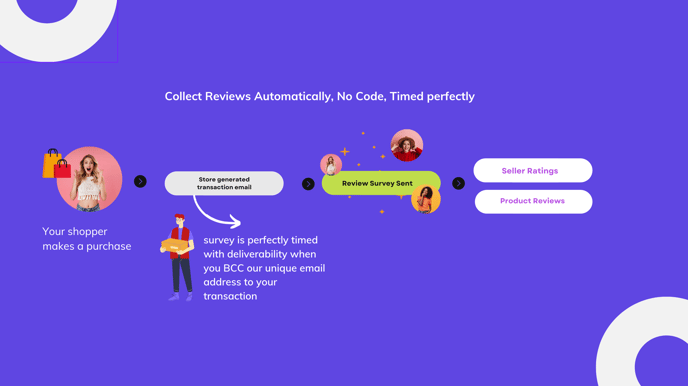
What type of emails can I use to trigger my review invites?
There are many different transactional email types you can use to trigger your review invite. This includes
- purchase orders
- Confirmation of delivery or receipt
- Support requests
- Shipping notifications
- API triggered events
I use Shopify or another cart and I don't have a BCC field!
That's okay, there are different ways to trigger the email directly from your Unique ResellerRatings email address (or you can even use our JavaScript code snippet that's also very easy). This involves using a structured data snippet in the transactional trigger email that will be used to trigger the invite. This little snippet itself can be inserted into your email in a number of ways, including via plain text, HTML,or script tag.
See more details on how to do this here!
It's worth calling this out. If you have Shopify / Big Commerce you'll have to use HTML tags in addition to the above. Learn about it again here.
How to set it up
-
In ResellerRatings Portal, go to Collect Surveys > Automatic Collection
-
You'll have the choice of either Installing a JavaScript code at checkout OR copying your unique ResellerRatings email address to BCC.
-
Once you copy the unique email address, add it to your BCC.
Either Installing the JS or using BCC is fine, but just choose one!
After you send your transactional email to a customer, we’ll soon get the trigger email. Once we receive it, a review invitation will automatically be queued for delivery.
You can test it by firing out an email and seeing if you get the review invite. Remember to set your follow-up to immediate as opposed to 7 days if you want to test.
Alternatively, you can check your Review Mailer Queue to see what's scheduled to be delivered.