Review Management - Flagging A Review
Engage with reviews by opening cases
How to flag a review
Go to Dashboard > Seller Ratings > Reviews
Click on the review that you’d like to act on. If you’ve never clicked on the review before, the system will ask you if you’d like to open a case. If that happens, click “Ok”.
You are taken to the “Cases” section, where you can act on that review.
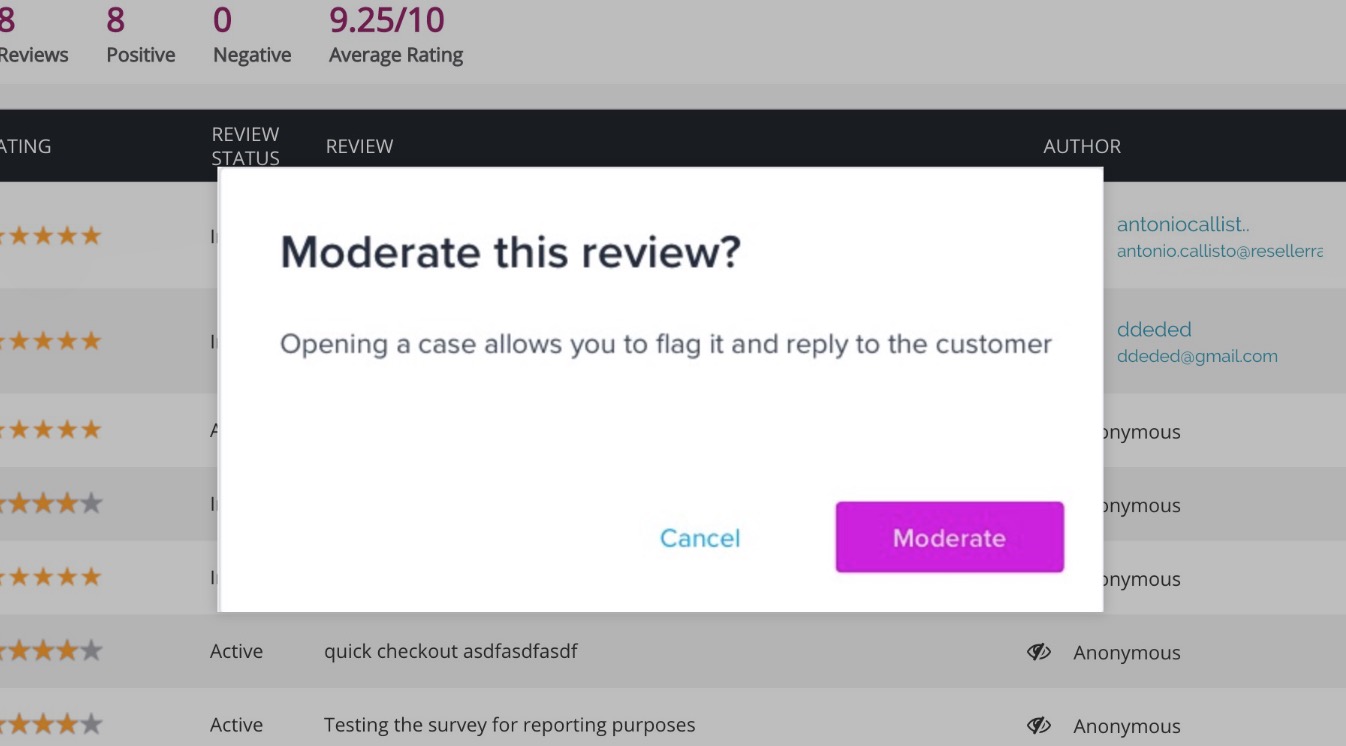
Under the review, click “FLAG” (next to “PUBLIC REPLY”) and choose your reason for flagging the review.
Note: To help our reviews team understand your reason for flagging the review more clearly, you can write a brief message detailing the specific part of the review that violates our terms. For example, this could be helpful if the review is very lengthy, and it is not clear where there was a reference to a competitor.
To learn more about flagging status - click here.
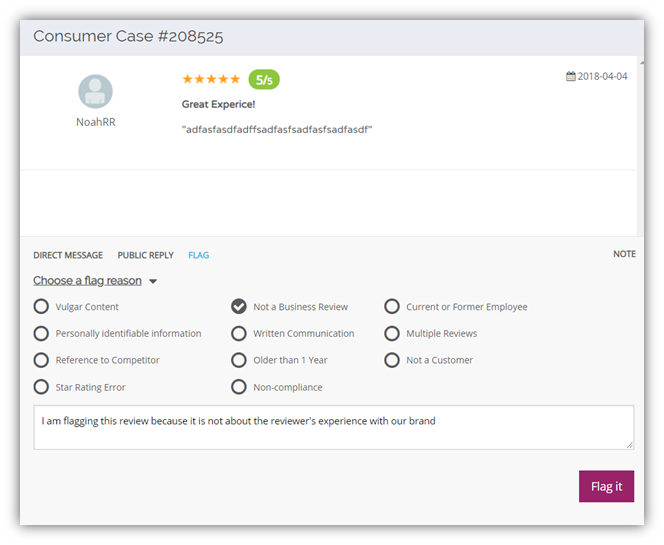
Finally, click “Flag it” and you’re finished!
What happens after you flag the review?[KB1]
The flagged review (along with the flag reason, and message to the reviews team if applicable) is immediately submitted to our Reviews team.
Our Reviews team processes these flagged reviews Monday – Friday, 9 AM – 5 PM EST. They will analyze and take action on your flagged review as soon as they possibly can during that time.
Depending on the outcome, one of three things happens next…
-
The review status is marked as “Inactive” - The review is found to be in violation of our terms. The Reviews team marks the status of the review “Inactive”. Therefore, it is no longer visible to the public and it is not counting towards your score.
-
The review status is marked as “Pending – Author Approval” - The review is found to be in violation of our terms, but we’d like to give the reviewer a chance to edit their review to comply with our terms. The Reviews team reaches out to the reviewer via e-mail, notifying them of the violation, and requests that they edit their review to comply with our terms. At this time, the Reviews team marks the status of the review “Pending – Author Approval”. In this status, the review is not visible to the public and it does not count towards your overall score. If the reviewer does not edit their review to comply with our terms within 10 days of that initial e-mail request, the review is marked as “Inactive”.
-
The review status is not changed – The Reviews team determines that the review does not violate our terms. If the review was in the “Active” status at the time it was flagged, it remains in that “Active” status. If the review was in the “Pending – 48-hour” status at the time it was flagged, it remains in that status and will automatically switch to the “Active” status once that 48-hour pending period ends.
More Reading about Flags
-
Before you Flag a review (merchants)
-
What to expect if you Flag a Review (merchants)
-
How to Flag a Review (merchants)