Trustbot - AI Tagging
Let's take a look at the benefits of AI tagging.
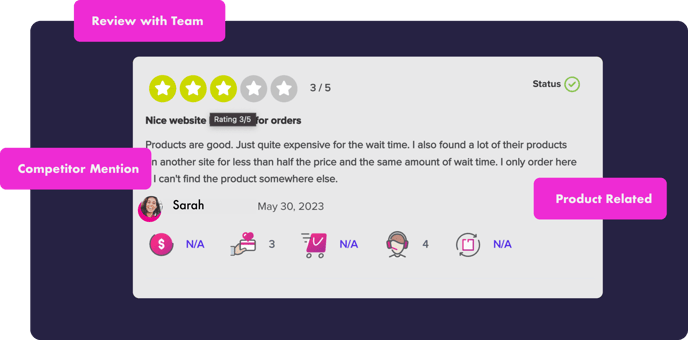
Trustbot (your AI buddy and friend) can now tag reviews for your brand and product reviews and take out all the inconsistency and heavy thinking when having either reviewers or your internal team tag reviews.
Trustbot Credit Cost - Each review costs 1 AI credit to process. This includes MULTIPLE tags for the review.
Here are some of the features of AI Tagging.
- Tags now have sentiment.
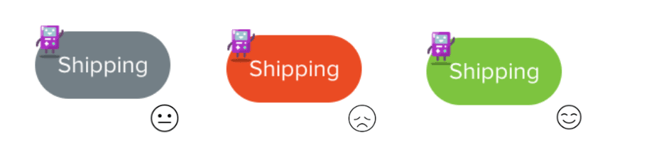
That means we've designated them as positive, negative and neutral. So a Tag isn't just a tag, it's telling you WHAT people thought about a topic.
WHY IS THIS COOL?
Because, you can now go to ALERTS & NOTIFICATIONS, and set up a RULE that says, 'make sure I tell Frank from Shipping every time a NEGATIVE sentiment about Shipping comes along!'.
2. TrustBot will summarize and analyze the WHY behind a tag
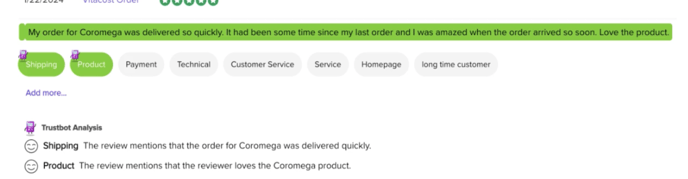
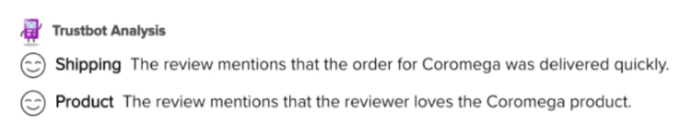
3. Categorize and organize 3rd party review content
Create a holistic view for all your topic tags by taking ALL reviews from other import sources and analyzing them. We like to give you the FULL picture and save your time from aggregating data in spreadsheets and being dependent on in-house resources.
Here's how it will help your organization with Enhanced Response time and classification of reviews.
- Automated Categorization: Trustbot can automatically categorize reviews based on content, sentiment, and relevance, making it easier to manage and respond to customer feedback.
- Easy Identification of Trends: By tagging reviews, businesses can quickly identify trends in customer feedback, allowing for swift action on emerging issues or opportunities.
- Prioritization of Responses: Tagging can help prioritize responses to negative feedback or urgent issues, improving customer satisfaction and loyalty.
- Escalation of Issues: Connect sentiment with a tag and you have a whole new way of understanding review topics and data.
How to turn it on
Go to Settings > Trustbot (AI) and go to Tags.
You'll see two configuration options at the bottom to turn it on for either Product OR Brand Reviews.
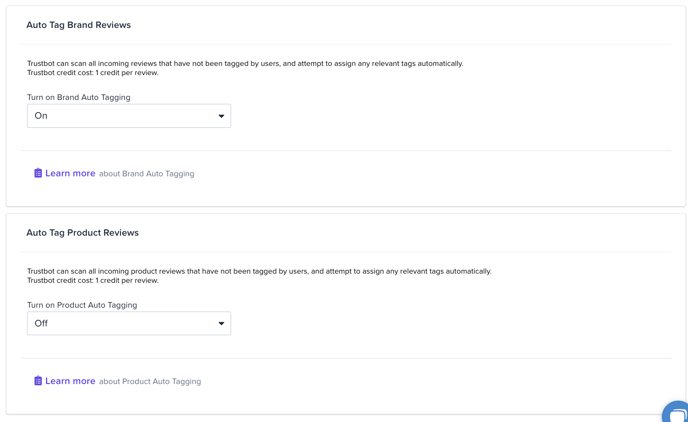
Where to find your AI Tags.
Under Manage and Engage for either Product Reviews or Brand Reviews - you'll find your tags.
Look for tags in general that have the handy TRUSTBOT icon next to them. That means that that particular tag has been AUTO-TAGGED.
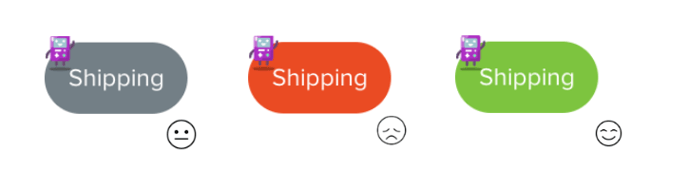
Touring Sentiment and AI Auto Tagging
Deep Dive Tag summations
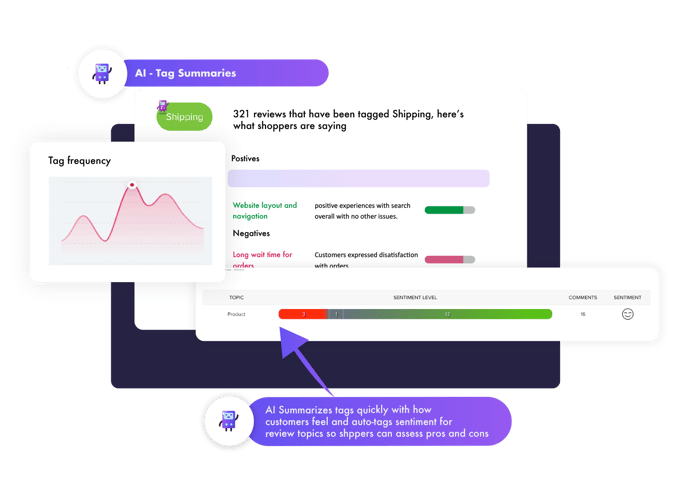
Now, you can also deep dive into the tag and find more information about auto-tagged review content.
Deep diving into tags allows you to jump to see a few pieces of data that are important to summating a tag.
1. The sentiment scale
2. Pros and Cons summarizing the content of the reviews
3. Word cloud of important topics under the tag
4. Distribution of overall rating across the tags
5. More
What are more practical use cases you would use here? Well
1. Let's say your team is auto-tagging particular shipping issues about BOXES and PACKAGING. Well, auto-tagging may now capture all those reviews and, even further yet - it will summate data around that particular tag 'BOXES and PACKAGING.'
a) you'll be able to find the frequency in which a negative issue comes up about it
b) you'll be able to see positive and negative connotations around BOXING AND PACKAGING as well as pros and cons
c) You'll see a word cloud with topics under BOXING and PACKAGING that will help eliminate time hunting through data.