Survey Settings & Modifiers
Workflow modifiers help you get the best reviews, prioritize engagement and time reviews perfectly.
Advanced Controls for survey configurations allow you to do a lot of neat things. From a survey configuration standpoint, you can key workflow elements
-
Delays and Deliverability
- Follow up Modes
-
2-1 collection
-
Amplify
-
ReviewGuard
- Customer Sentiment Check
- Anonymous Reviews
- Competitor checking
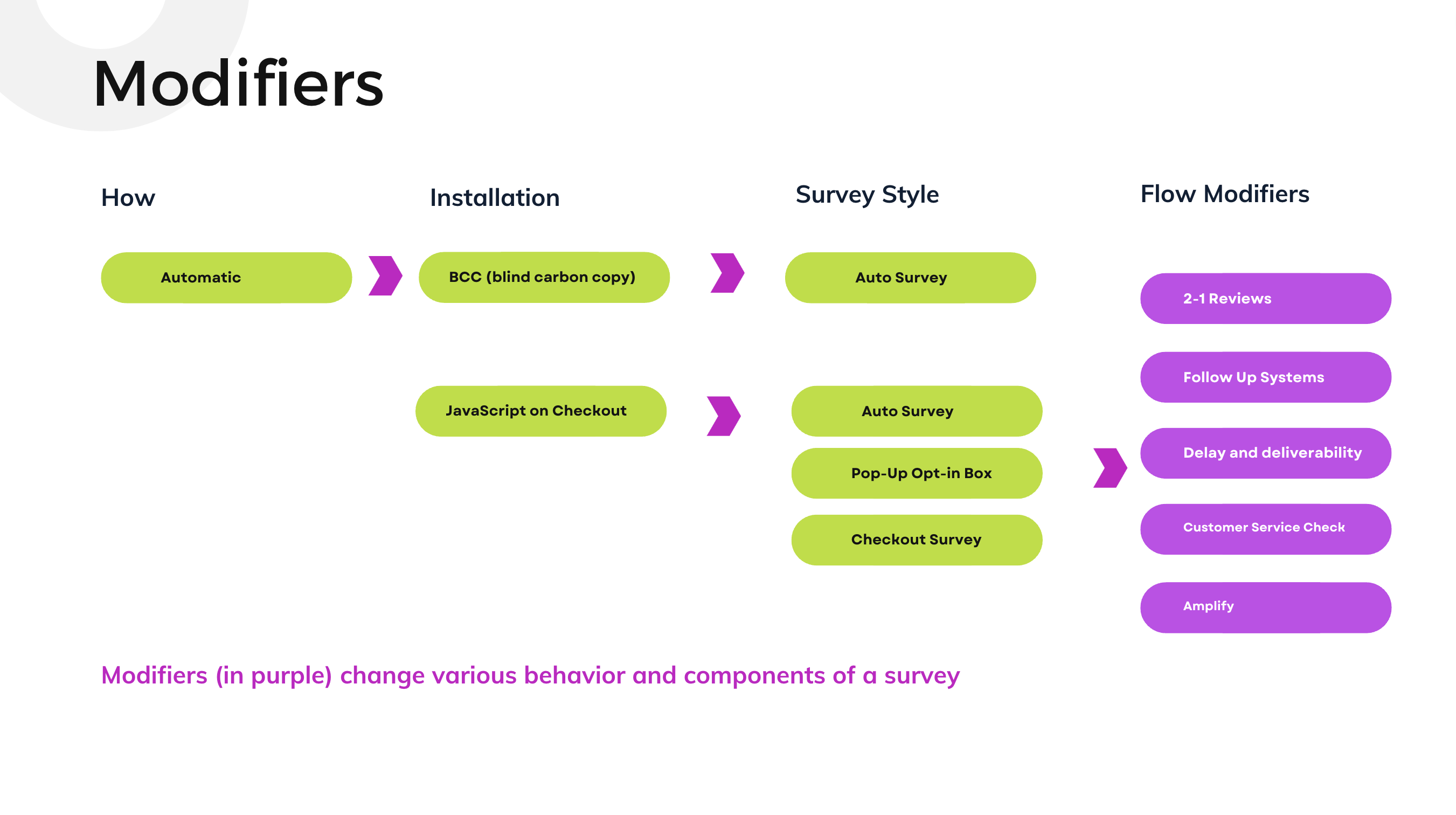 Advanced Launch Controls
Advanced Launch Controls
By configuring your Javascript files you can actually modify the collection rate. We require all clients to push review collection amongst all purchasers. Selective controls skew consumer sentiment. Some reasons to modify your collection sampling may include
-
customers who have opted out
-
rotation with a different service
-
you want to launch either a seller rating or brand review but not both for a particular customer
Did you know our surveys will automatically not survey customers who have already received a survey from us within a month time period? This avoids the bombardment of customers.
How to enable workflow modifiers
Some modifiers are in the Settings panel. Others (like 2-1 or Amplify) may be their own tool or settings within Auto Collection.
2. Click on Settings
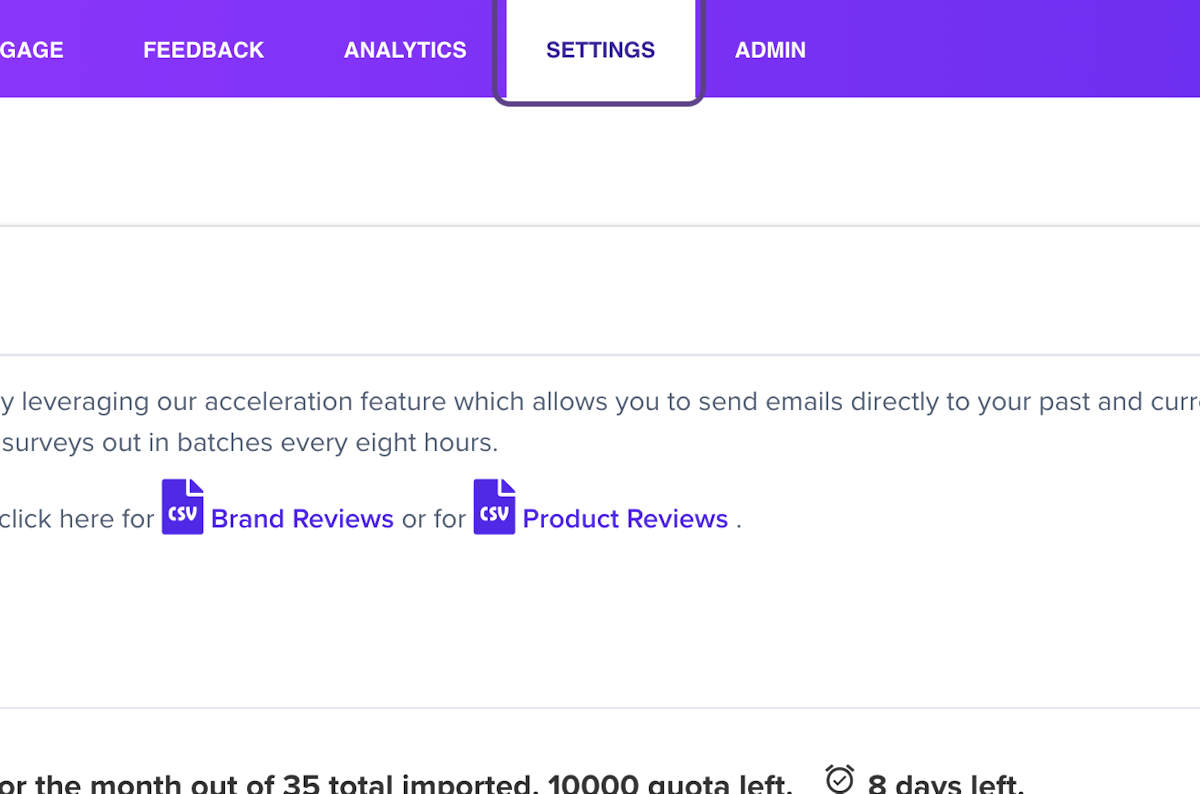
3. Click on Collection
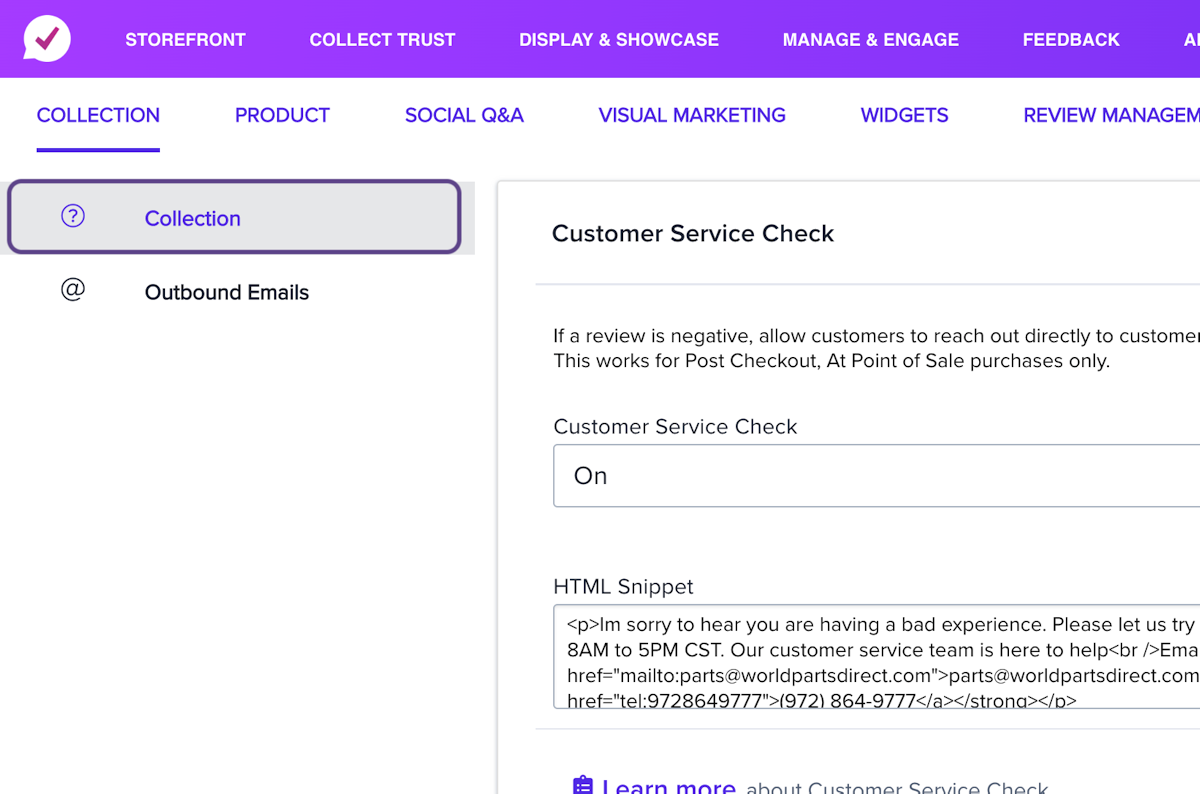
Did this answer your question?