Survey Customization - Advanced Editing
Advanced customization for the designer in you
With our flexible email system, you have much power to integrate dynamic email templates directly into your store. We're excited to show you how to do this. Let's go ahead and take you on a quick tour.
If you're part of a free plan and want to learn more about your customization options - check out customization options.
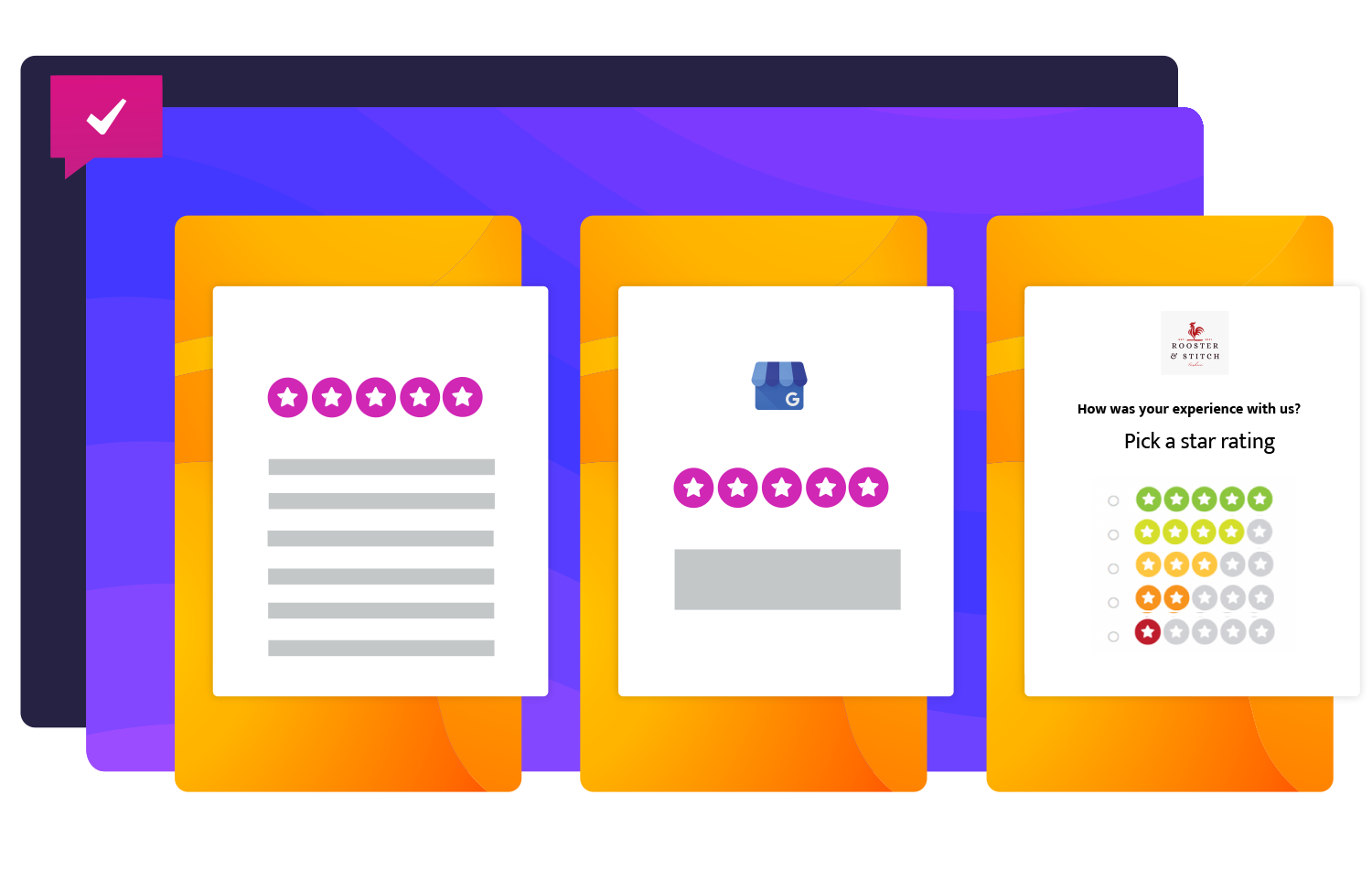
What can you customize?
You can customize the following options in your emails
-
layout
-
Colors
-
headers
-
images
-
email style (HTML or plain text)
-
Email Subject Line
How to select an email section to Customize?
You can select the icons on the left-hand side to select the particular section of the email you'd like to customize. When you select one of these - the options may change.
You can change
-
the main body styles
-
The email header
-
The email body
-
The email footer
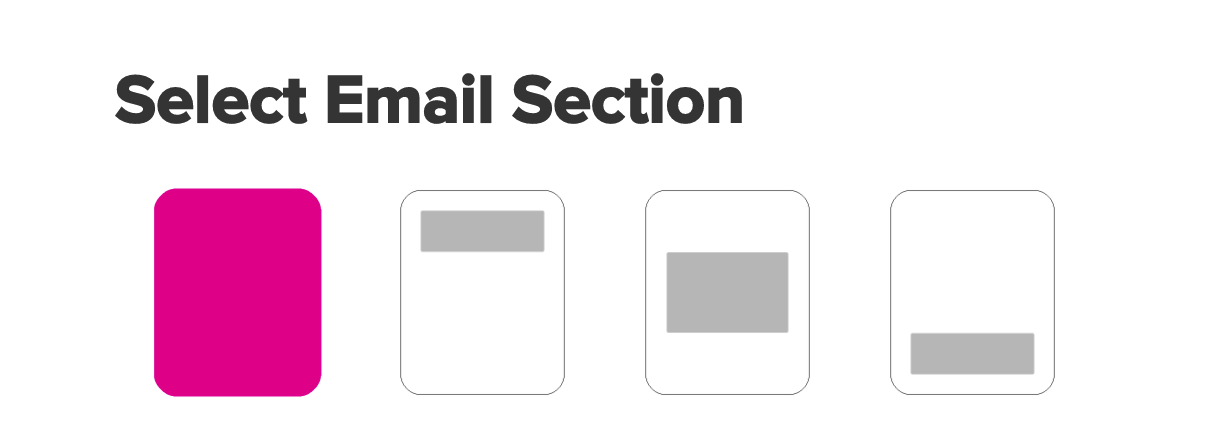
How do I preview my email?
A real-time render on the right-hand side of the screen shows cases of how the email should look in various browsers. You can also preview our Desktop vs. mobile rendering and make tweaks accordingly. If you'd like to preview your email in real-time, you can send a preview' to the linked email address on the account. This will fire an email (once it's saved') to the account.
Customizing Email Background
Here's how you customize the email background for your images. You can either
- Upload your image.
- Choose an Image from UNSPLASH me and search for thousands of images right to your fingertips.
Uploading your own image
Using UNSPLASH to access 1000's of Images
Unsplash.me gives you access to a lot of beautiful images to use directly in your email campaigns. If you don't have a designer on tap to make a great image, pull one from here as it's integrated directly into our portal.