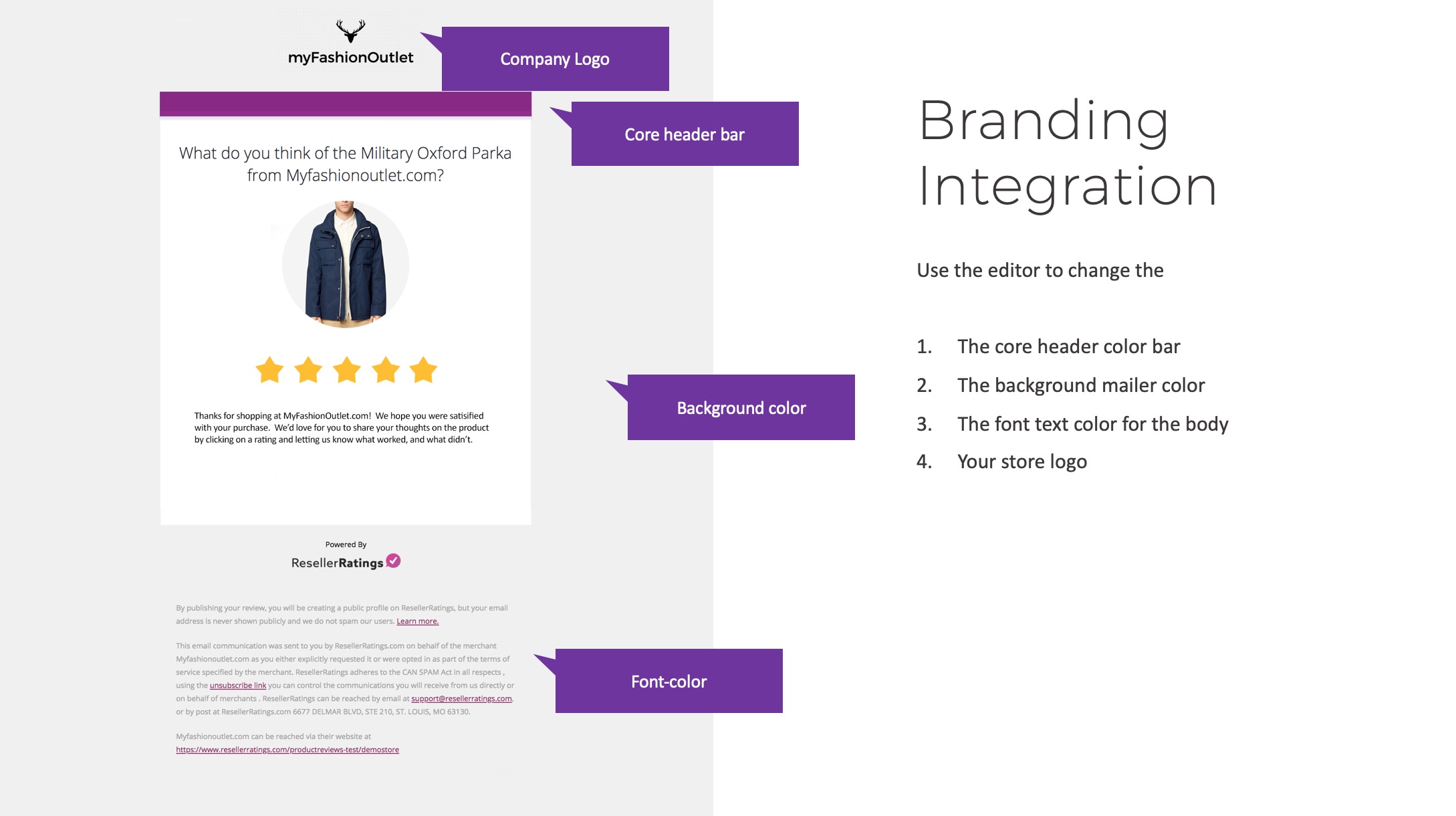Survey - Customize Emails
With the starter plan, you can modify your survey text and customize the language
Seller Ratings | Product Reviews
Starter Plan
There are two customization editors on the platform.
- The Starter one allows you to edit basic fields for the email
- Advanced Templates (Growth & Above) let you edit all sorts of other options
Integrating surveys with your brand
You can easily customize the content, look and feel of your email. You can individually tailor your seller ratings, the follow-up mailer, and even the product reviews mailer.
The components
- Survey Copy and Headers
- Survey Look and Feel
To edit survey mailers go to Seller Ratings > Start Collection > Mailer Customization. You can edit both Product Review mailers and Seller rating mailers here.
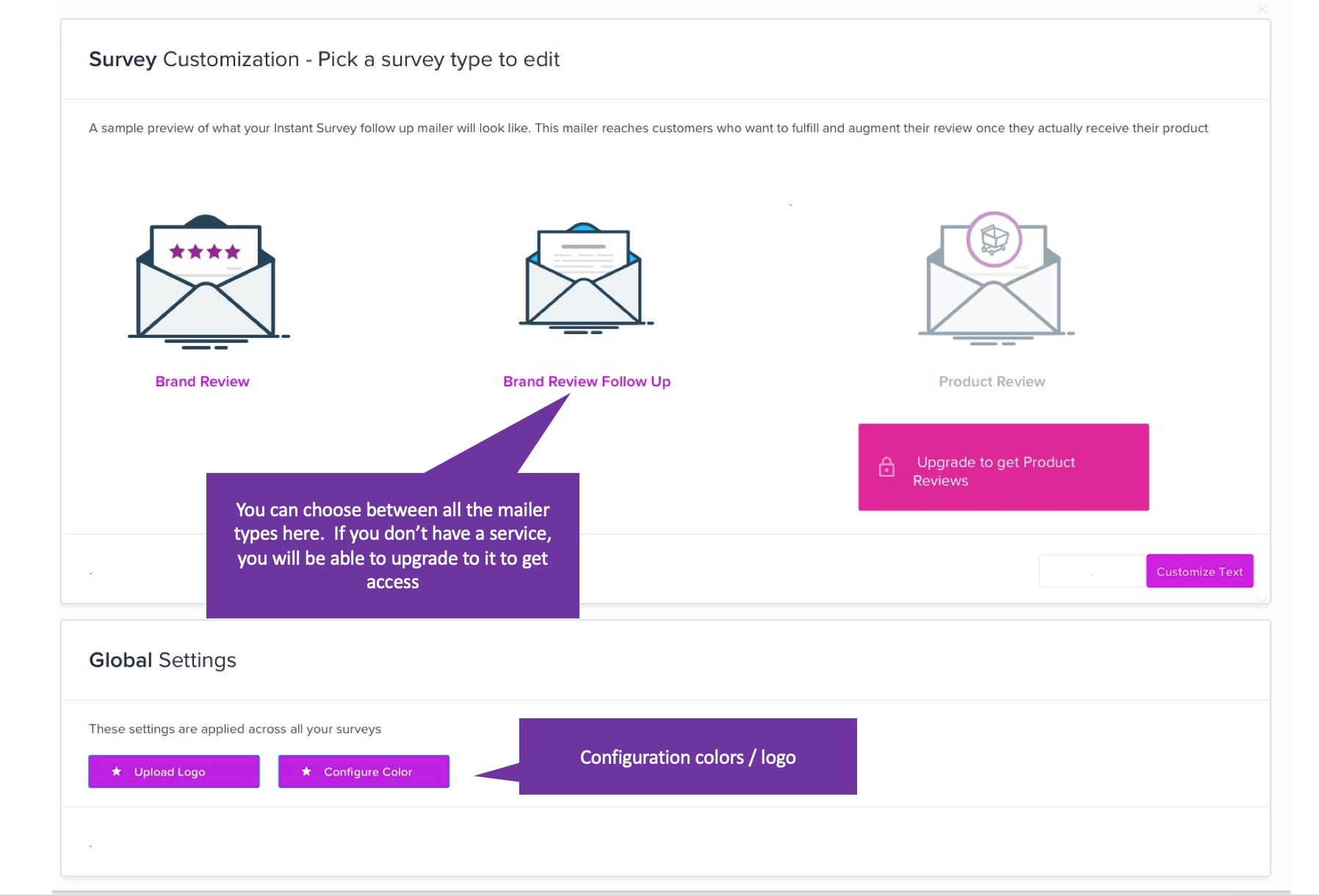
Editing the survey copy and body is as simple as filling in the text box data and saving it. To reset to our tested defaults, you can click reset.
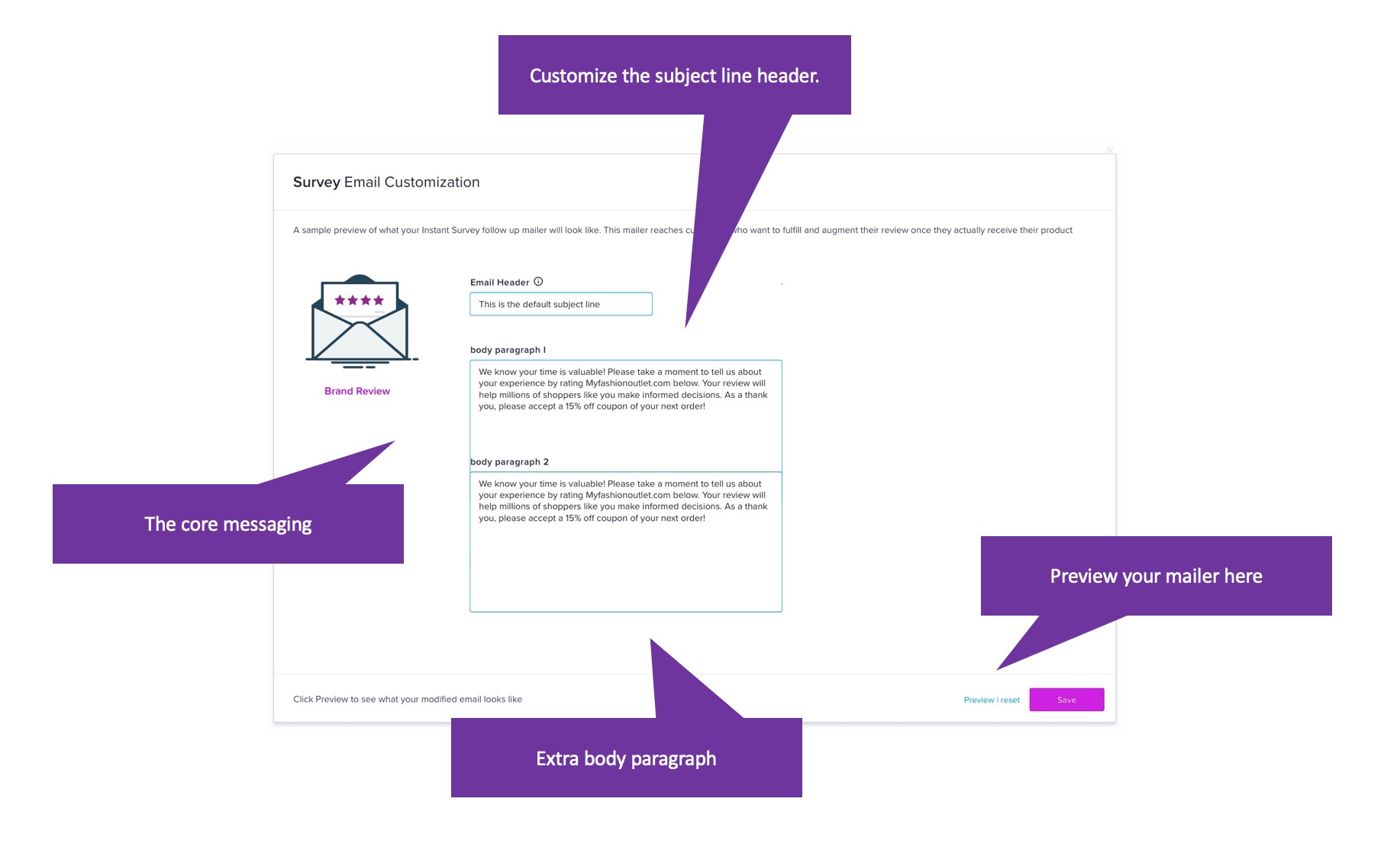
Coupon Messaging
You can add any coupon to your mailer by either adding it manually or deploying our coupon system to add messaging to your emails automatically. The coupon system will deploy your 'Description' Messaging for coupons within the mailer and track them.
Coupons are only available with paid plans and for product reviews only.
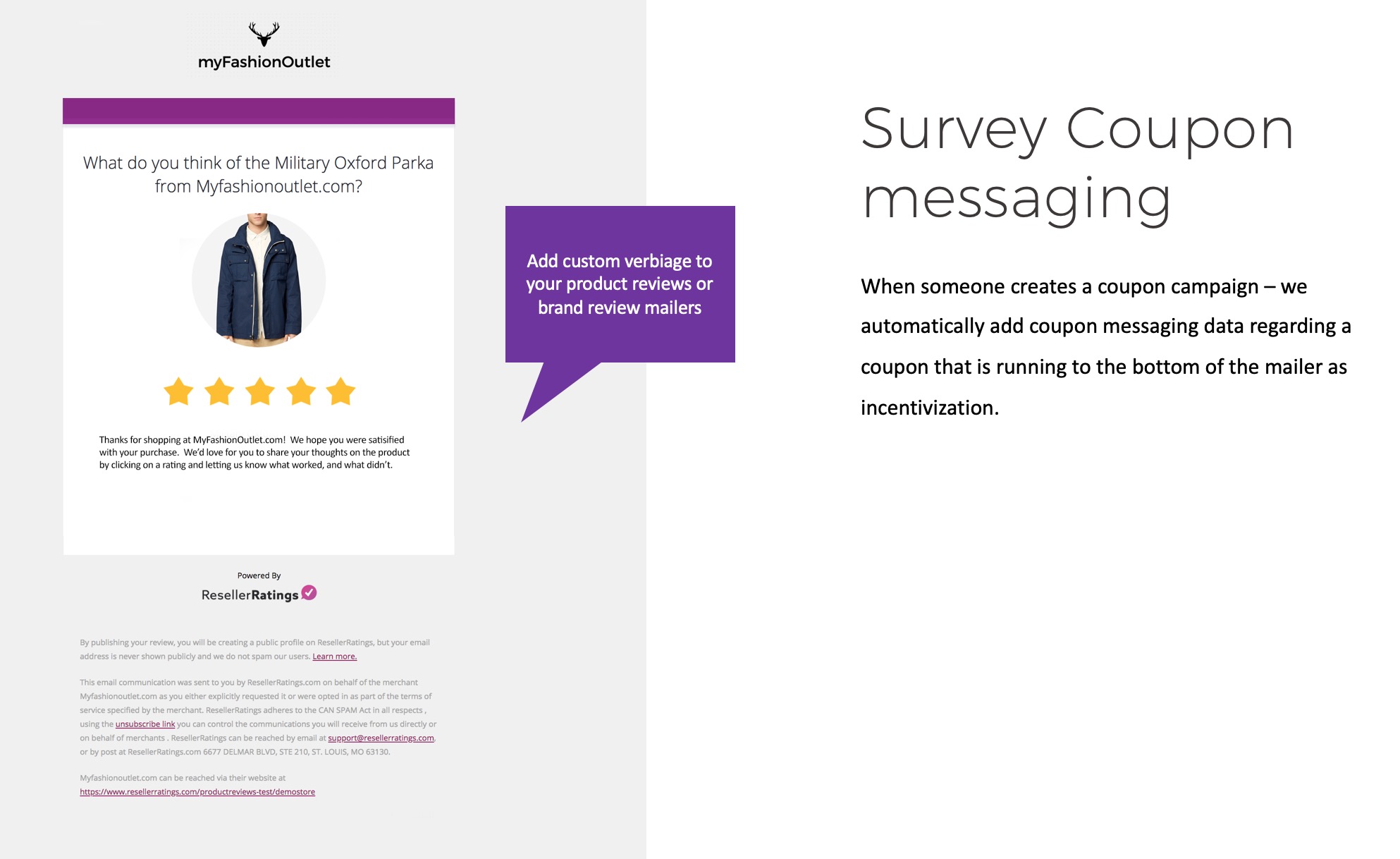
Mailer Look and Feel
We offer simple mailer customization to integrate your brand colors directly within a survey. You can change the core header bar and the background color to adjust the survey. You can also modify your company logo itself.