Social - Q&A Syndication
Syndicate your questions and answers across your product catalog
Accelerate Q&A content across your catalog for maximum coverage. Our innovations make the management, coverage, and syndication of Q&A content across your website easier to manage. Share your customer's answers across your catalog so one question that's relevant to an entire brand, can be synced up across all those products!

A key part of managing your questions and answers is to ensure that content you earn on one SKU can be applied and spread across other SKUs. The ability to push content across multiple SKUs is a great way to leverage generic content across a brand, category, or particular set of related products.
For example, perhaps you keep getting the same question regarding a particular type of fabric and have some great consumer-driven content on that subject. With SoQA Push, you can simply apply the question across multiple products.
You can manage this, remove and add as you please.
Tables can't be imported directly. Please insert an image of your table which can be found here.
Questions that are associated with multiple products are denoted with the Card icon as opposed to the product image for a singular SKU association.
Rules of Usage
Here are some things to Understand about SoQA Push rules:
-
A question is directly linked to all its answers, you cannot remove an answer for a question without it affecting all the products associated with the answer.
-
Questions, not answers, can be moved across Product SKUs and connected to multiple SKUS.
-
If you delete or un-publish a question, it applies to ALL the products associated with the question.
-
There is no limit to the number of products a question can be added to or removed from
-
You may ONLY add a question to more than 500 products on the INITIAL creation of a question. After that, you can only remove or add in batches of up to 500.
Adding a question to Multiple Products
-
Select the Question and click the (+) Icon
-
Push the + Icon out
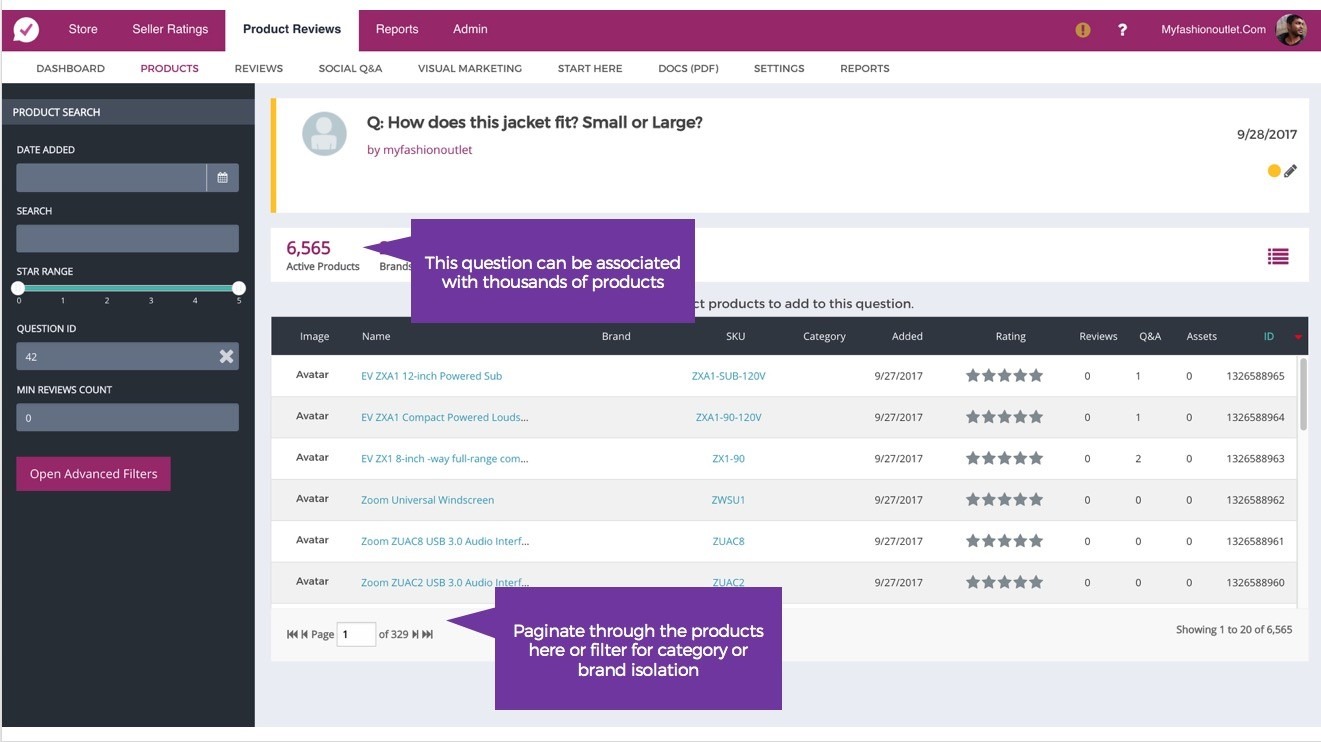
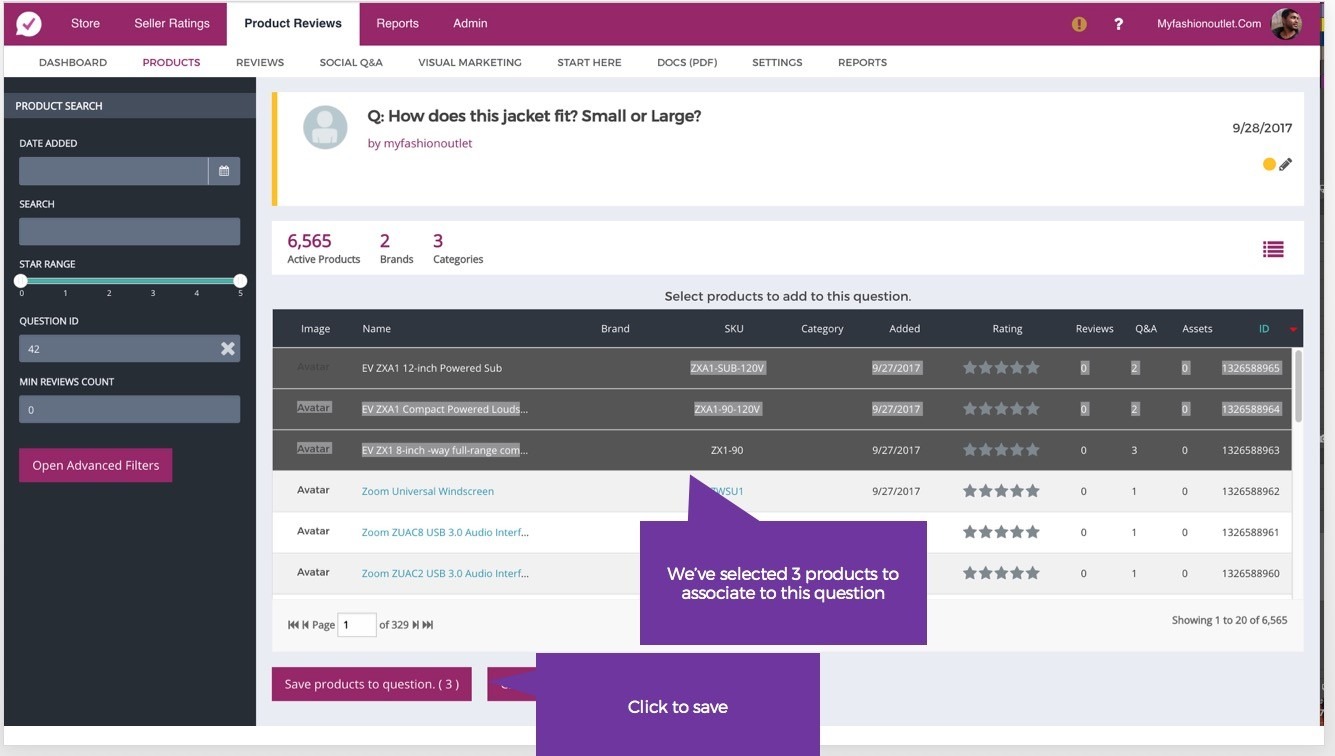
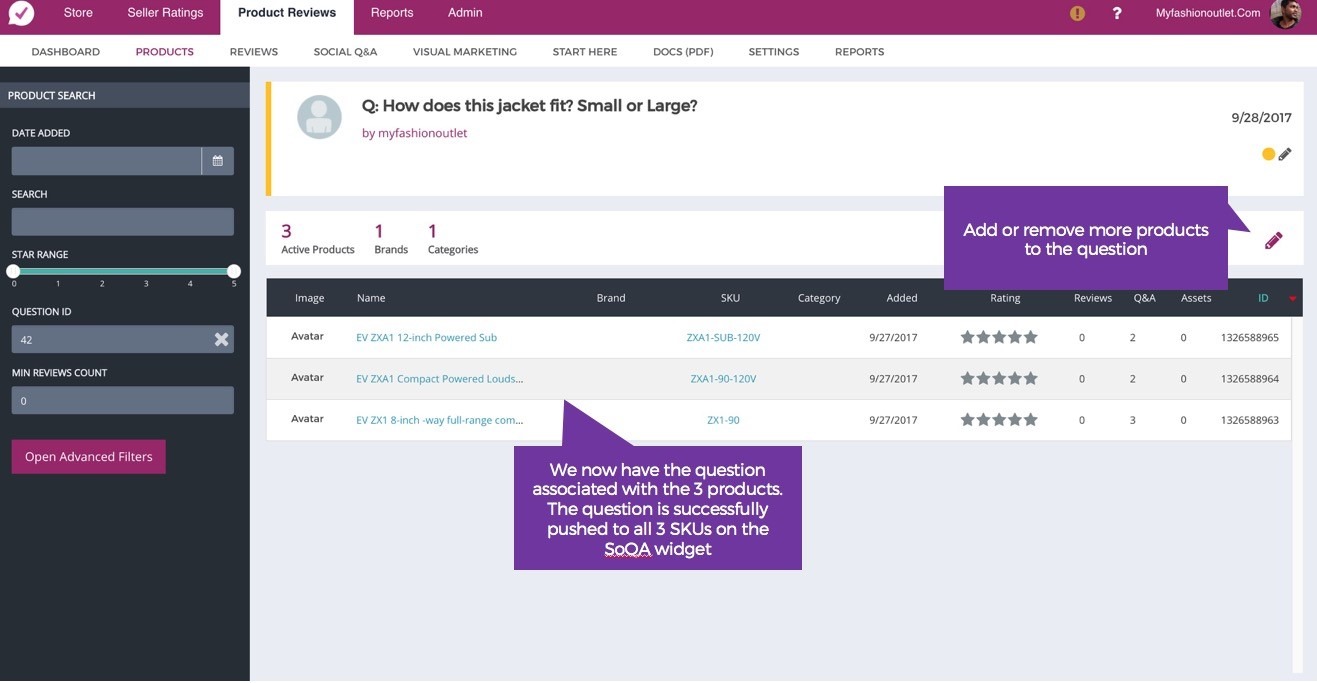 Did this answer your question?
Did this answer your question?