Notifications - Social Q&A
Smart Alerts Set up alerts and notifications for your team
It's really easy to set up alerts and notifications, especially for particular product groupings so you can prioritize people using it.
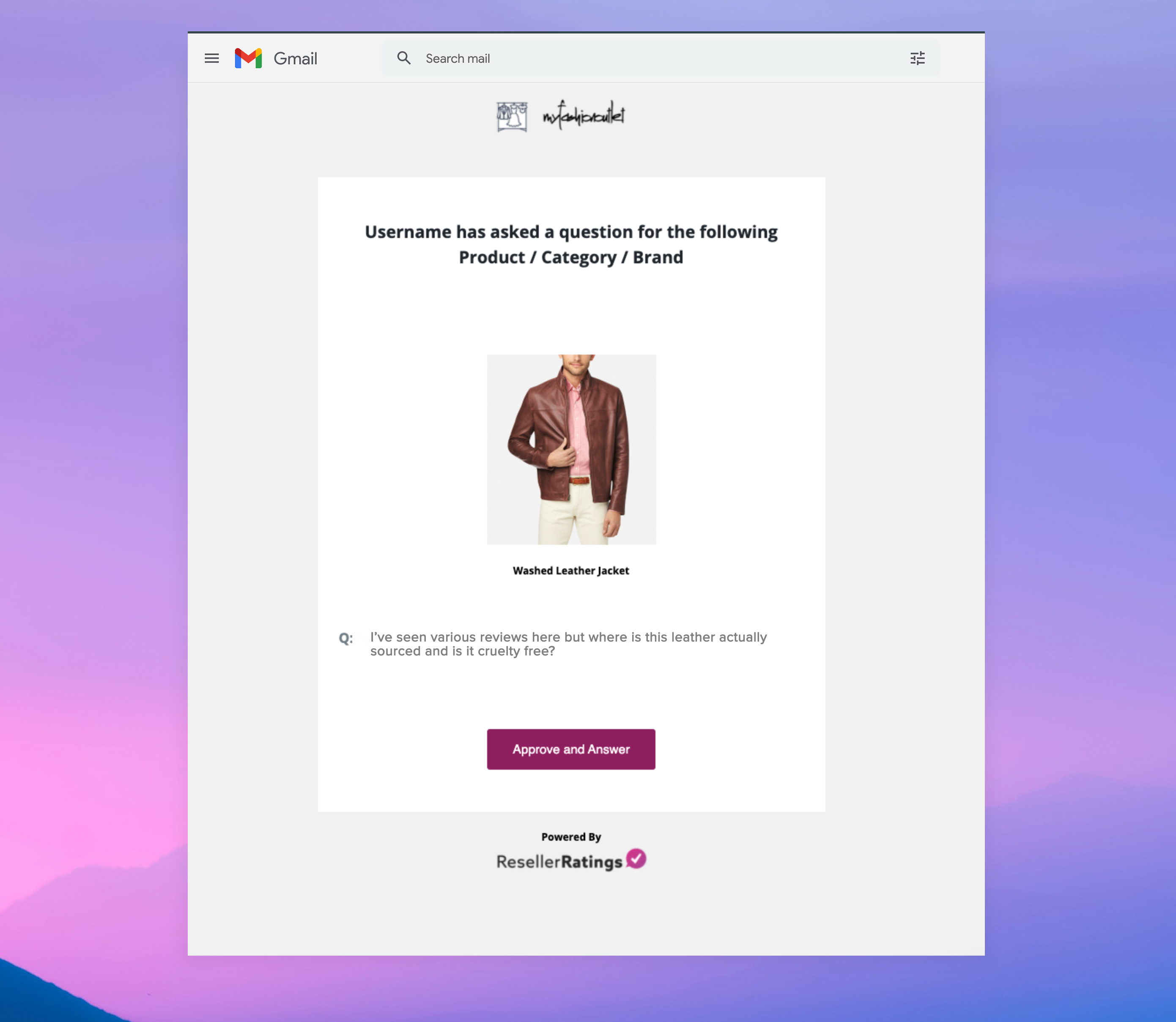
Go to Profile > Accounts > Alerts & Notifications > Social Q&A
Here you can add alerts and prioritize the order of precedence.
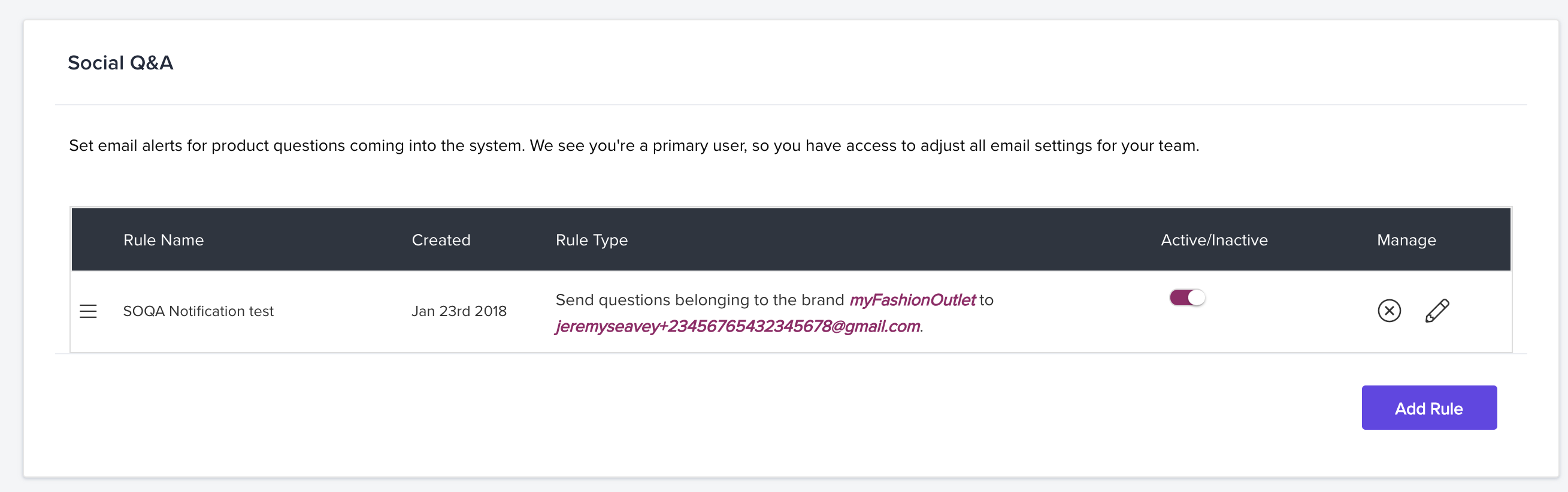
You can create your email alerts based on a series of factors including, brand, category, votes, and even product ratings. Here are some scenarios you can build out.
-
If a question comes in about your 'Blankets' category for over 200 different SKU's under that category, you can set an alert to receive notifications when questions come for that broad category.
-
Alternatively, perhaps you only care when important questions come in, so when a question hits 10 or more votes, then you want to take a look.
-
Or even more so, perhaps you have some high-rated products but want to make sure customers get their questions answered - you can prioritize products with a particular product rating, below or higher than a score.
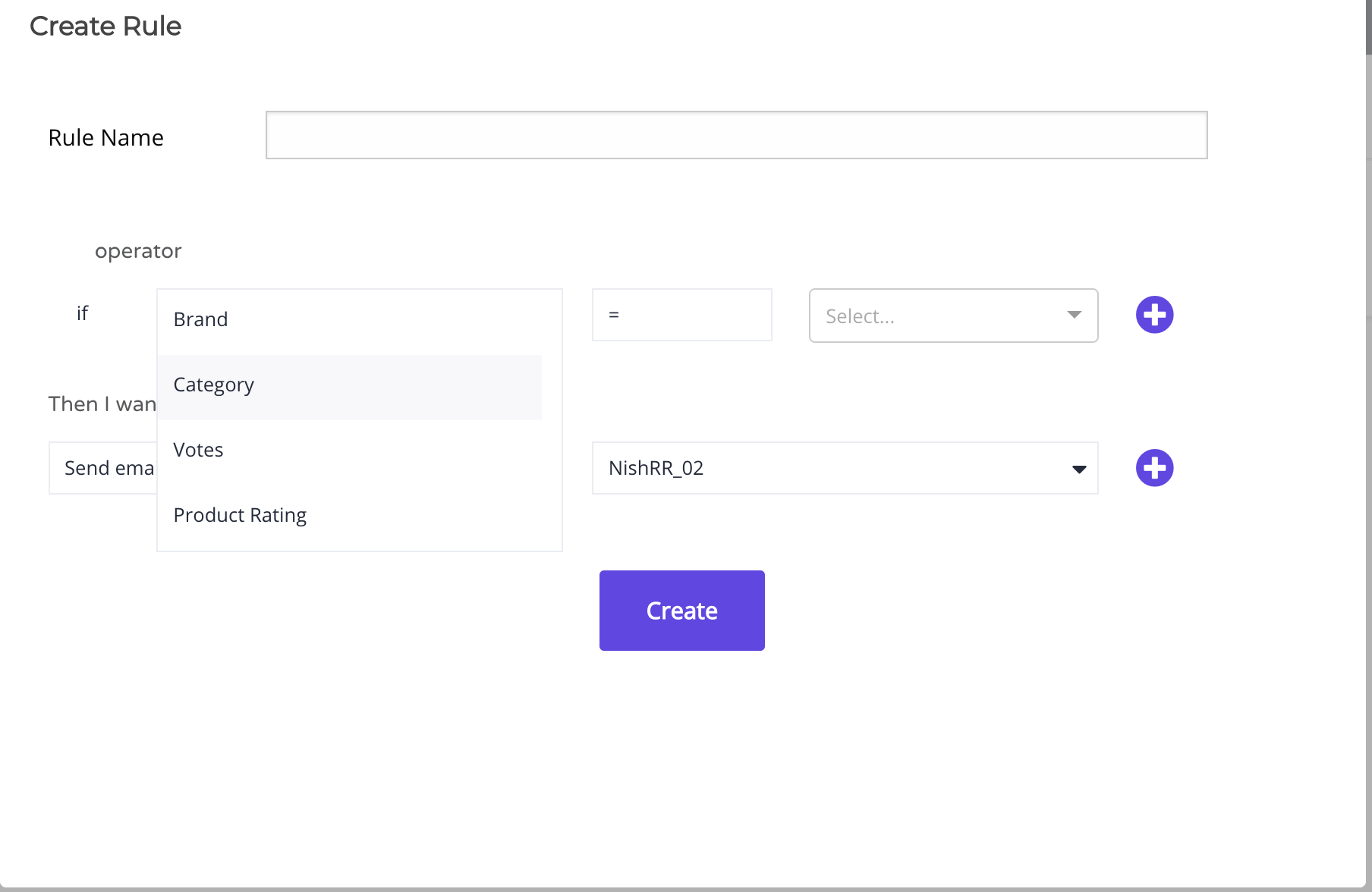
You can then choose to send that notification to 1 or more accounts associated with your ResellerRatings account.
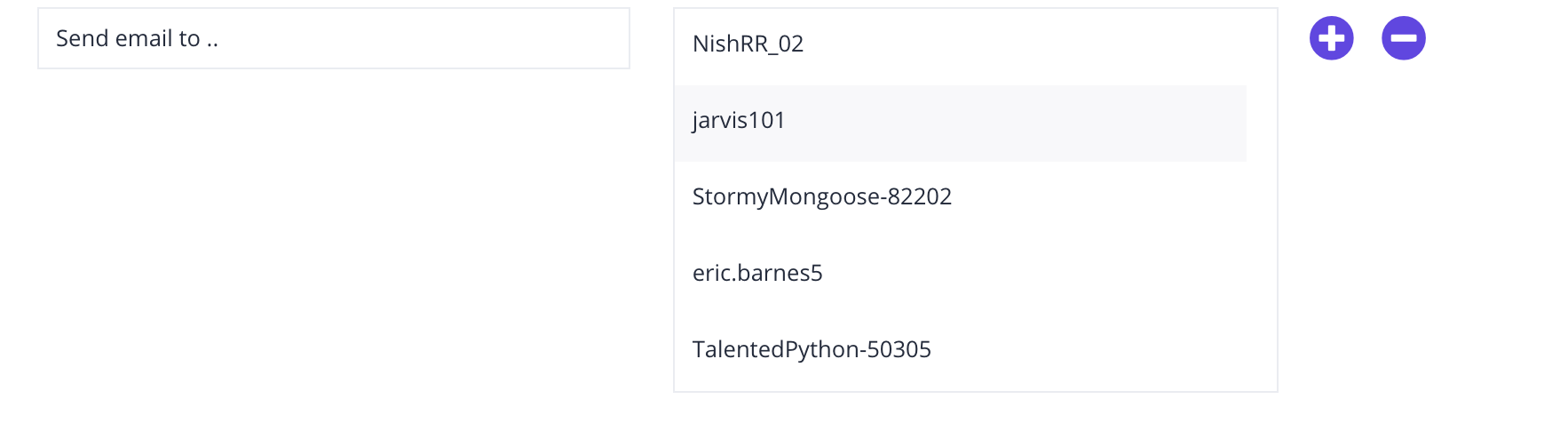 Did this answer your question?
Did this answer your question?