Social Q&A - Main Portal
Main Portal Managing your Q&A a
Did you know Over half of consumers expect answers to questions within a day and many expect answers within hours? Keeping to this allows you to win back customers who may have exited your journey.
We've created a Q&A portal that makes it fairly easy to get to questions and answer them across your product catalog. Whether you have 50 products or 500, it's easy to find questions that are the most pressing, establish core retailer questions and answers over products, and more.
How to access
Go to Product Reviews > Social Q&A
You must have Product Reviews on a PRO plan to enable Social Q&A
Social Q&A is available under the Full Suite Plan
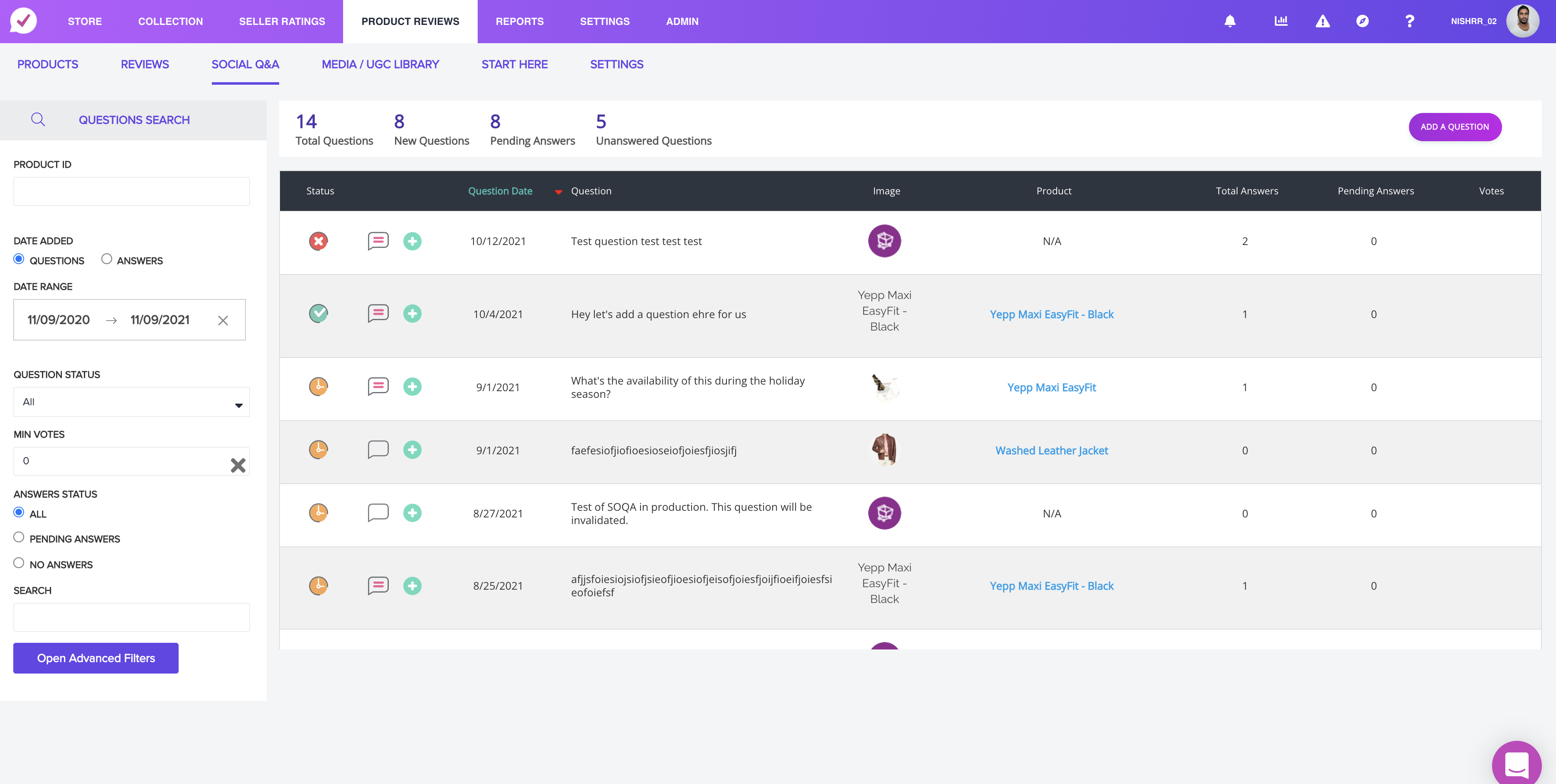
Example Use Cases of Search Filtering for Questions and Answers
Search filtering is very important to find out what questions are showing up in your Product Catalogue and what questions should be approved. We put a lot of work into search filtering so you can easily find questions that need to be approved and answered.
-
Finding Questions and Answers
-
Find all the most recent questions for a particular time period
-
Find all the most recent pending questions for a particular time period
-
Find all the most recent questions for a particular ProductID
-
Find all the most recent Answers added to your Catalogue
-
Find the most recent pending Answers for approval in your Catalogue
-
-
Advanced Filters
-
Finding Questions and Answers for a Particular Brand
-
Find all the Questions for a particular SKU, GTIN or MPN
-
Find all the Questions for a particular set of Products Categories
-
These can be combined for even more advanced search queries like
-
Find me all the questions in the last 7 days that are pending to go live, but also have pending answers. In this case, the pending answer may have been added by internal staff.
-
-
Your Question Panel
The question panel allows you to do the following
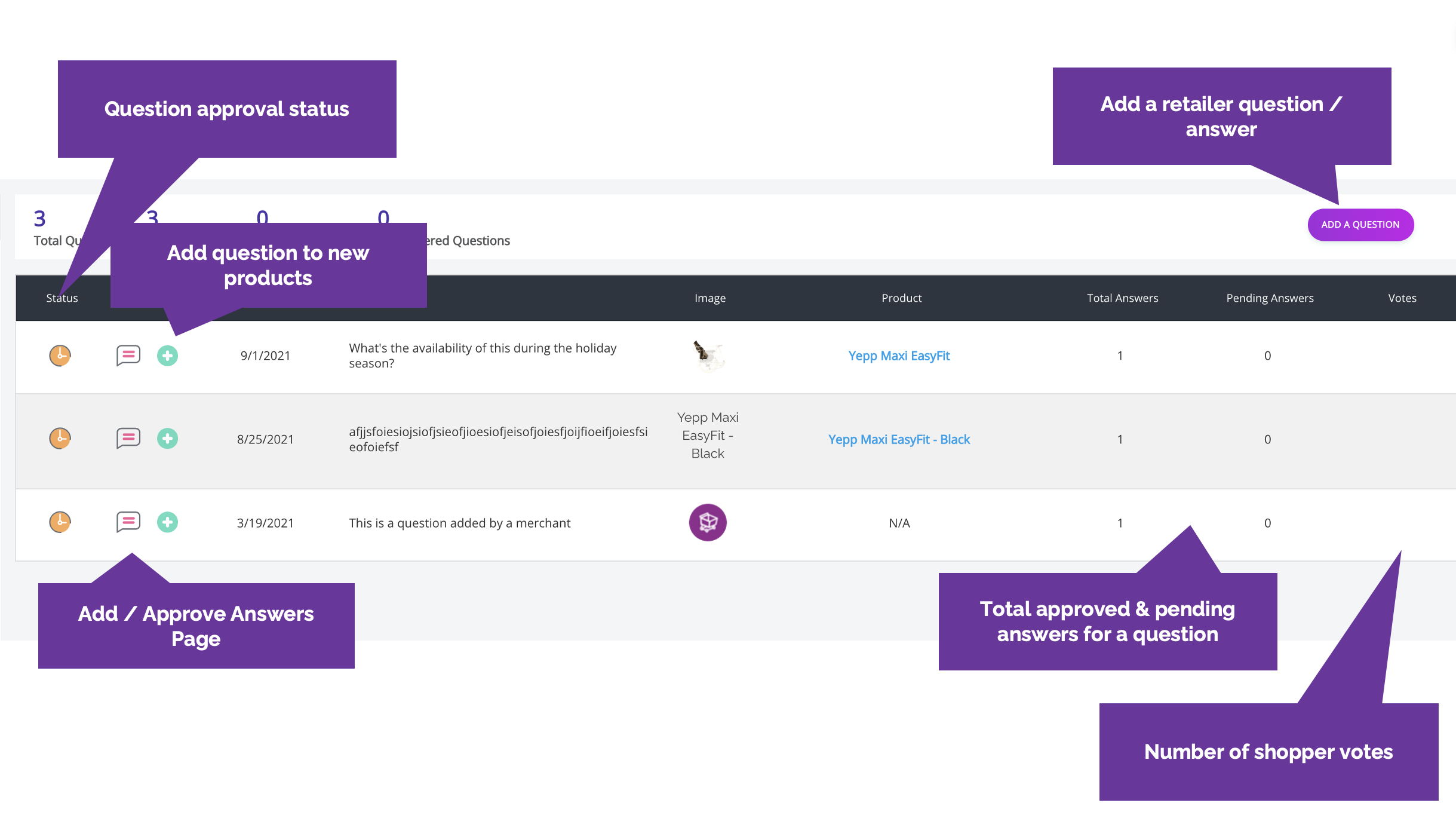
-
Approve questions
-
-
Edit/approve answers within the answer page
-
-
Add questions to brand and products and syndicate them across your catalog
-
Set up your own questions and answers
-
There's a lot more to do and discover in the main portal! Take a moment to familiarize yourself with the layout and you'll be approving, editing, and creating the right content for all your shoppers.
-