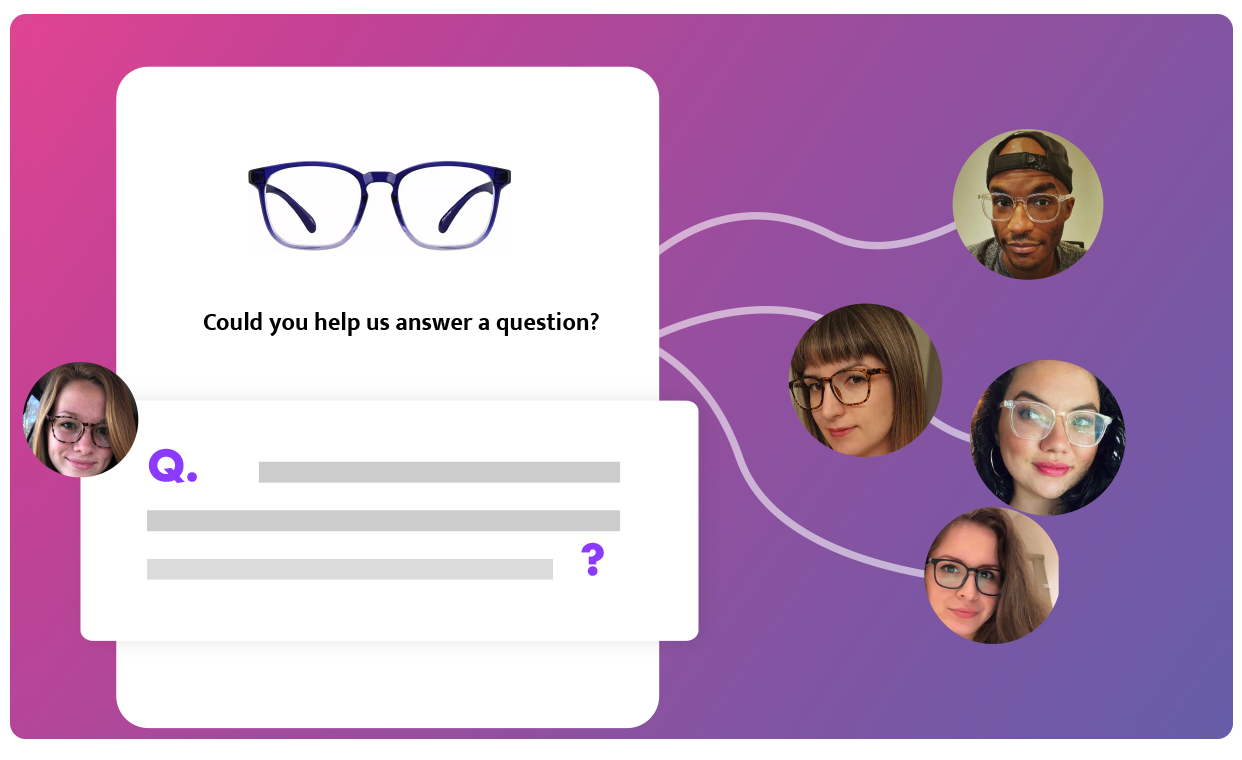Social Q&A - Social Ask
Social Ask asks past customers who have bought a product to directly answer questions from other buyers in a non-intrusive way.
Paid Plan for Q&A
 What makes our Q&A product unique? Social Ask is the answer.
What makes our Q&A product unique? Social Ask is the answer.
It's hard to drive content and to create content for your shoppers continuously. Shoppers' expectations of what they find on a product page continuously evolve.
Our unique Social Ask features drive us to do a few things
- Get your shoppers to create authentic Q&A content for your shopping pages so your team doesn't have to
- Allow them to do it easily
- Incentivize them to do so
- Allow you to initiate the Ask across your products easily
You can launch social questions across all your products or individual product sets, to continuously have your shopping community engage and answer questions for you, turning your shoppers into part of your team.
Scroll through the window below to preview the flow of Q&A Ask
The key to SoQA is getting customer-verified answers. It’s easy to do with the SoQA Accelerate feature that allows you to ping past customers intelligently for first-hand experience and answers to the products you sell.
SoQA Pull is an under-the-hood feature that allows you to pull answers from your past customers. This in turn, helps get verified, real content from your customers and accelerates content being collected into your deployment.
Getting content on a page once a question is asked, and the product is still fresh in the consumer’s mind is critical to an uptick in conversion.
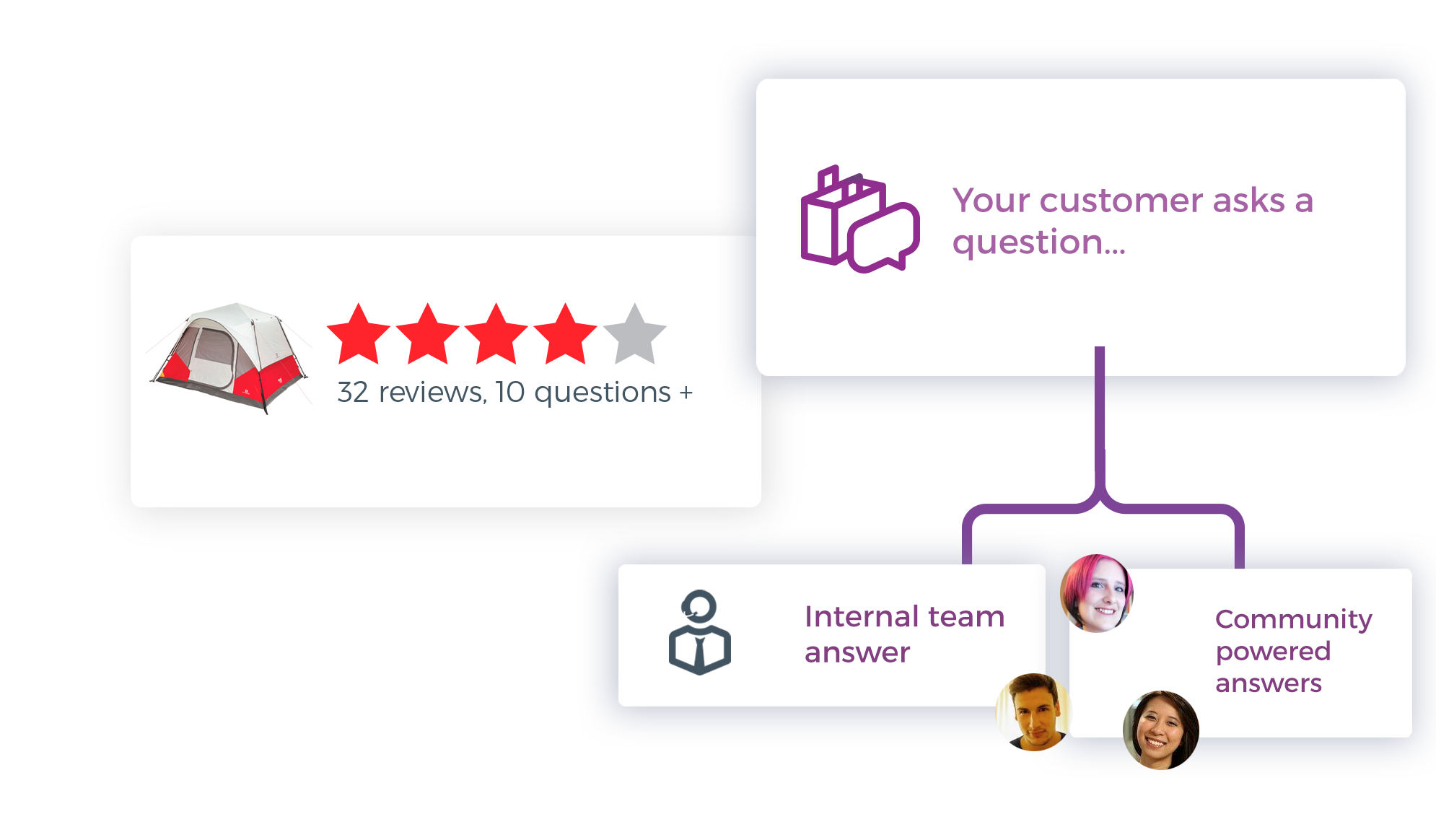 Social Ask removes additional costs and resources applied to your internal agents and crowdsources answers using your own customer base.
Social Ask removes additional costs and resources applied to your internal agents and crowdsources answers using your own customer base.
Note Criteria below on HOW to use this feature
Criteria to be able to use it
Not all questions can have SOCIAL ASK dispatched.
- A question MUST have a product associated with it (if it does not, for example, if you created a question without a product associated with it, add a product to it)
- If the product itself has no ORDERS associated with it in our platform, thus not able to see how the actual BUYERS for the product are
- The feature is turned OFF in the settings panel
How to turn it on
You have two modes to work with for SoQA Accelerate:
-
Manual - Ask customers for feedback manually for each individual question
-
Automatic - Automatically turn it on for all questions.
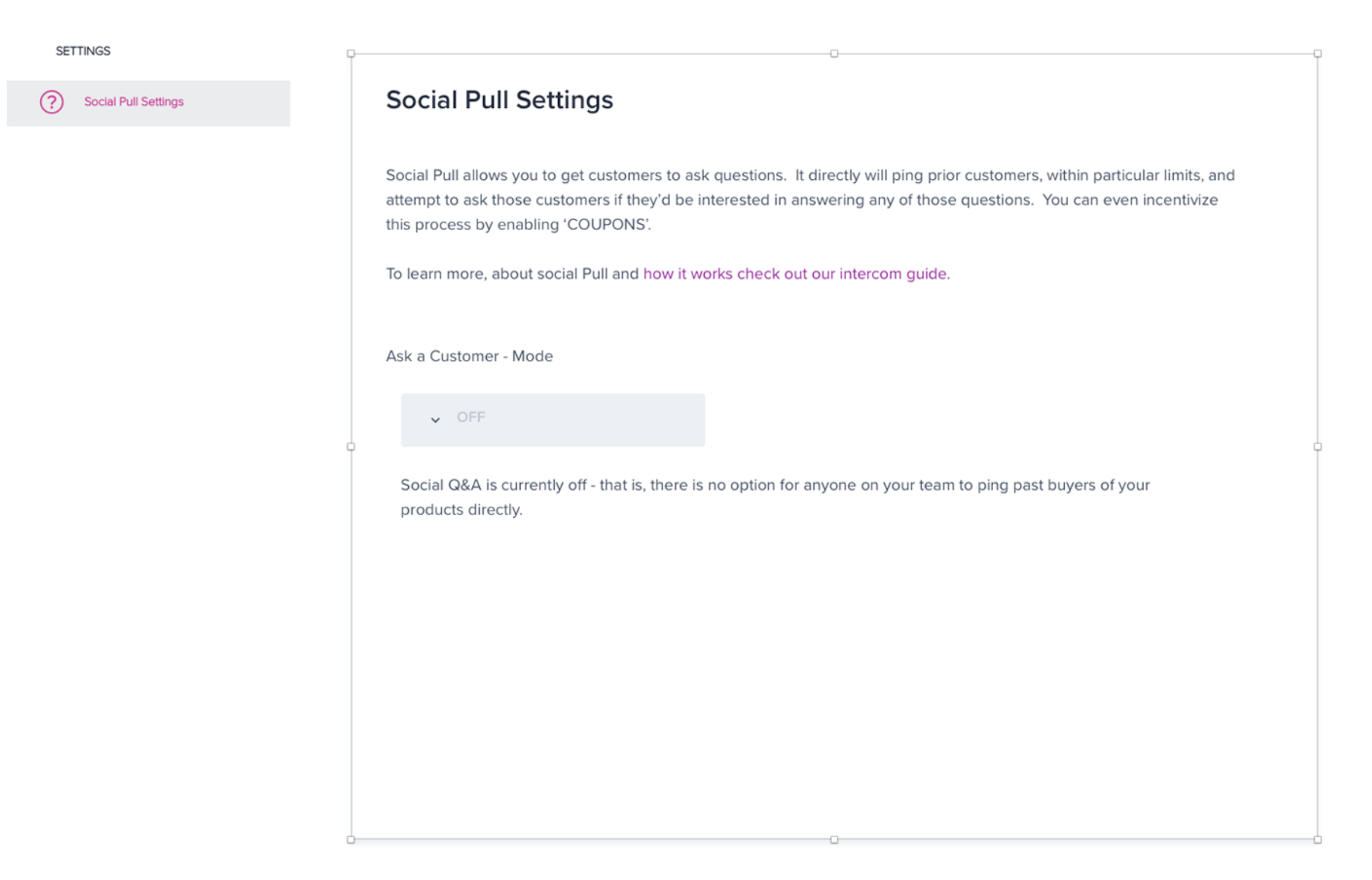
Get customers to answer individual questions.
In your dashboard, you can go to a specific question and manually trigger the solicitation of emails to customers.
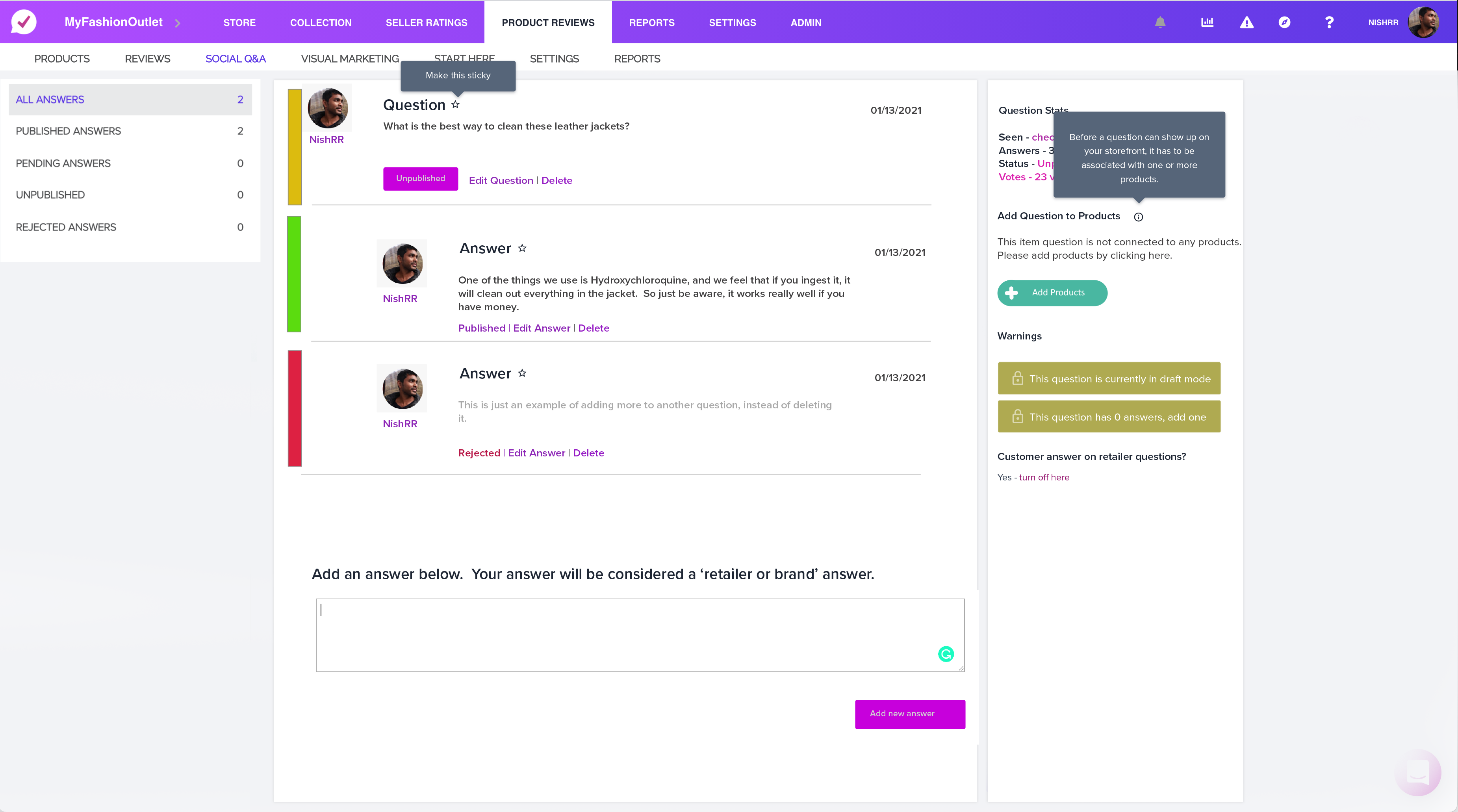
On the right-hand column, check off the following. It will trigger the social mailers.
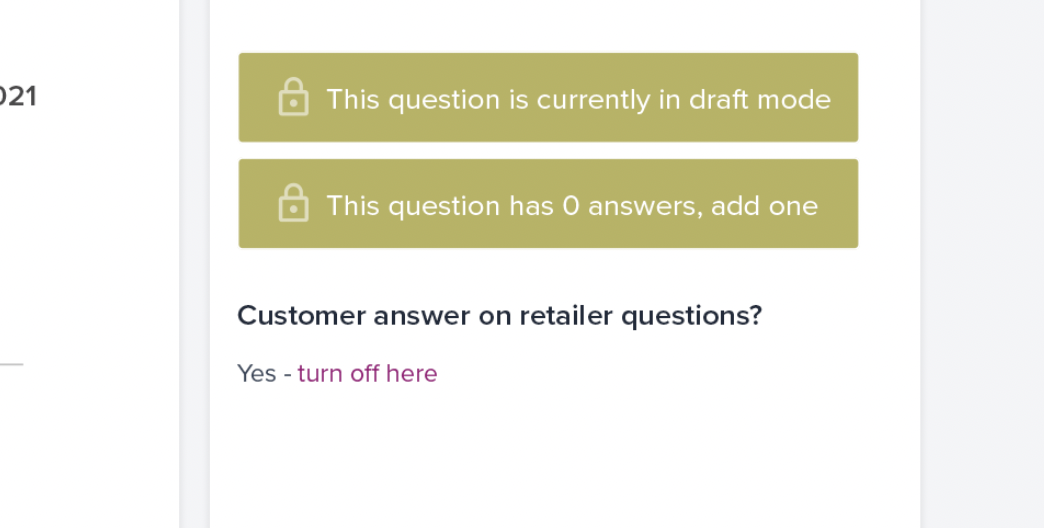
What's happening in the background?
Social Pull builds a queue of all the past customers who have bought a particular product. When a question is asked for that particular product, Accelerate can be manually or automatically deployed to collect an answer.
Customers are emailed in batches of groups of five at a time. When you haven't received an answer in a certain period, the following five are contacted until you cancel the queue or we have pinged all customers. Once a customer is pinged, they will not be pinged again for 30 days.
Your customers can easily unsubscribe from this with every email deployed out.
Rules of Social Accelerate
-
A verified customer will only be mailed once per time period across all questions they could answer as a verified buyer of a product.
-
SoQA Accelerate mode, when turned on for all approved incoming questions, only works on a go-forth basis. It does not look historically for unanswered questions.
-
Accelerate stops after ONE question is received AND approved which in turn, pings the original consumer asking the question that an answer has arrived.
What does a customer email look like?