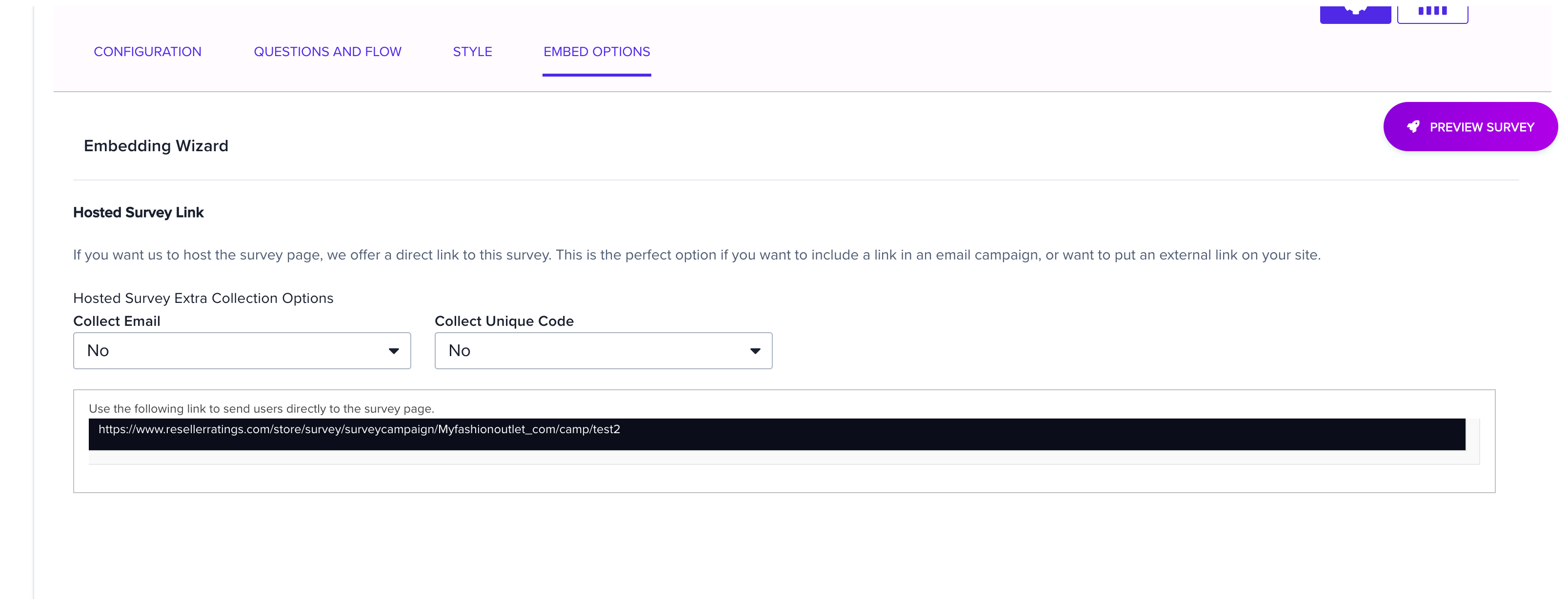Shopper Feedback - Direct Email Launch
Let’s learn about delivery methods and how to launch your survey. This can be a complex subject, so let’s start with simple and effective ways to get running in a jiffy.
Designing and launching an email-based micro-survey or long-form survey.
Email surveys are a classic method to engage customers for user research. ResellerRatings provides the ability to target customers, send questions, capture responses, and quantify insights automatically from those responses. For this Quick Start guide, we’ve outlined the simplest way to get started with email micro surveys.
- When you first create your survey, choose Direct Option
- This will allow you to generate a link in the ‘Embed’ option under the configuration area
Defining your customer list
It’s always useful to be able to connect the responses from your survey to your customers. You can do this by creating a parameter that is appended to your link code/[internal_code]. This will be added to your reporting section for each respondent's data response.
this internal code can actually be anything, in fact if you combine it with an email address (another identifier) and a particular purchase code - you can tie the response back to purchase for a particular customer.
https://www.resellerratings.com/store/survey/surveycampaign/Myfashionoutlet_com/camp/Test/email/[email_address]/code/[internal_code]
You can then proceed to
- Customize your Survey
- Pick a new or modify an existing template
- Launch your survey
Launching your Survey
You can access your direct survey link by going into
- Feedback > Feedback Survey
- Pick an existing survey and open up the options
- Go to Embed Options
Launching your Survey
Launching your direct survey is very easy, as the survey will be hosted on ResellerRatings.com on a non-descript page. When a customer clicks on the link - they will be taken to the survey.
You can embed the link within a graphic, have it on social media, post it to Facebook or linked in, have it directly visible ask, or even integrate it within your various promotional events.