Setup Your Store Data
Did you know over 400k verified, ready to buy consumers hit ResellerRatings every month (with over 10m sessions).
Why should I get my data right in my store page
It's what people see. Incorrect store information leads to customer frustration, which puts you behind and loses them in omni-channel search journey. When your data is set accurately in ResellerRatings, better qualified shoppers get referred to you. You show up in search results more often (for those hundreds of thousands of searches), and the data that is syndicated out to our partners is more accurate.
Where do I fill in all my store data?
All your store data can be filled in on your dashboard under store > setup
A good profile vs a poor profile
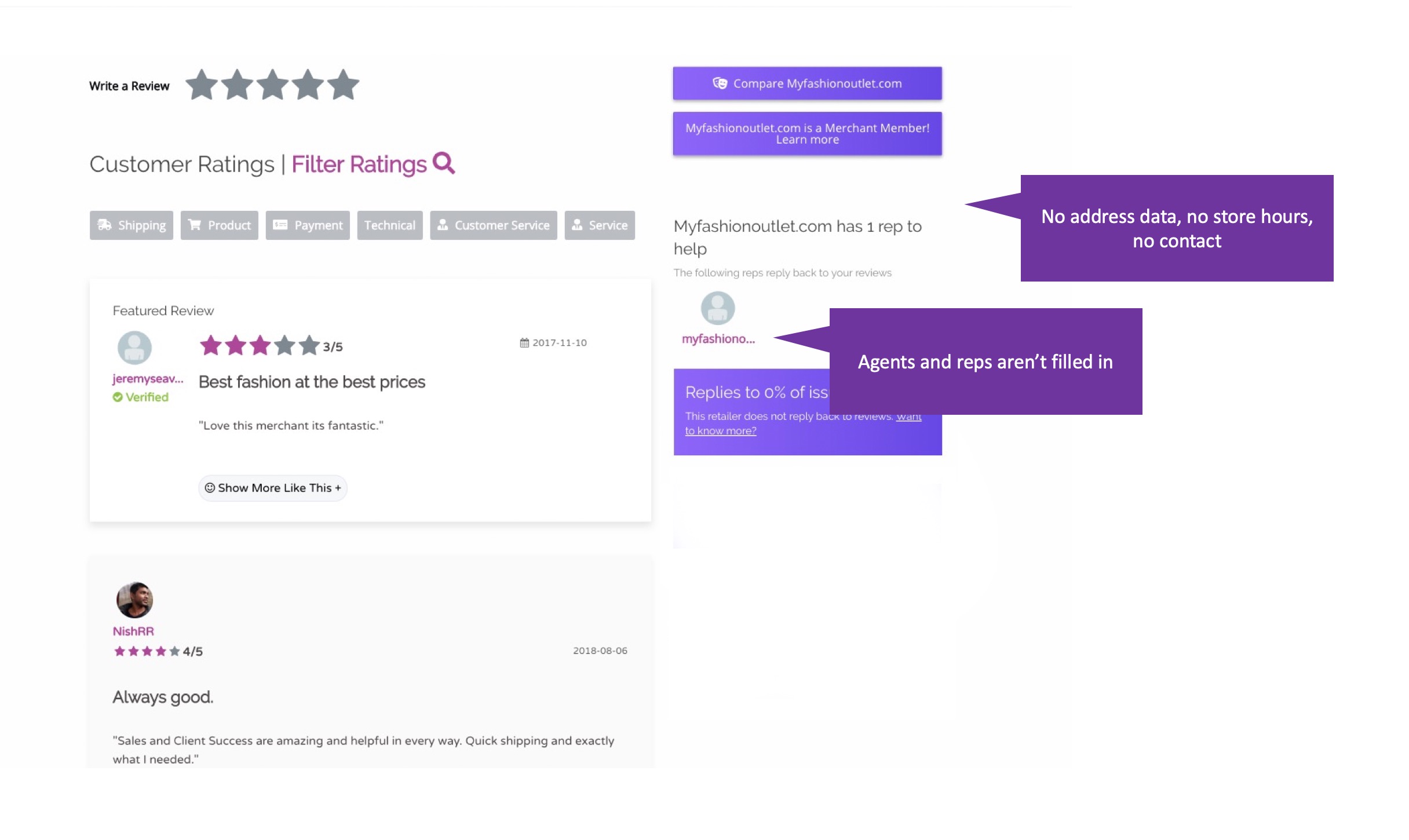
The profile below looks much better to a customer, with more agents, real life photos, and actual contact information.
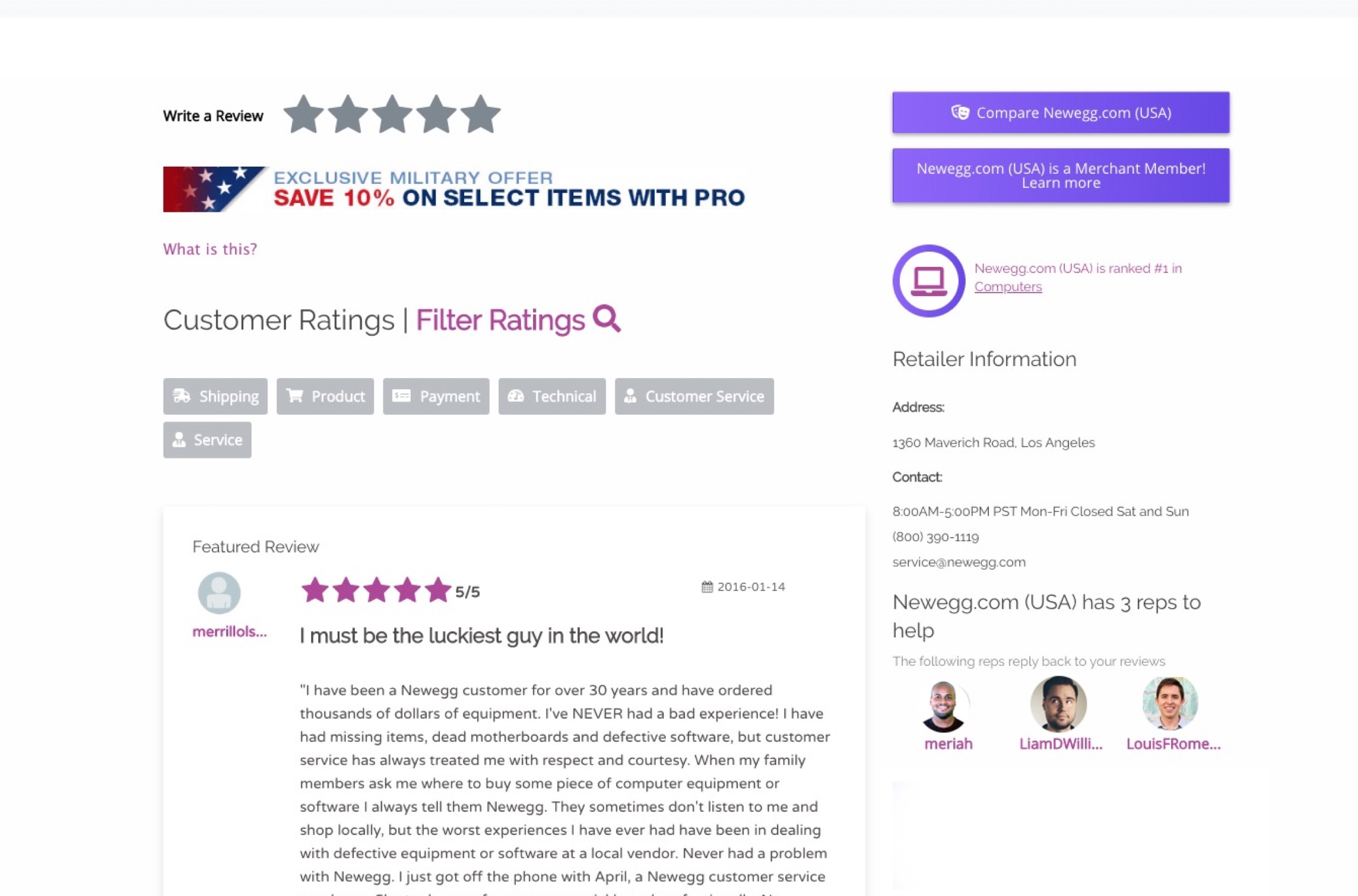
What do I need to do?
With our handy profile stats page - we give you detailed stats on what we feel is missing.
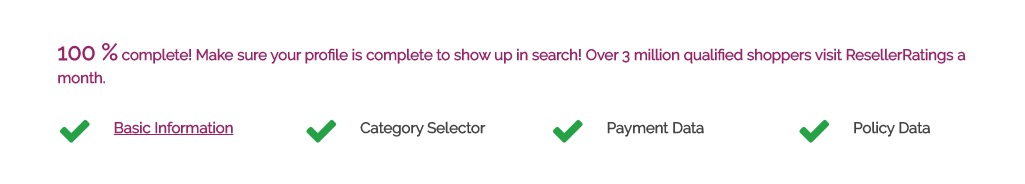
Your store address and location - location data helps google match location data and ratings into organic search results.
Your Policy - this includes the type of payment data your team takes in, etc. All these factor into search as we expand our search options.
Category data - the most important data piece. Categories are split between 35 tier 1 categories. These represent the top level categorization of stores listed within ResellerRatings. There are over 400 subcategories after this to help you isolate what your store is really focused on. This differentiates you in search among other sellers. For example, you may Clothing, but perhaps you focus on jewelry or costumes. This is critical to get your listing right as customers can start searching by this. We'll even raise profiles on stores that particularly excel in various sub categories.
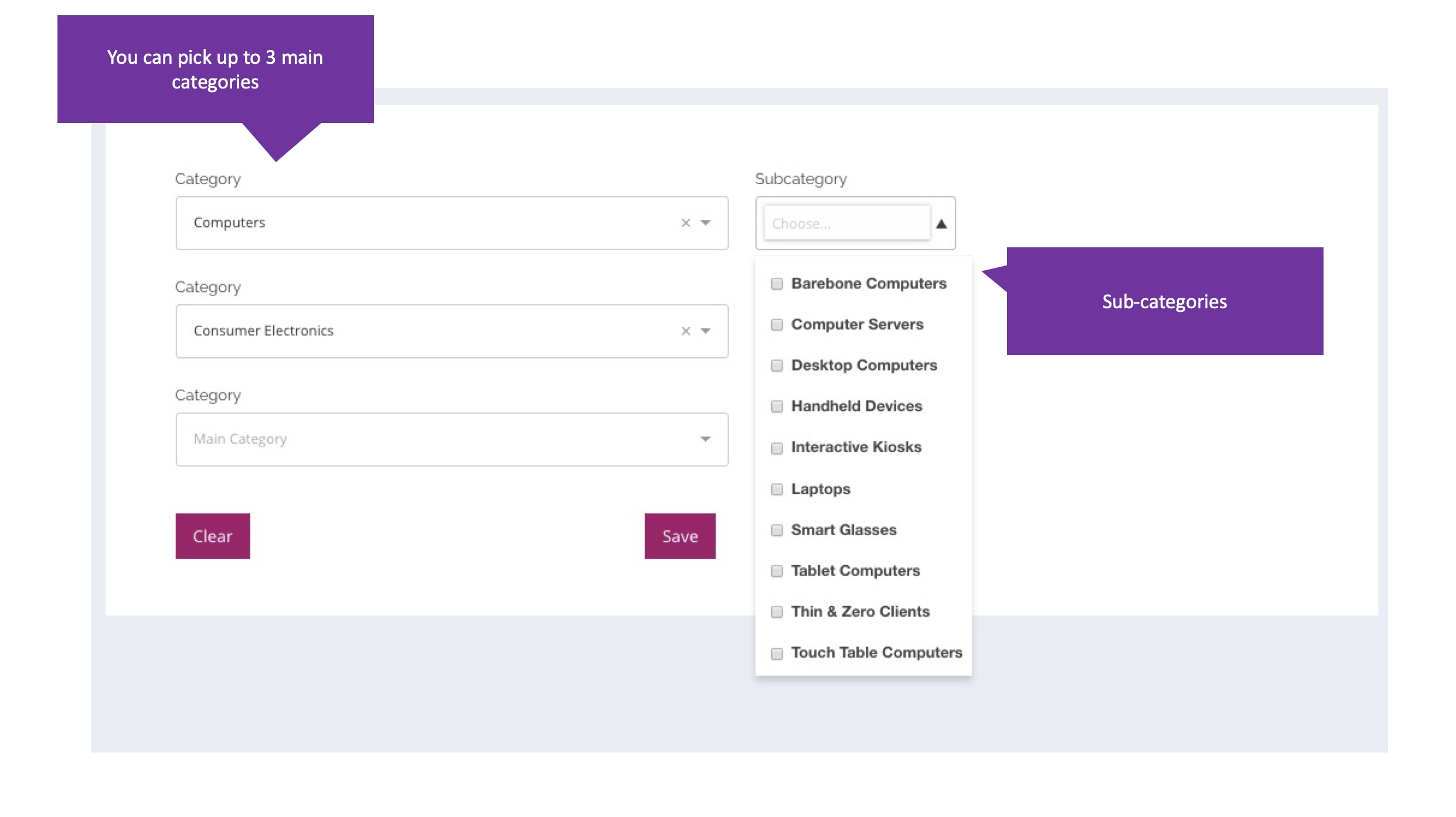 Did this answer your question?
Did this answer your question?