Setting up your local hierarchy
Setting up your local hierarchy It's easy to slice and dice your organization's view from above. This allows you to pull relevant performance per region.
Hierarchy is critical if you have multiple local store locations. Not only does setting up your hierarchy properly allow you to understand your review data from a regional or local perspective, but allows you to also identify key issues within certain store regions based on customer sentiment.
Advantages of setting up your hierarchy
-
Allows you to filter your reviews based on regions and districts
-
Allows you to filter down to a local city perspective (what is my overall sentiment in my state, or how are my branch managers performing)
ResellerRatings has a very flexible hierarchy that allows you to drag and drop, changing hierarchy on the fly.
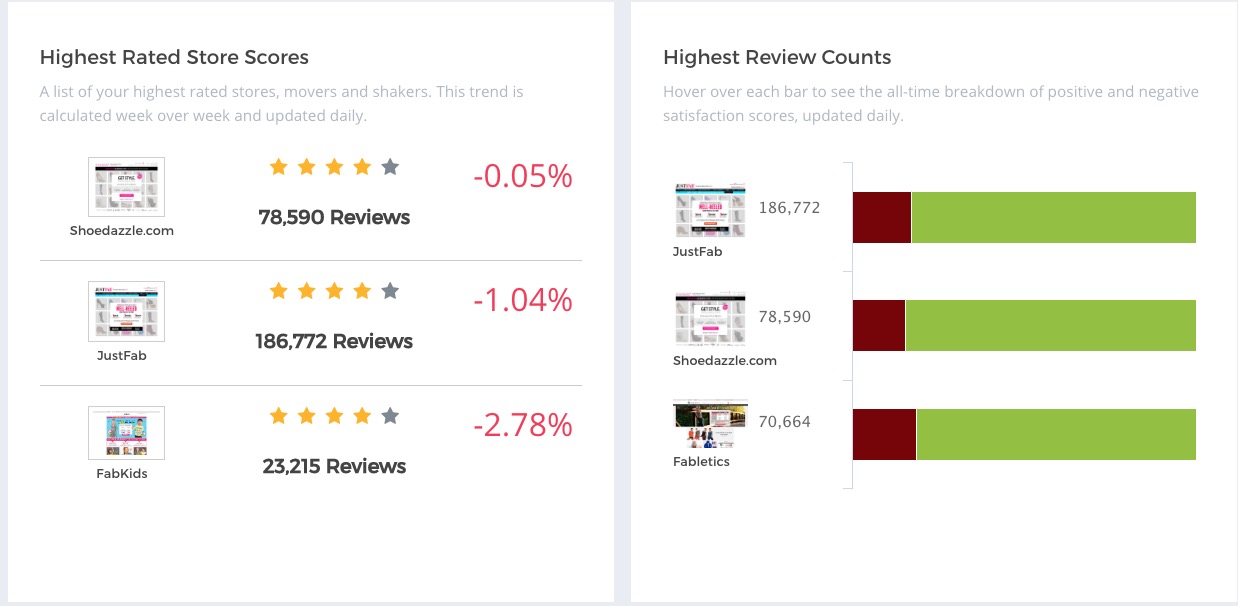
Heres an example of what several hundreds stores collecting ratings could look like in your hierarchy.
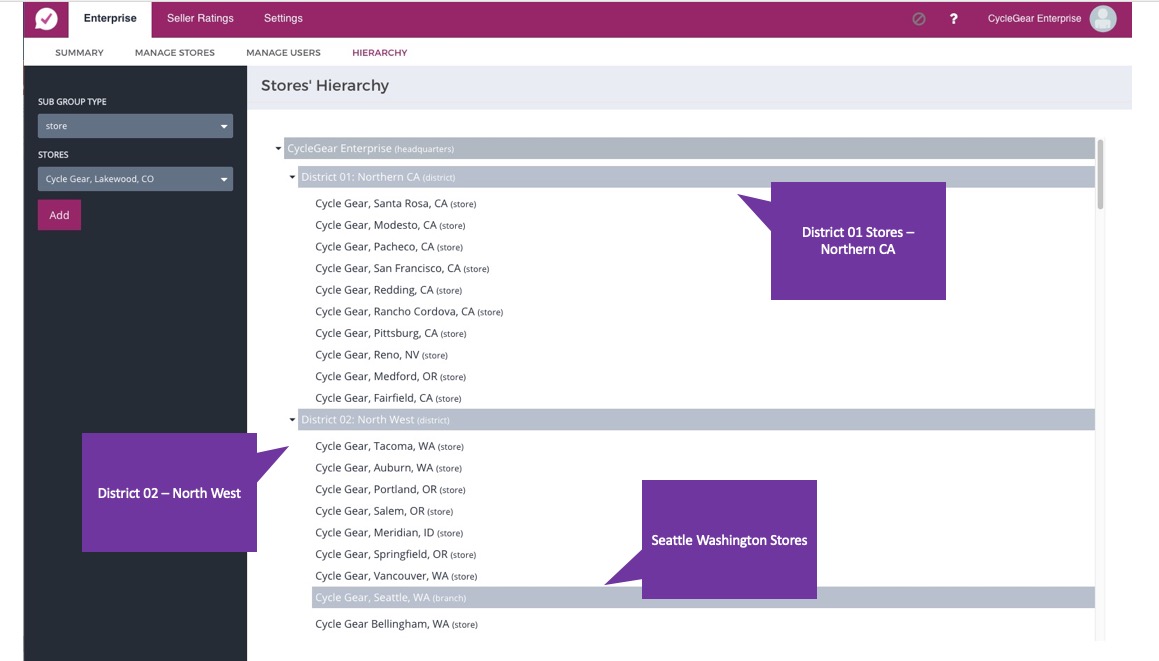
Setting up your hierarchy allows you to cut reporting, view ratings and reviews and cluster UGC syndication and information in accordance to the local store itself.
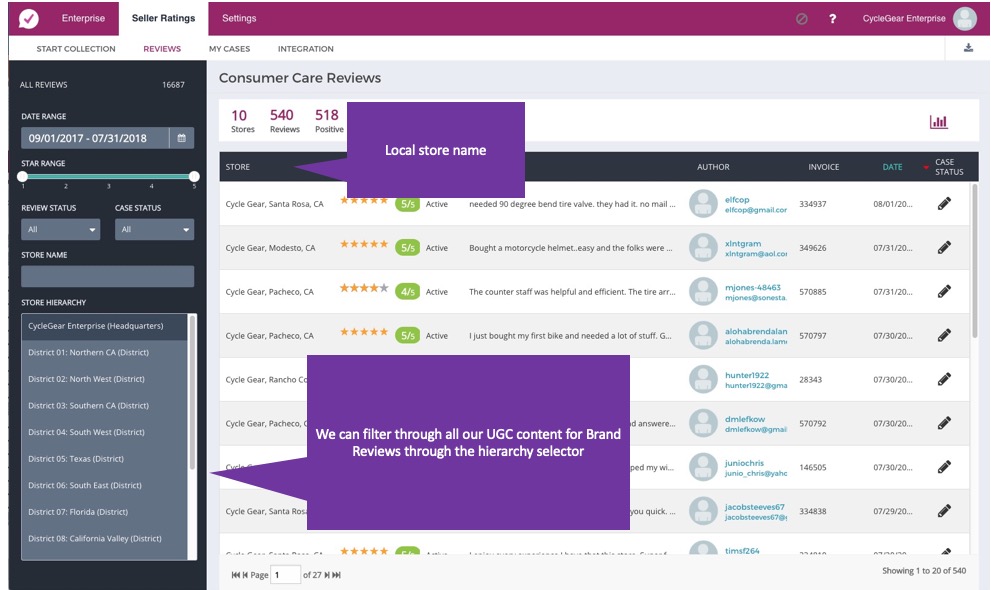
Tips on setting up your hierarchy
Our hierarchy is a simple drag and drop system. It's super easy to use and can be built out in many flexible ways. Perhaps you want to group your stores by region, or even by a local city. Or perhaps you have no local stores, but have a variety of .com brand names. All of these are controlled through the Enterprise Dashboard.
Did this answer your question?