Store Profile Enhancements - Setting up Ads and promotions
Ads are available to all merchant members who carry a review of 8 or above. This showcases that customers are having a great experience with you and we feel comfortable allowing you to promote yourself.
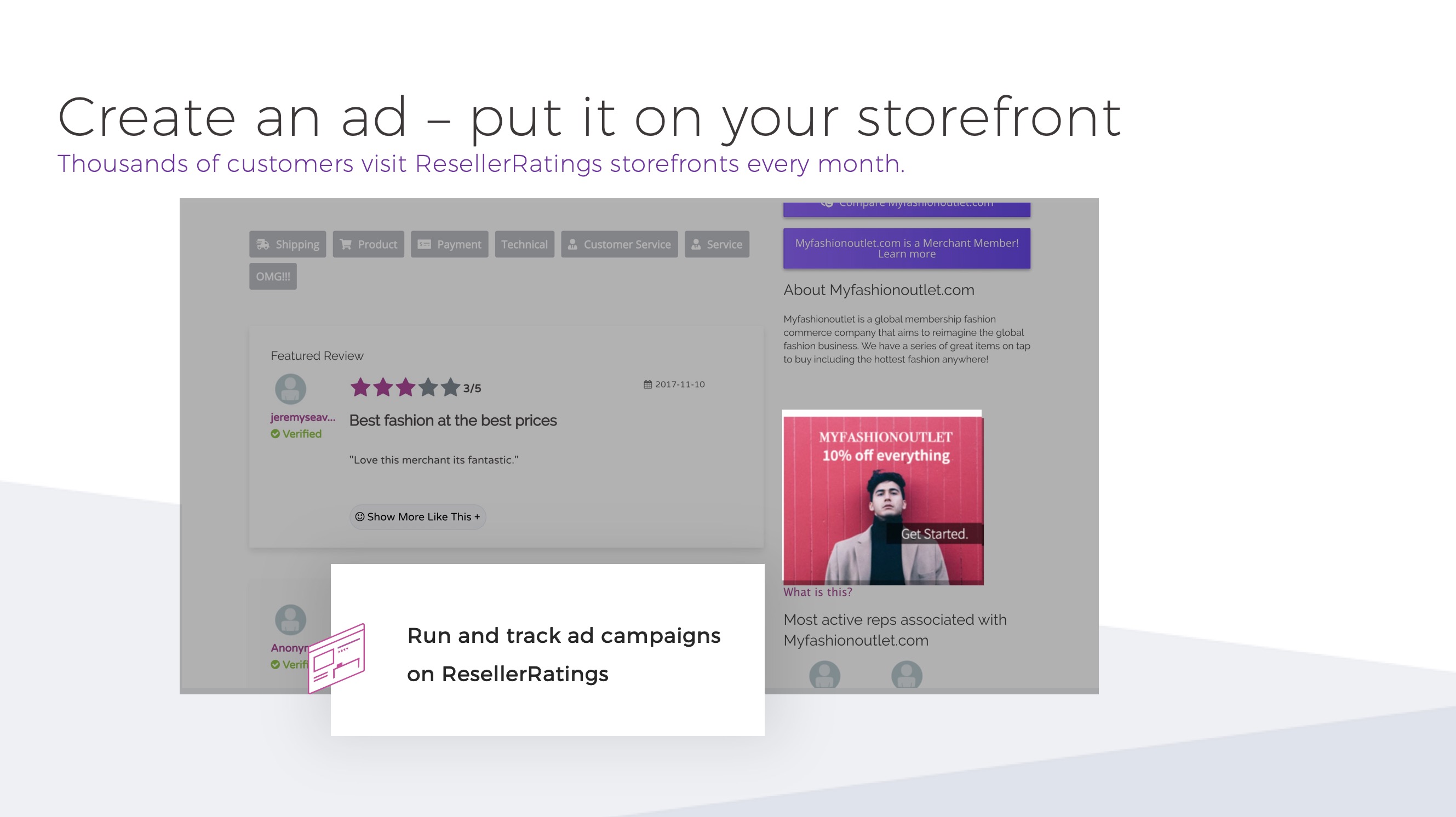
To start an ad run, simply log into ResellerRatings.com > Seller Rating > Integration > Storefront ads.
This link will not be accessible if your store rating is low. If you are running an ad and your store dips below 8, the ad will not be shown.
Ad Parameters
-
Ad format can be jpeg, gif
-
Mobile Ad - 300x100px
-
Horizontal Ad - 798X90px
-
Square Ad - 300x250px
-
No adult content that violates our terms - these ads will be flagged and removed
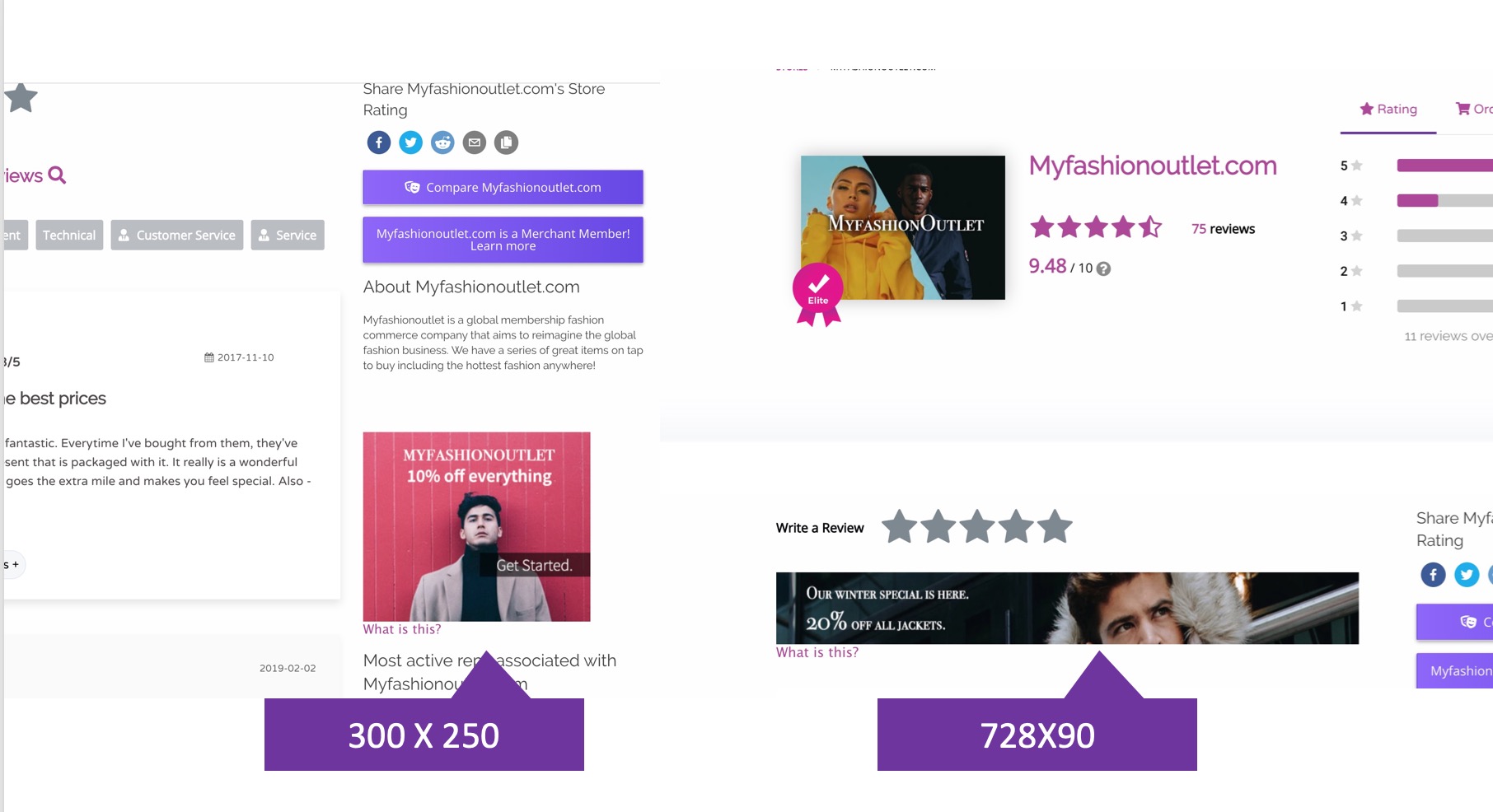
Setting up campaigns
You can set the dates a banner graphic will run. The graphic starts showing on the day the date starts and ends on the end date. You can always modify the date mid run. If you don't choose a date range run - the entire ad will run indefinitely as long as you maintain your store score.
Tracking performance
ResellerRatings does track clicks on the Ads, which will be raised visibility down the road. However, you can always augment your ad URL to actually track if you use internal tracking links and URLS. This will help you understand performance, and tweak accordingly.
Did this answer your question?