Resolution Center - Publishing a Review
Accelerate your reviews going live and syndicated by publishing them.
The resolution center allows you to hold reviews back while you work with shoppers to engage in a back-and-forth resolving any issues. Some reviews however, you don't need to do anything with, it's great feedback, and you want to see it go live alongside whatever response you made to the reviewer.
This is why we made the feature called Publish a review, which can be done for both BRAND and PRODUCT reviews.
Where to find it
- Go to 'Manage & Engage' and click on any review.
- If the review is in a holding period, you should then 'open a case'
- Look for Publish a Review under 'Push & Promote'
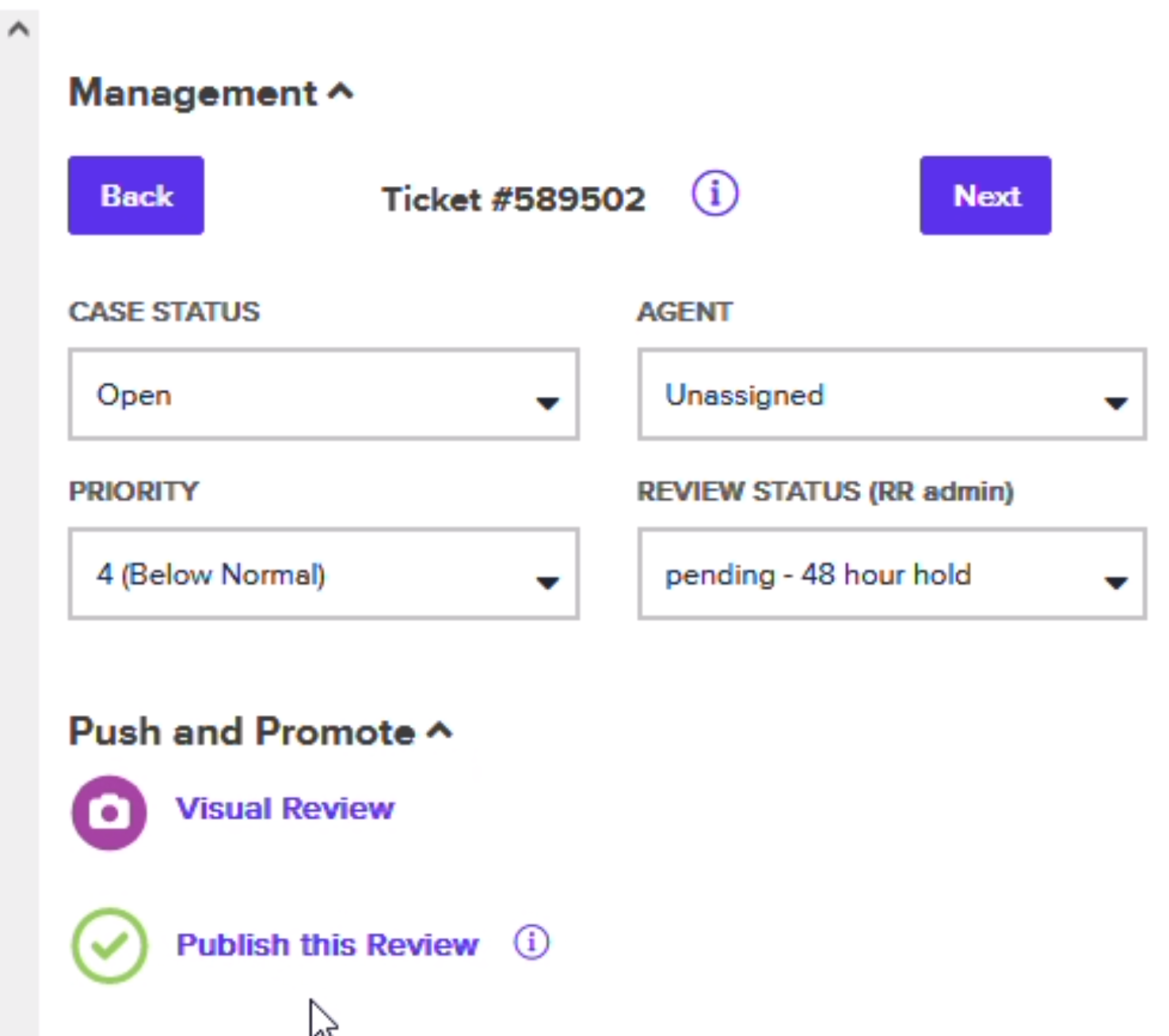
Rules for Publishing a Review
- The review must not be live already; it can only be in the 48-hour or more Resolution period. To see if a review is in a resolution period, simply look under the column 'Review Status', and you'll see an icon like this.
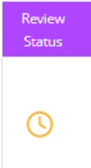
- Once a review is pushed live, it cannot be unpushed live if the publishing queue has run
Why use it?
Publishing a review lets you bypass long resolution periods your team may need to get resolved reviews live and up fast. It's a great way to build up reviews quickly.