Ask for photos/videos
Did you know, you can reply back to shoppers on RSR.com, Q&A, and Product reviews using text, images, links, or even embedded video? Whoa!
You've already collected a review, and had a great experience connecting with your shoppers - why not dive further in and ask them for a picture, or even a video review? Ask for Photos / Videos precisely does just that.
With one click of a button, you can engage with a reviewer and prompt them to add more content right away to your review! Start developing a pipeline of UGC content OR get your agents in the habit of going beyond text reviews with content that is directly impactful on conversion rates and highly sought after.
Use Cases for your brand
1. You launched a new product line or product and you want to up the visual content behind the customer experience - not only can you collect reviews, but you can also prompt for more.
2. Incentivize customers for more content by giving them coupons for leaving images or videos!
3. You've had a particularly good review or turn-around experience with a customer and you want them shouting your praise in a more visible format to share on your social media - Ask for a video!
4. You want to develop a long tail of UGC content to supplement your marketing efforts as well as you on-page trust marker displays - get all your support team to ask for more content!
How to Use it
If you haven't watched the video above, simply do the following.
1. Go to Manage & Engage Reviews
2. Find a review and open up a CASE
3. Click on 'Ask for Video/Image'. If you already have done so, you won't be able to again for that review
4. Wait for the content to come in to approve in your approval queue.
5. Your review feed will update to show you, or anyone else who opens your case that an image/video was requested to be added by this customer.
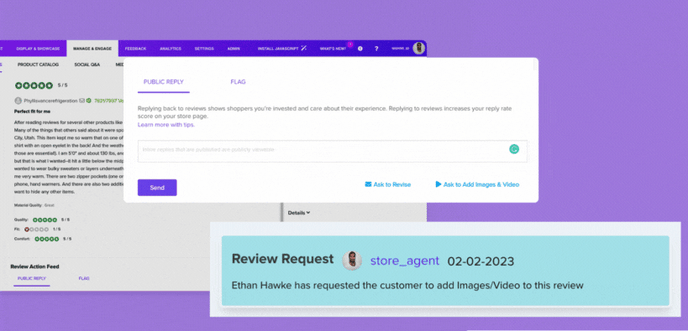
If you have approval notifications set up - you'll get notified when more content is in for approval.
The Shopper Experience
Your customer gets a simple ask, as well as an incentivization to add images/video to their review! The customer doesn't need to log in or remember their password, our technology automatically detects and logs them in, so all they have to do is add the content!
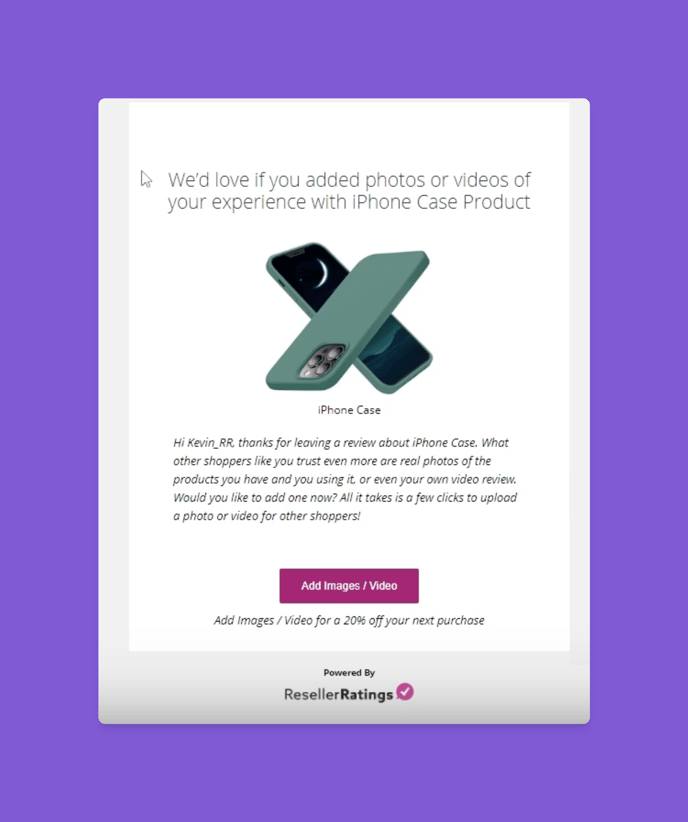
Adding Coupons or Incentivization
You can add coupons or incentives to get shoppers to add more content. Getting an image or video requires a lot more work than writing a review. So adding an incentive is often complimentary and you respect their time. To learn how to add coupons, check out our coupon system guide where you can upload coupons for loyalty rewards and more.
https://learn.resellerratings.com/en/knowledge/coupons-surveys
- Coupons appear at the bottom of the email that goes out, along with the descriptor of what the reward is
- The coupon is rewarded upon completing an upload of content and shared with the customer