Product Reviews - Overview
Get Started here...
Overview
Here are the basic steps to get Product Reviews Implemented.
-
View and collect data around product reviews
Steps 1, 2, and 3 are required for the full effect, while step 3 is for merchants with developer teams. You can release each step independently of each other.
Product Reviews sit on your Product Pages. The actual code for it involves collecting reviews and displaying reviews. Code for the actual review collection process sits on your checkout page..
If you're already using our Exit Survey you'll be right at home with getting product reviews working and going on your site as they share much of the same code.
Product Reviews Components
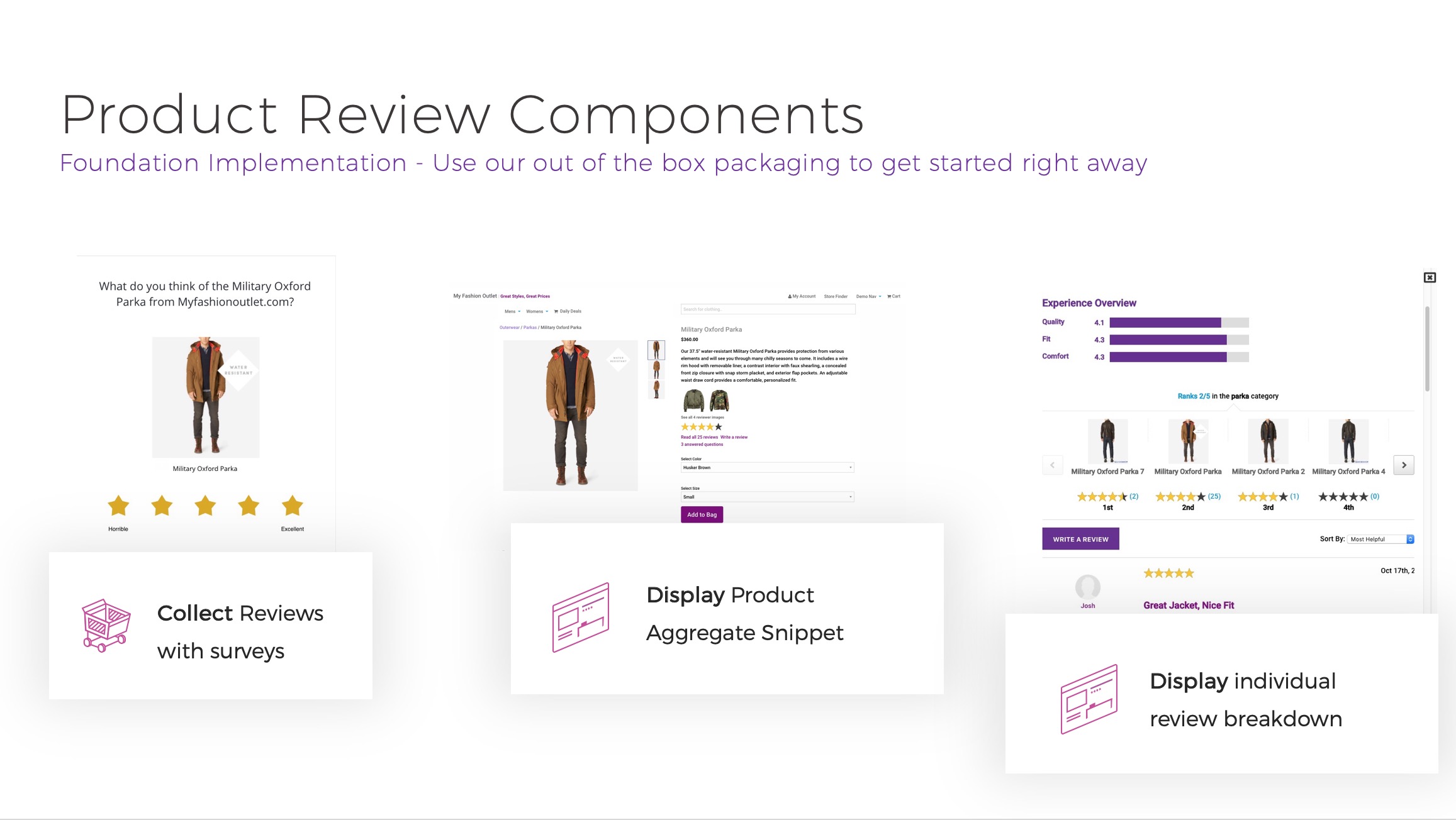
Store Reviews Shoppers click "See X Reviews" to see why others bought the product, in an overlay window, and tab.
Checkout Page
Customers will get the ability to write a review of their product post purchase once they receive an exit survey
Search Page
We allow merchants to display ratings for their items also on their search pages. For each product, a rating will appear beside that product. In fact, you can showcase product reviews on any page, include discount pages, checkout pages, and cart pages.
Product Review Survey Email
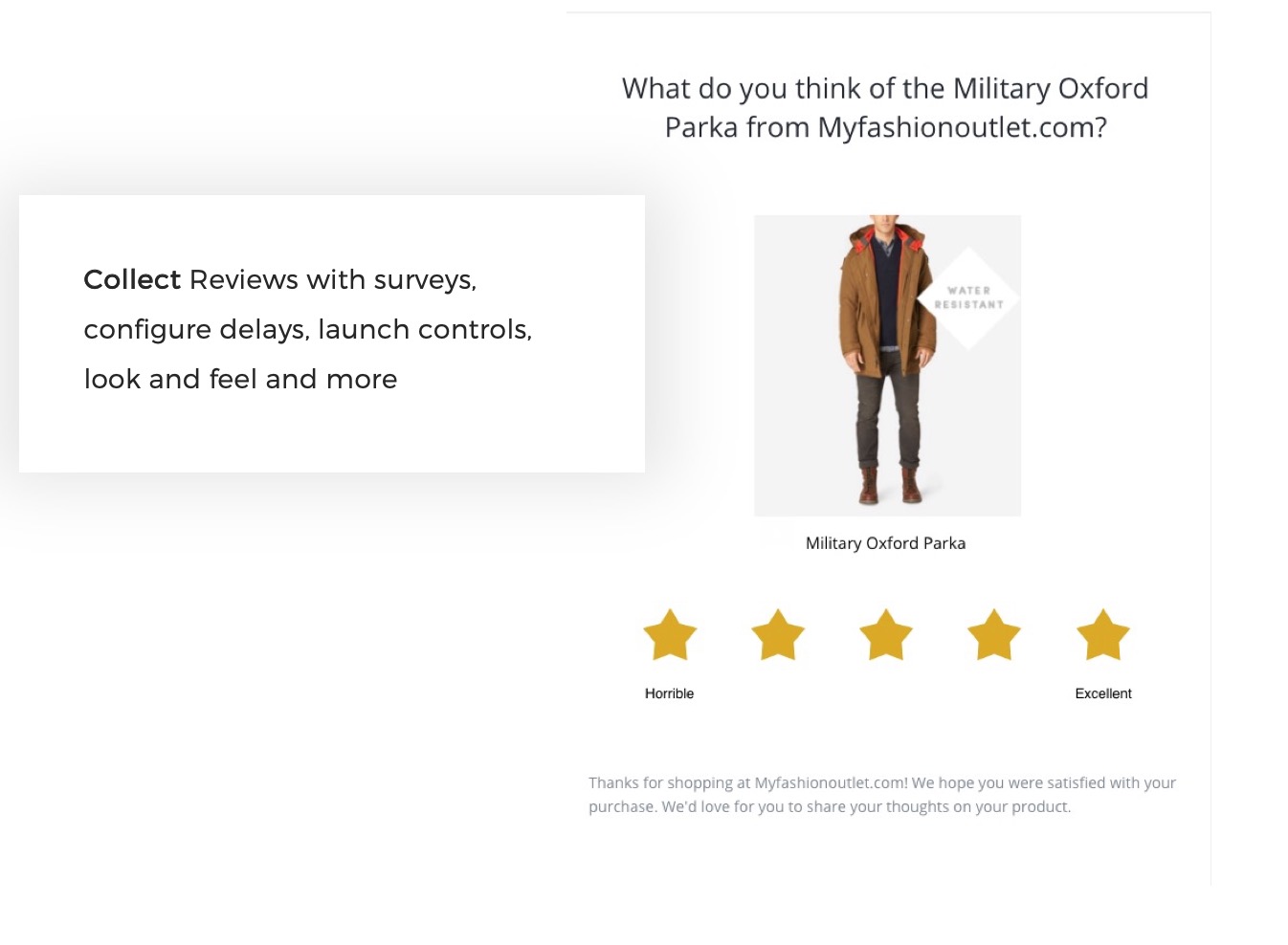
Product review emails can be sent after purchase or written directly on the store page for passer by customers. You can configure these modes of collection with the dashboard. You can customize text, survey delays, collection in conjunction with Brand Reviews and more within the portal.
Did this answer your question?