Product Reviews - III. Individual Review Box
Product Reviews landing page - review box
There are a few options on how you can place product reviews with the JavaScript out of the box solution.
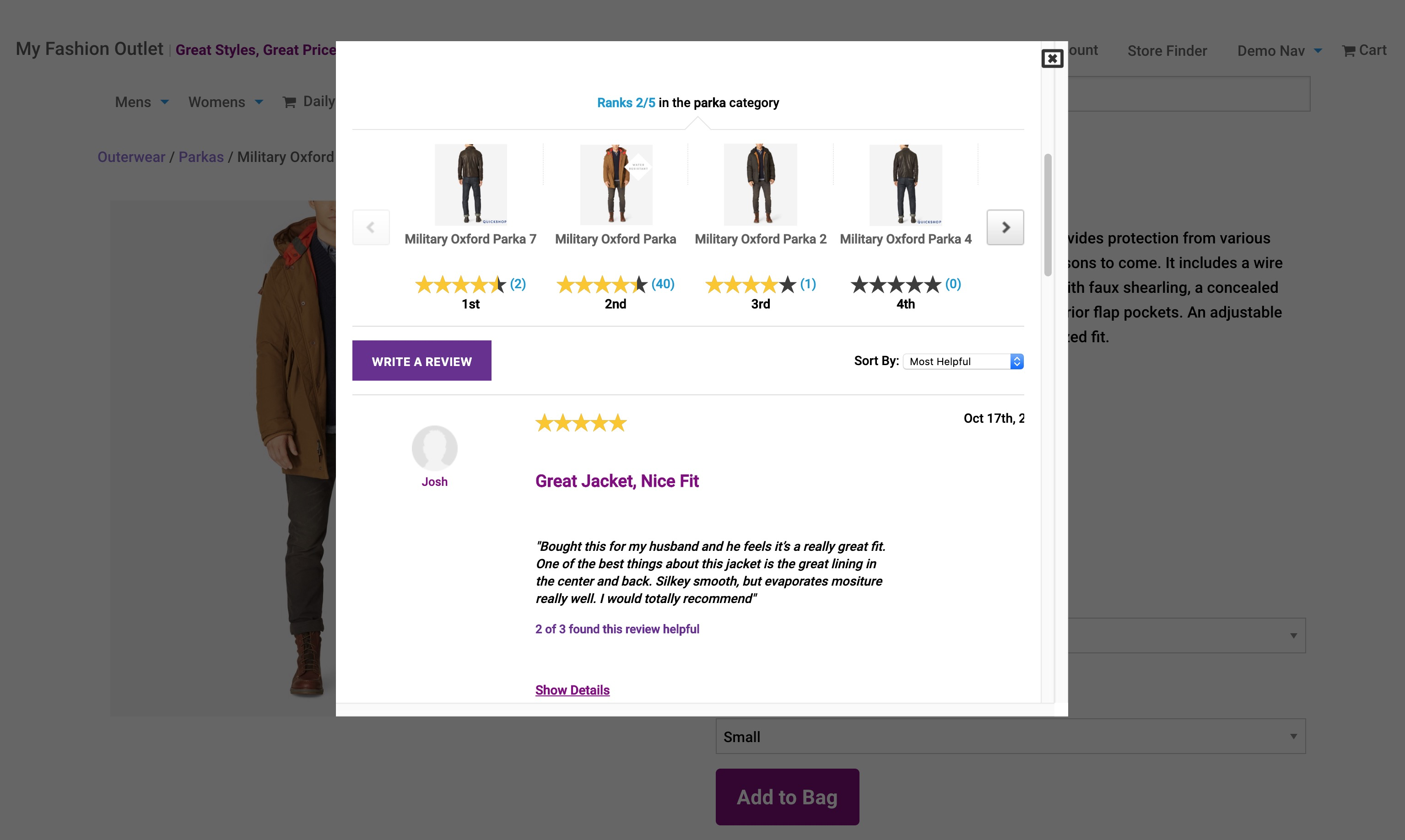
-
Pop Up (default)
-
Inline (within Tab)
-
API (see API page) for full customization of look and feel
Product Page - Inline implementation
Normally Product Reviews are rendered with a pop up when the Product Reviews aggregate widget is clicked. However, you can choose to place product reviews content inline on your page by placing the following div where you want to render review content
The review content may have been placed inside of an HTML entity that is normally hidden such as a TAB that should only be revealed when something is clicked. The text in the widget "Read all * Reviews!" has a simple click handler attachment point. Using your own Javascript code you may attach your own handler to ensure that the content is revealed or you may pass, through the configuration object, a handler that we will attach and invoke upon click.
To add a click handler, use the following feed script and add the appropriate handling functionality. You can also see the tab method in action on the tab variant of the Demo Store
Finally Place the following div within the tab you want to render product reviews.