Product Reviews - III Display - Search and elsewhere
Place trusted Product Review content across your whole journey
Take advantage of Product reviews in a multitude of channels and journey steps once your customer gets on your storefront. From product search pages, email campaigns, to checkout pages - trust pushes customers through to conversion.
This customizable widget renders the rating of a product. Best used for category and search pages.
Place this div where you want ratings stars to appear for each product. Place as many times as needed, once per product. Be sure to use the product sku of each product for the data-rr-product-id.
<div class = "rr_cat_ratings" data-rr-product-id = "PRODUCT_SKU" ></div>
If you are using parent/child SKU implementation, please insert the parent SKU
Display Reviews on your Product Search Pages
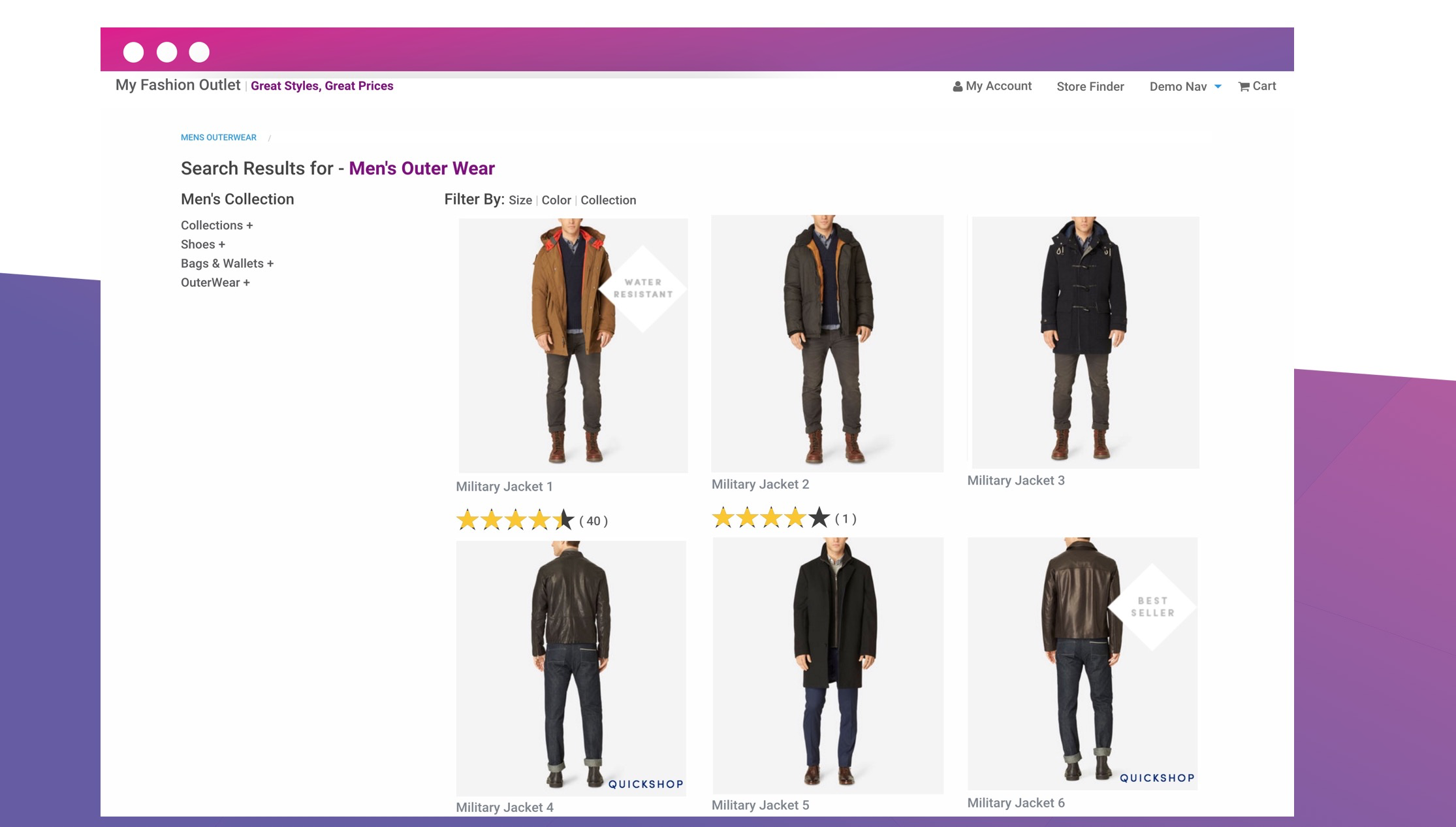
Display Reviews on your Product Cart Page
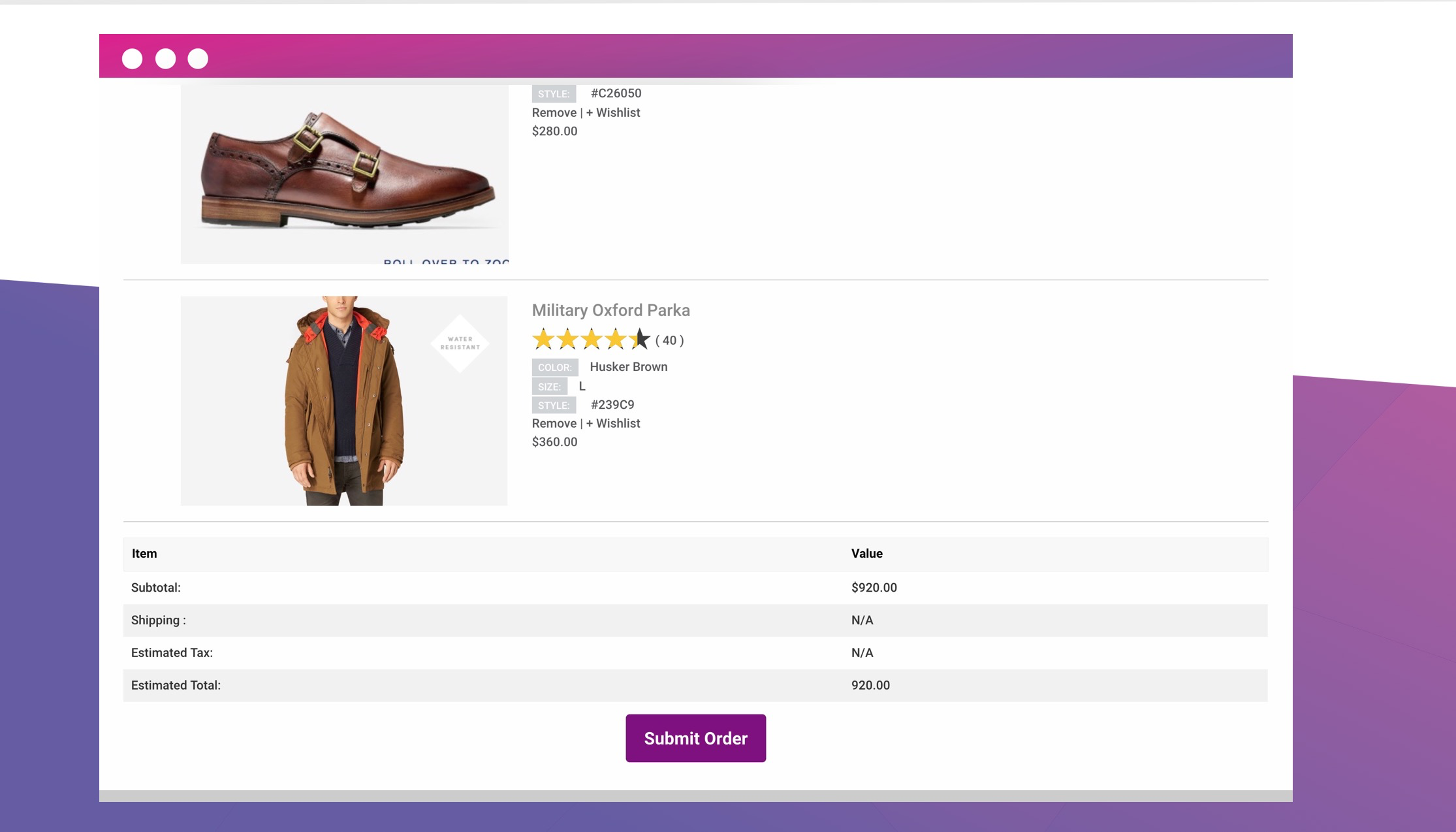
Finally, place This script tag at the bottom of your category/search page.
<!--Bottom of your page -- > <script src="https://www.resellerratings.com/productreviews/category/my_store_name.js"></script>
If you are using parent/child SKU implementation, please insert the parent SKU
When someone clicks on the review, they will be taken to the Product Page again.
Did this answer your question?