Product Reviews - II. Collecting Reviews - JS Implementation
Automate product shopping collection with a simple snippet
Product Reviews JS Code for Starting Collection
If you're collecting Brand Reviews with us, you're already 80% of the way there with setting up your collection part of the Technical Implementation. If you've decided to collect reviews post checkout - follow the instructions below.
Locate your store thank_you page. This is the page a customer see's after purchase. Place the following code on your store thank you page!
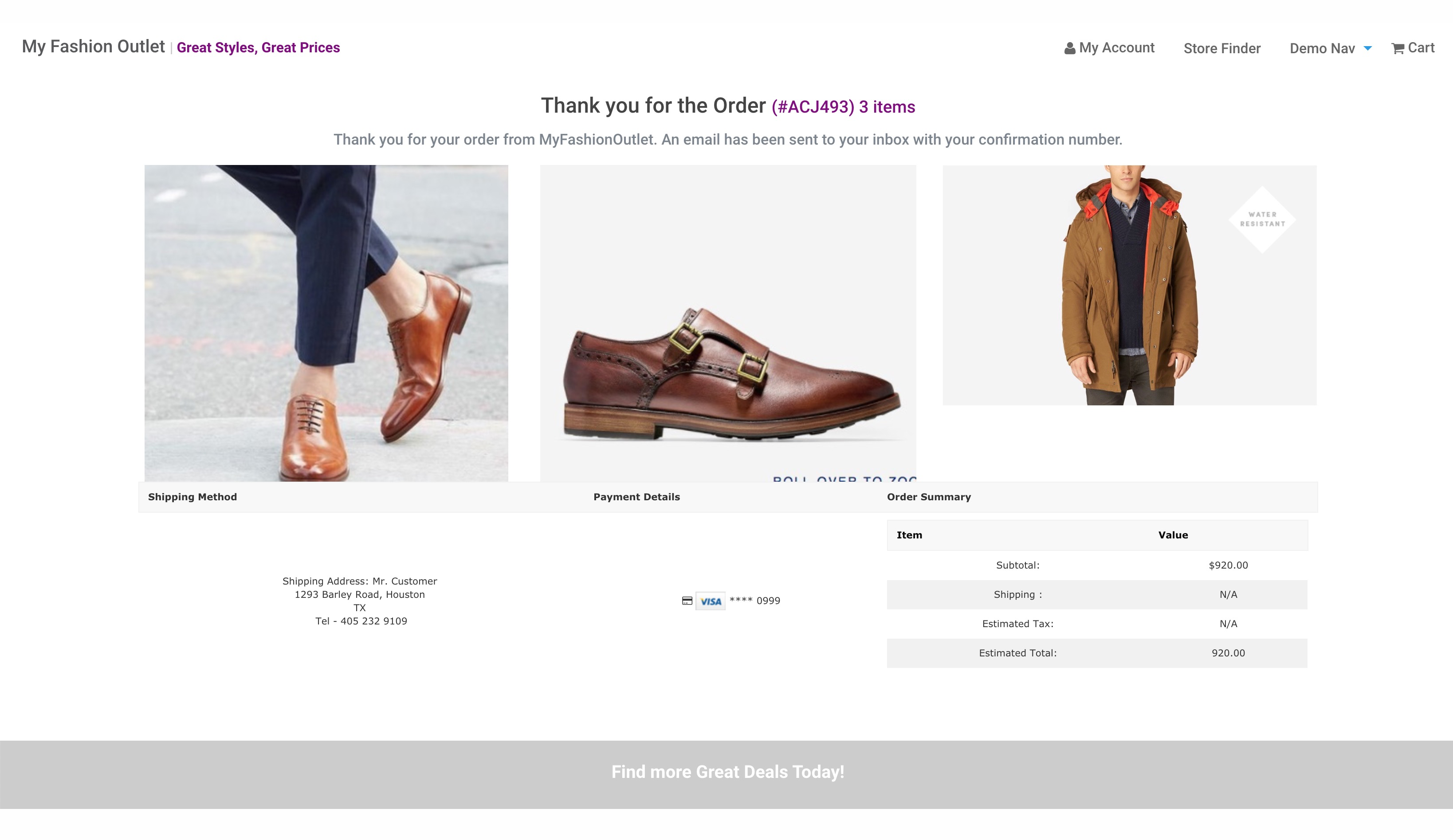
Place the following code filling in the appropriate variables. A developer should be able to do this. If not, ask our team to help you to get started.
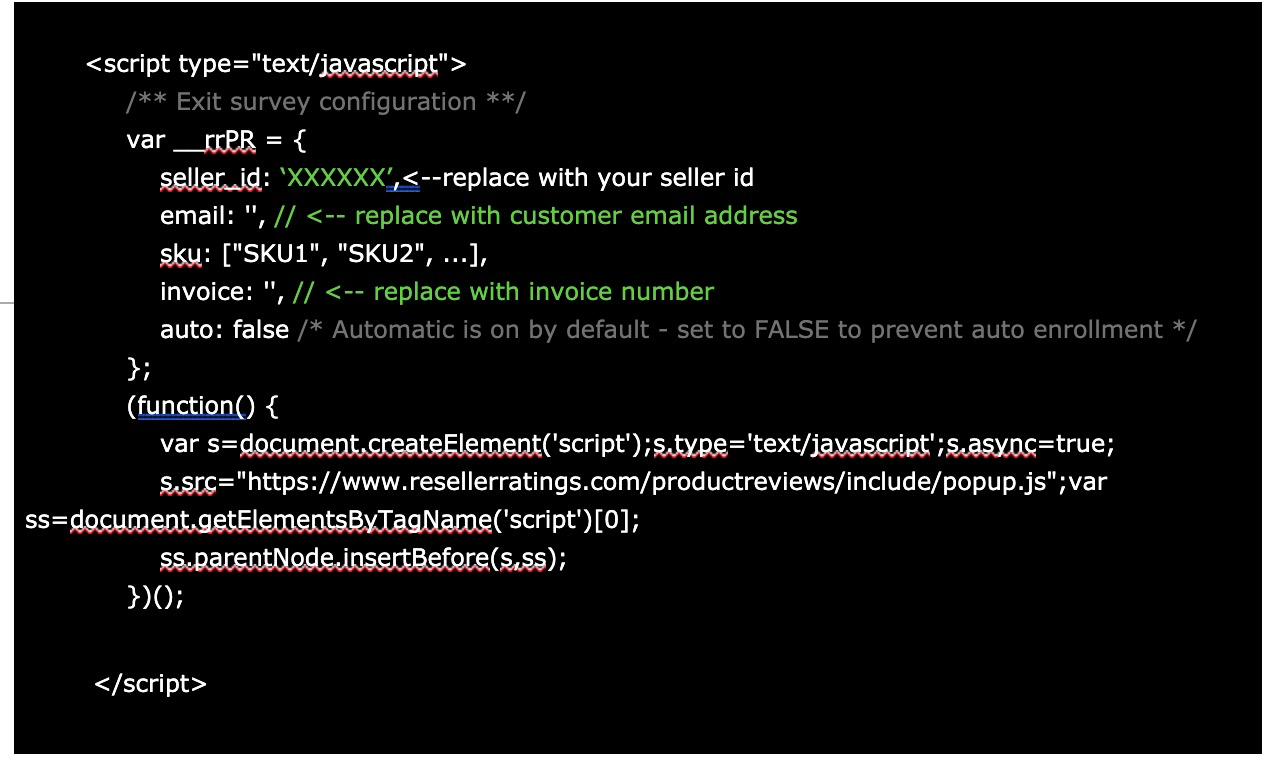
seller_id - Check your dashboard, under Product Reviews for your seller_id
__rr_product_sku - An array of sku numbers. These SKUs should represent all the items your customer purchased to gather as many reviews as possible. This is required if you want to have product reviews, though you will still have exist surveys if it is omitted.
__rr_email_pass - Insert the customer’s email address
__rr_inv - Insert the customer’s invoice data so you can match product reviews or brands reviews to a specific transaction
Configuring your collection flow
If you want to understand how to configure your collection flow and launch controls, check out more information here.
Did this answer your question?