Notifications - Approval Notifications
The approval notification is set up to help you remind your team about images, videos, or reviews that need to be approved.
Product Reviews | Social Q&A | Visual Images
What’s waiting in your queue for approval? Questions with no Answers? Answers to your questions on your product pages? Images or videos that need moderation! While we send notifications every time these come through - sometimes, you just don’t have the time to get to them.
That’s why we build the content approval mailer, which gives you a weekly summary of content for your marketing pipeline that needs attention for approval for syndication. Learn how to turn it on here.
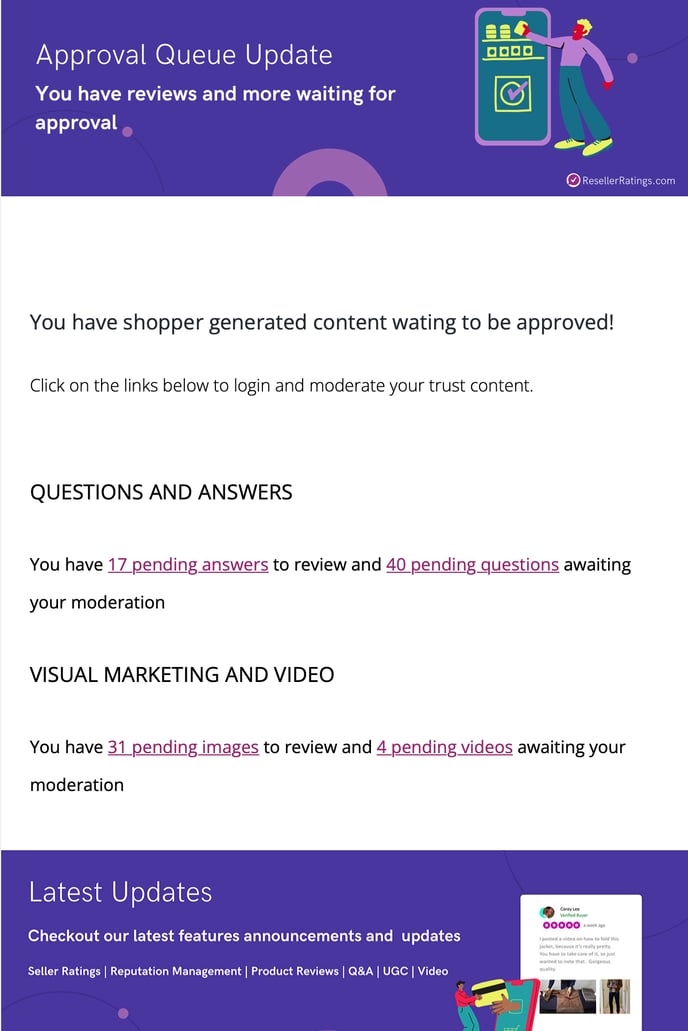
How it works
- every week we build a list of social questions, answers from shoppers, as well as images or videos that need to be approved.
- Unless images are placed in auto-approval, they will go directly into this pipeline report
- Clicking on a link will filter the approval list so you can quickly review what is outlying
- If an item hasn't been looked at it, it will continue to add to your count summary of unmoderated items week over week so you never forget!
Cadence - If there's any pending UGC content > 2 weeks old AND we haven't sent a reminder out in the past 2 weeks
How to set it
This email is already set as active for all new users
How to stop it
It's very easy to stop it. Go into your notifications under Account > Settings and Alerts > UGC reminders and you'll see the approval queue slider to turn it on or off.