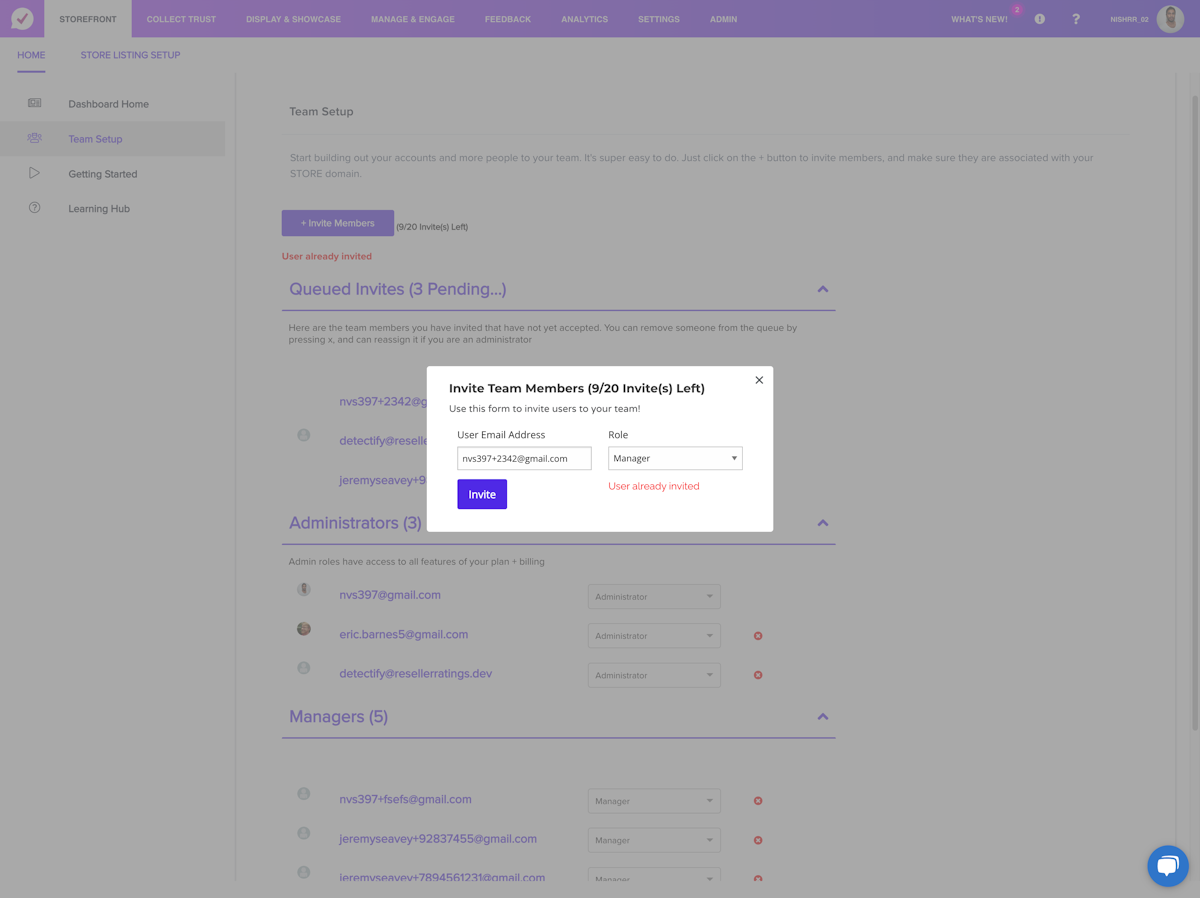Inviting Team Members
It's easy to expand your brand's access to great customer stories and trust.
Our platform (TrustHQ) is built for several different internal role types. That includes
To learn MORE about different types of team setups if you have multiple users or a profile of what type of ROLES use the platform - click here.
- Customer service teams that want to collaborate on review management or feedback
- Analyst teams that want to segment customer data and pull insights from the impact of Trust data
- Leadership teams that want to understand customer sentiment, competitive trends, and more from a high level.
There are two types of roles in the platform - administrators and agents.
- Administrators have access to billing and payment
- Agents have access to the platform integration features
How to invite Members
Inviting members is limited based on your plan. You can always talk to or chat with a rep to see how to expand your agent base.
Go to Storefront > Team Setup
Invite Agents
2. Click on Team Setup
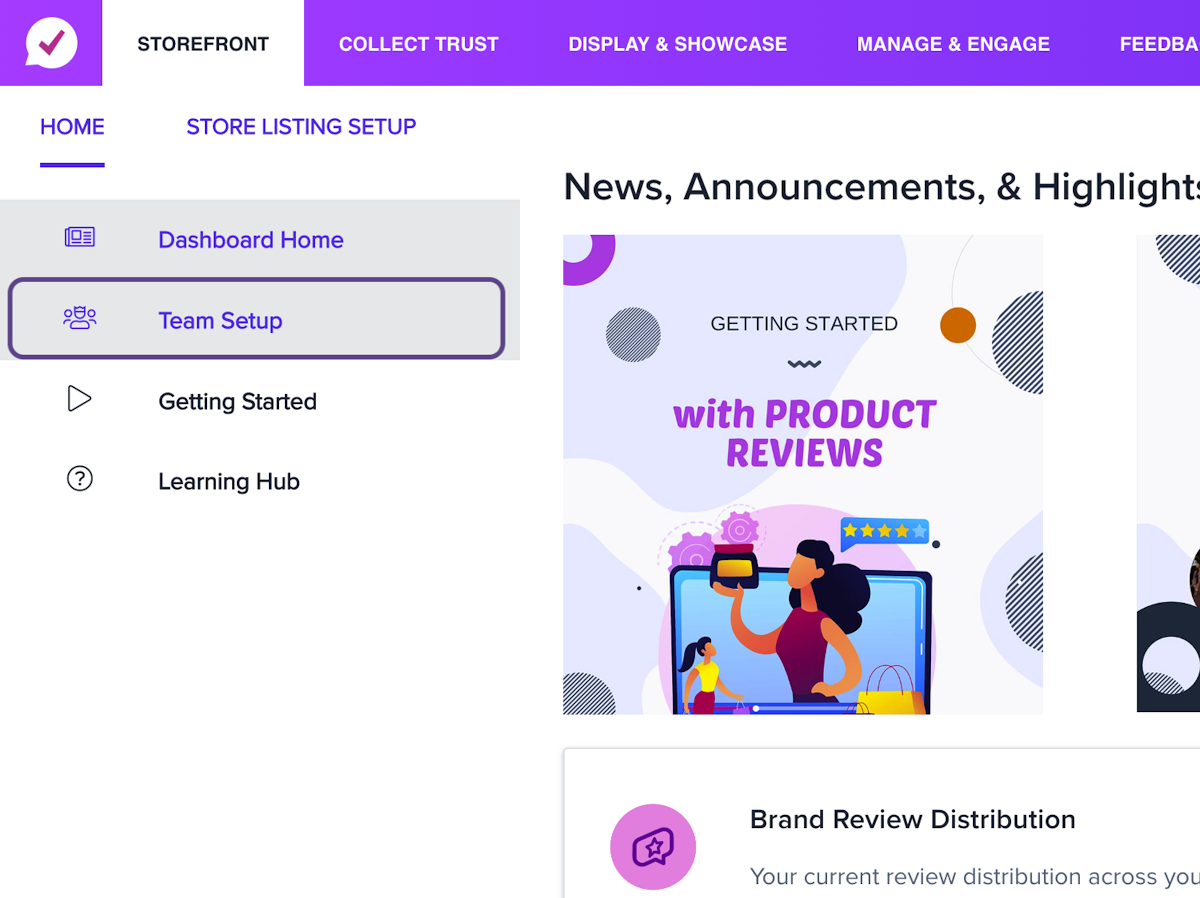
3. Click on + Invite Members
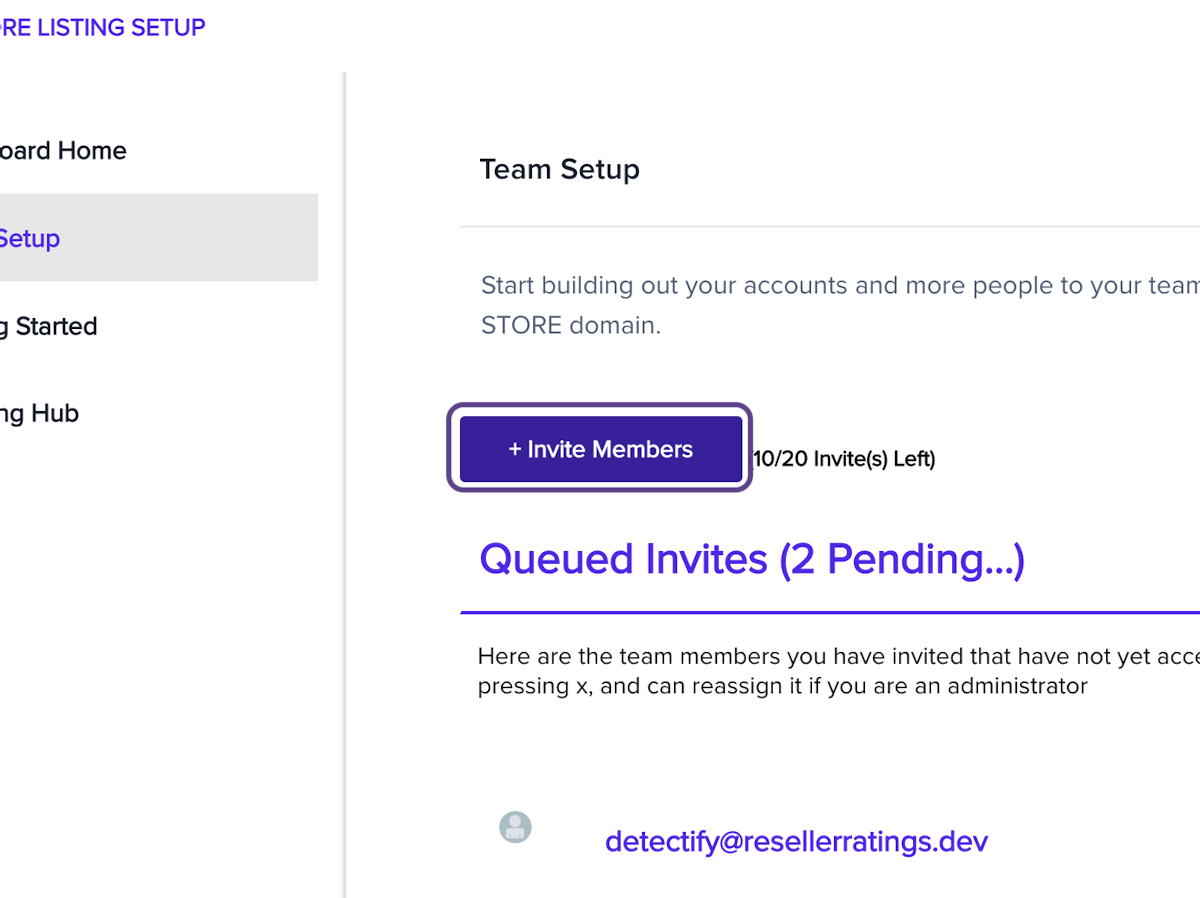
4. Type "teammember@address.com"
5. Click on Modal
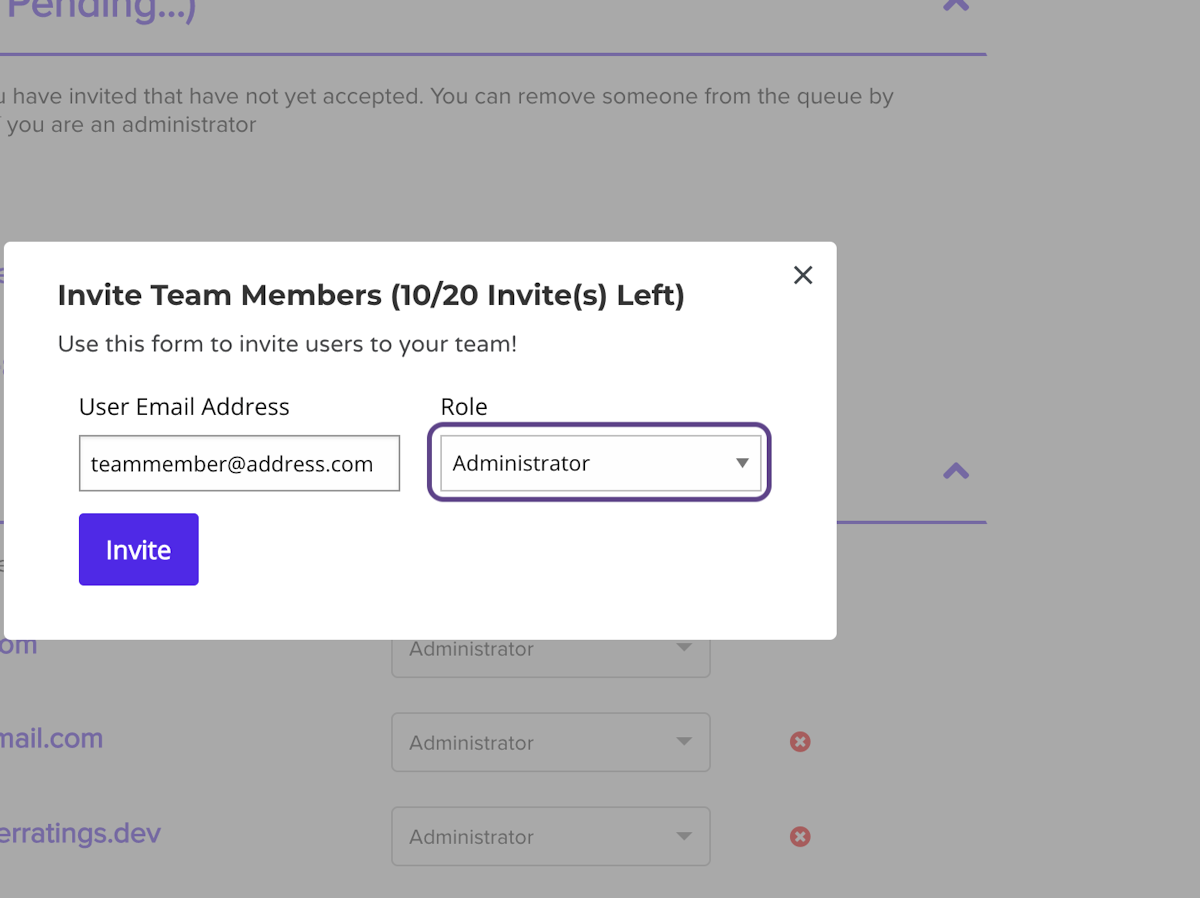
6. Select Manager from Role
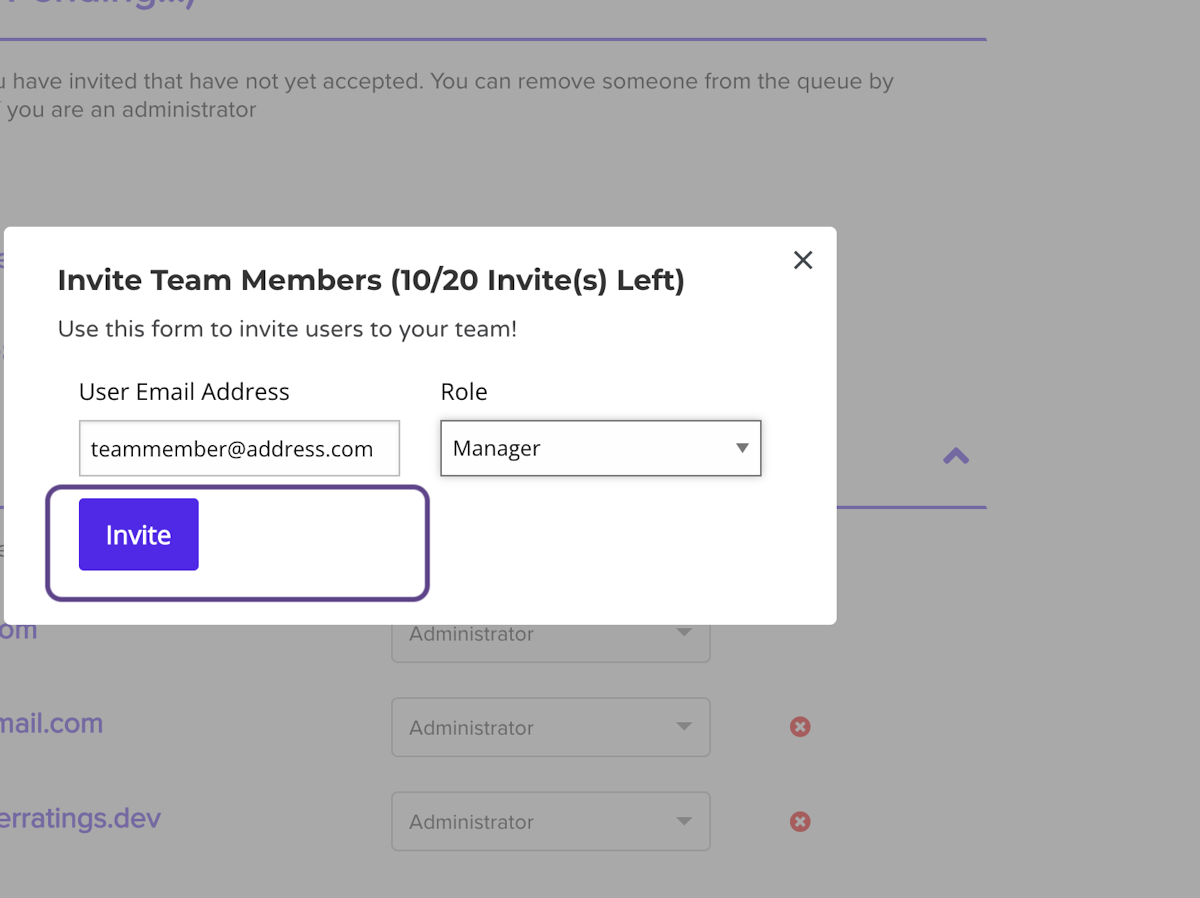
7. Click on Invite
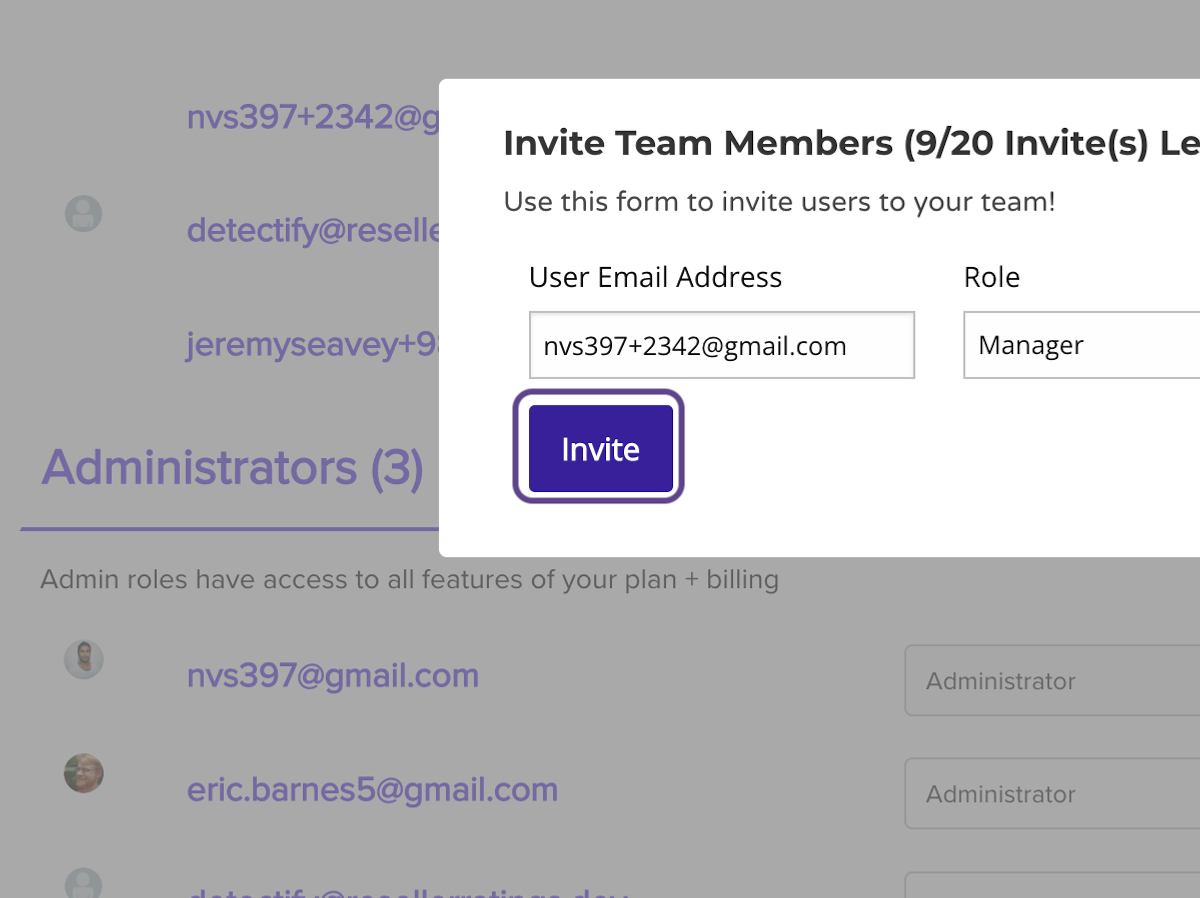
8. Click on Invite Team Members (9/20 Invite(s) Left)…