Inbox Reports - Reporting Intervals
All the periods your data is calculated around are based on the timing intervals you have set up for your report.
You might be asking yourself - how do I filter the reporting range? Filters are simply based on the INTERVAL you choose to get reports on. Daily reports will capture a daily summation of data. Weekly reports will grab a weeks worth of data.
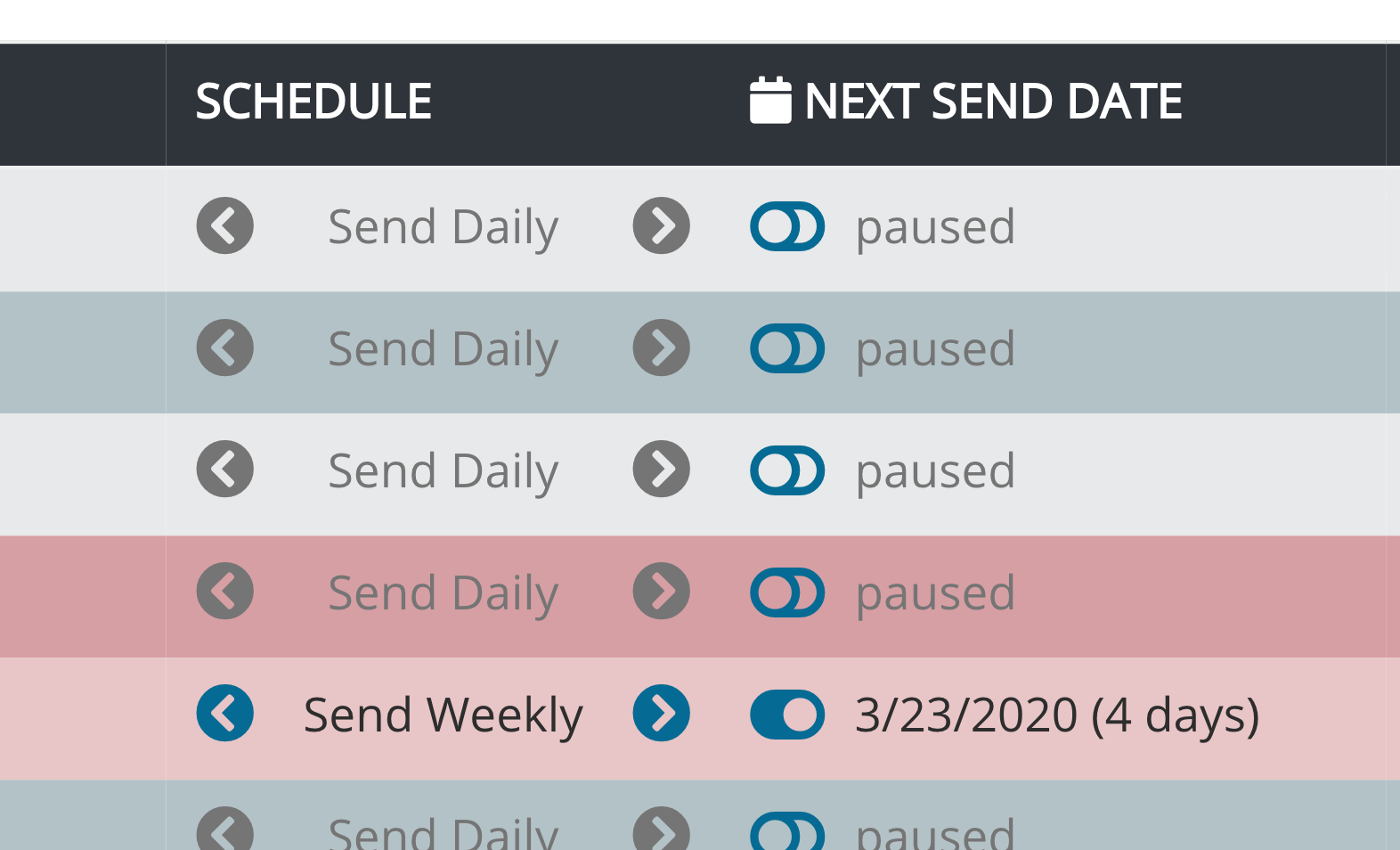
You can send reports on several intervals
-
Daily - data is calculated every day on a daily basis
-
Weekly - data is calculated every day on a weekly basis and accounts for 7 days worth of data
-
Monthly - data is calculated every day on a monthly basis
-
Quarterly - data is calculated every day on a quarterly basis
Functions
-
data reports can be paused so they do not send out
-
alternatively - timing is given for each report send out and when you can expect it in your inbox!
Did this answer your question?