Inbox Reports - Recipes
We’ve built a series of components to put together custom reports - we call these 'recipes'. Here are the current list of recipe themes that you can use to define and create your reports
Receipes are segmented into various themes. We work on adding themes are reports as they are requested:
-
Review Acquisition
-
Syndication
-
Review Analytics
-
Store Performance
-
Enterprise
-
Product Reviews
-
Engagement
You can isolate and filter modules on these particular Themes.
Review Acquisition
Recipe Name - Current Summary
Class / Category: Review Acquisition
Description
This recipe shows the total number of reviews, the ratings breakdown, and trending tags over the time period that you select. As with all of our recipes, you can combine it with filters to quickly recognize and resolve any disturbing trends you might see.
Sample Email Output
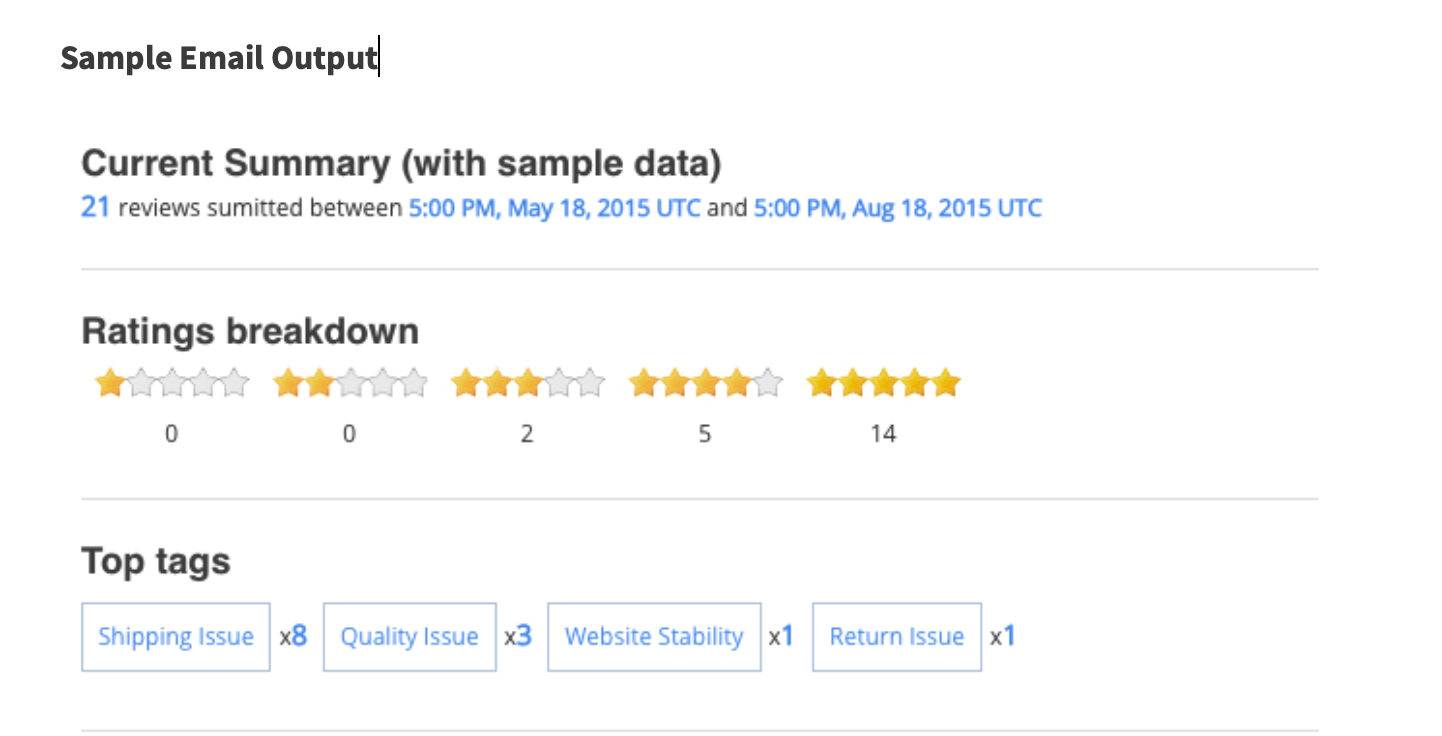
Recipe Name - History Summary
Class / Category: Review Acquisition
Description
This module shows the total number of reviews, the average/min/max rating, and the top tag, not only in the current time period, but also in previous periods. This allows you to analyze your performance over time and see how your business is doing compared to a week, month or even a year ago.Note, the average rating does not take into account the Algorithm but rather is a straight average calculation.
Sample Output:
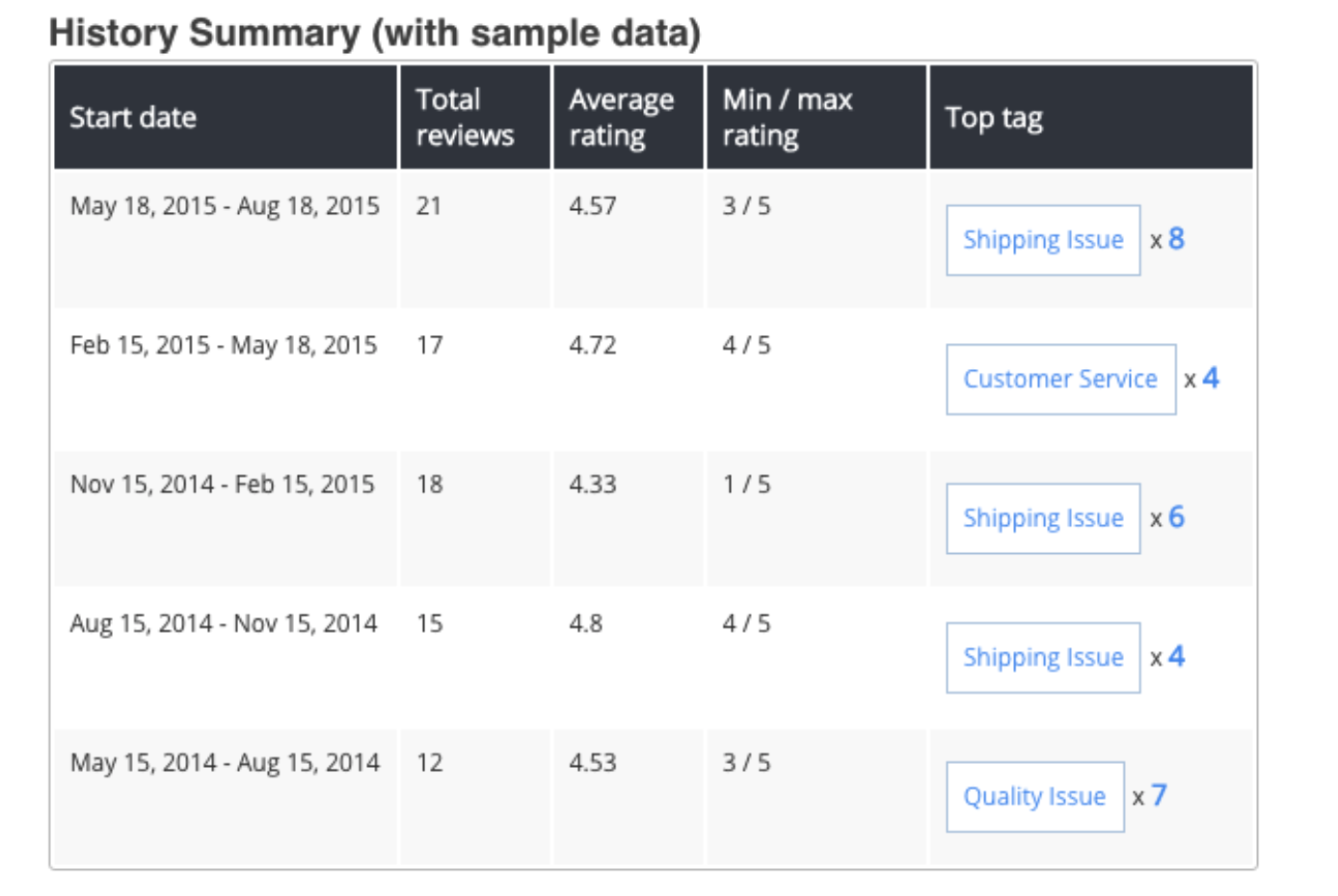
Recipe Name - Review Sample
Class / Category: Review Acquisition
Description
This module shows few randomly-selected reviews submitted over the time period that you select. Adding filters to the module will allow you to concentrate on what you're interested in, such as low-rating reviews or reviews with a specific tag.
Sample Email Output:
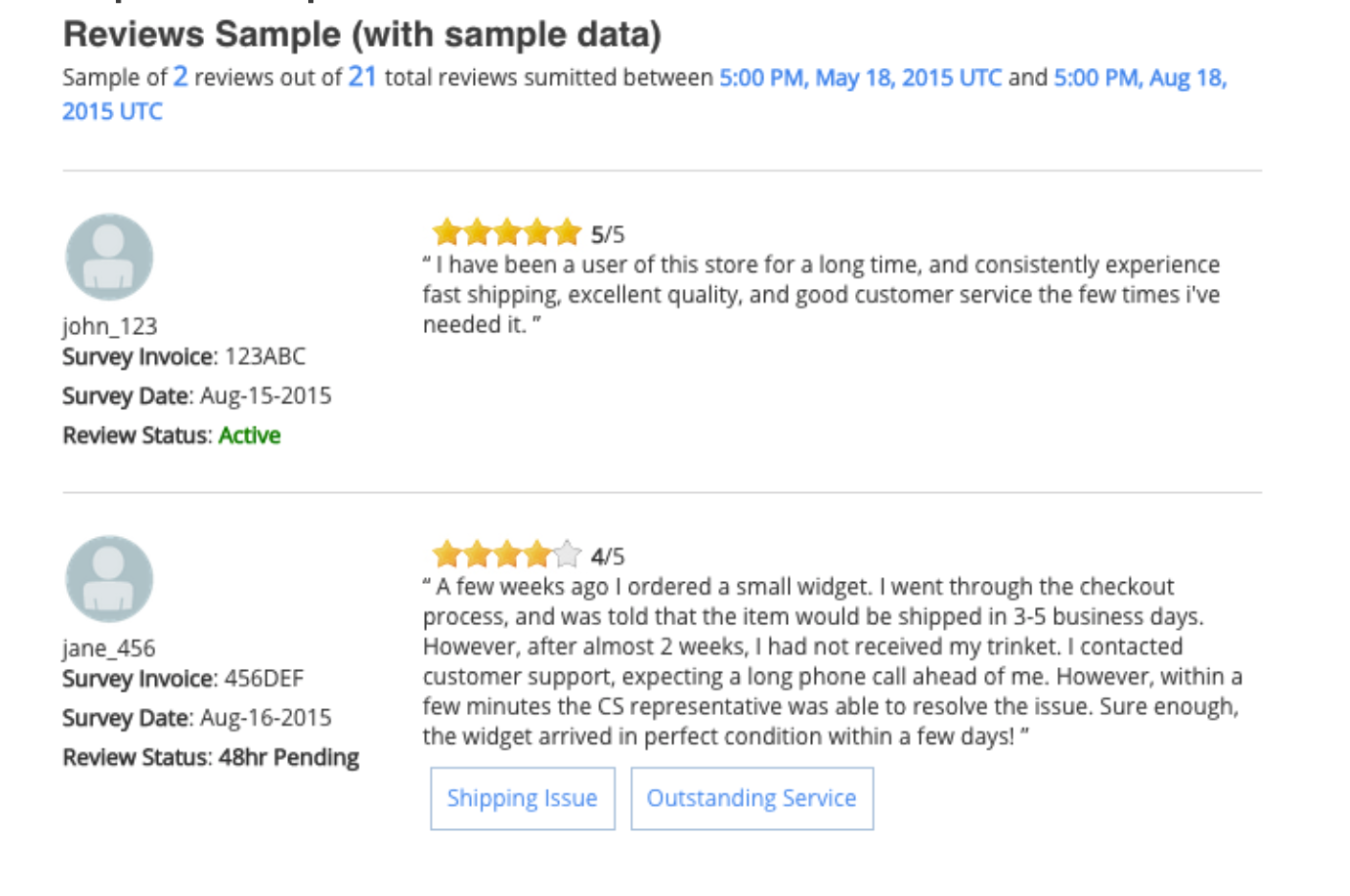
Recipe Name - Rating History
Class / Category: Review Acquisition
Description
This module shows some statistics, related to the distribution of ratings over the last few time periods. In addition to showing the number of reviews submitted with each rating, you can also see the average and even the standard deviation of ratings.
Sample Email Output:
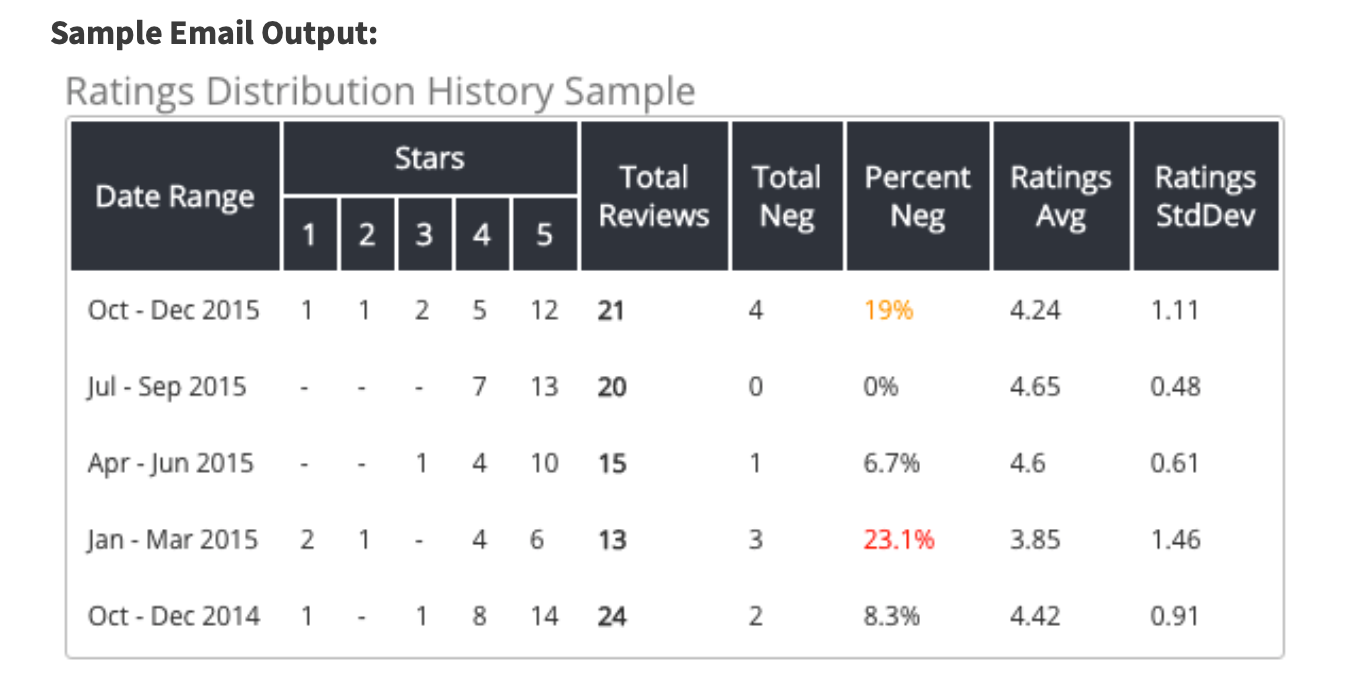
Recipe Name - Ratings Sample - Detail Data Version
Class / Category: Review Acquisition
Description
This module allows you to download a CSV of all the reviews matching the criterion you choose. This module is similar to the Ratings Sample Module, however it gives a clear listing of all reviews, not just a sample, put into a downloadable csv file.
Columns: Seller Name, Rating, Invoice, Date, Username, Comment, Comment URL, Pricing Rating, Likelihood Rating, Shipping Rating, Service Rating, Return/Refund/Exchange Rating
Sample Email Output:
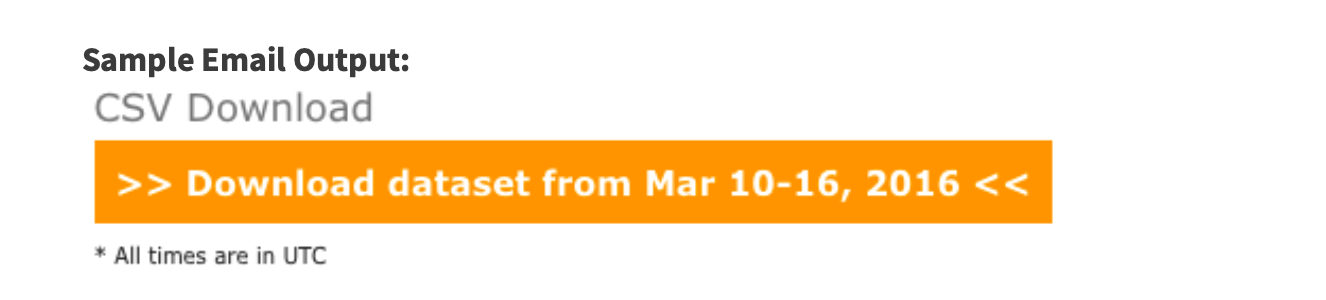
Module Name - Acquisition
Class / Category: Review Acquisition
Description
Use this module to get insight into where your reviews are coming from. You'll be able to see which sources give you the most and least reviews, and even compare the average rating from each source.
Hint: Use the maximum rating filter option to help you see which sources are giving you less favorable reviews.
Sample Image:
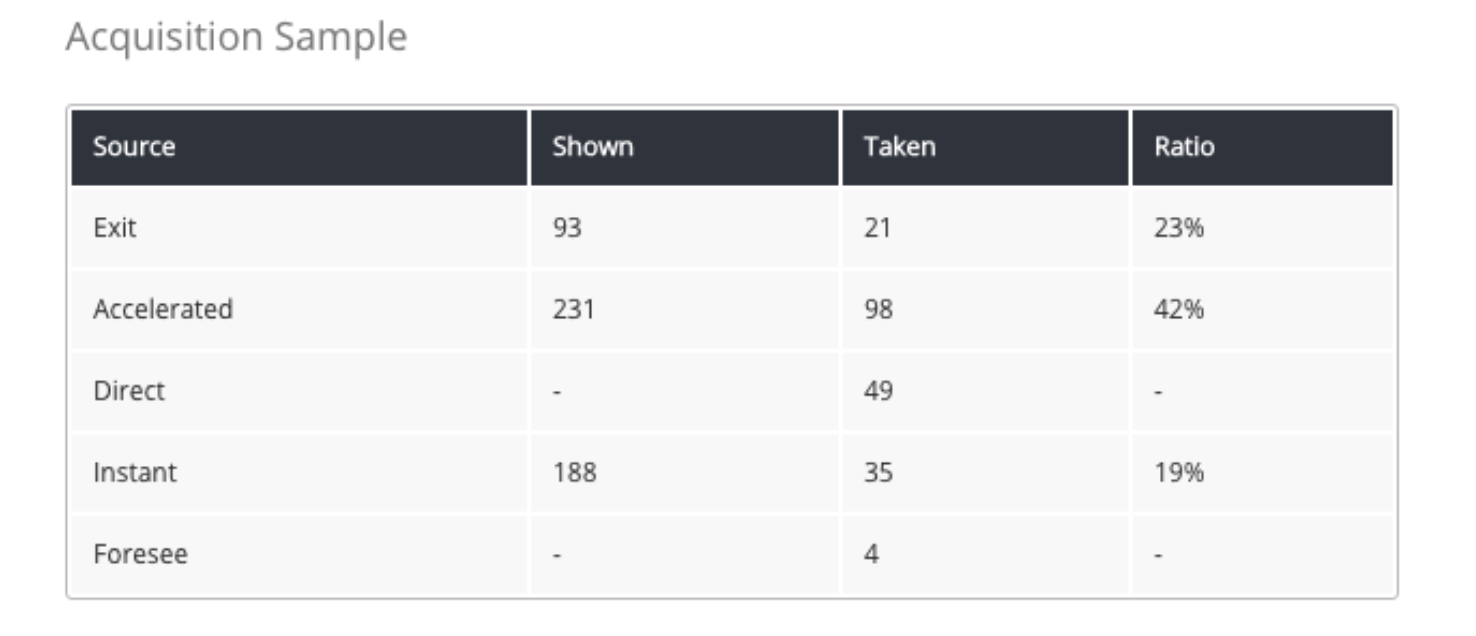
Syndication
Module Name - Google Match
Class / Category: Syndication
Description
Google Match helps merchants market to their highest valued customers.A merchant can upload the list of emails to their AdWords campaign and it effectively re-targets those users specifically.Campaigns and ads can be designed specifically to those customers.
So what's a great way to qualify customers?Well, a couple of ways...you can use ResellerRatings and pull customers that have scored highly on 'most likely to recommend'.They can also pull a list of customers that actually have left 4-5 star reviews.
Collects and summarizes the following data
i)Customer name, thumbnail,email address, review link, star rating, qualifier (high rating or likely to recommend)
iii)
Configuration:
Select minimum ratings threshold to include customer for overall Sat or most likely to recommend
Select (checkbox) method to pull (High overall Rating and/or likelihood to purchase again)
Sample Email Output:
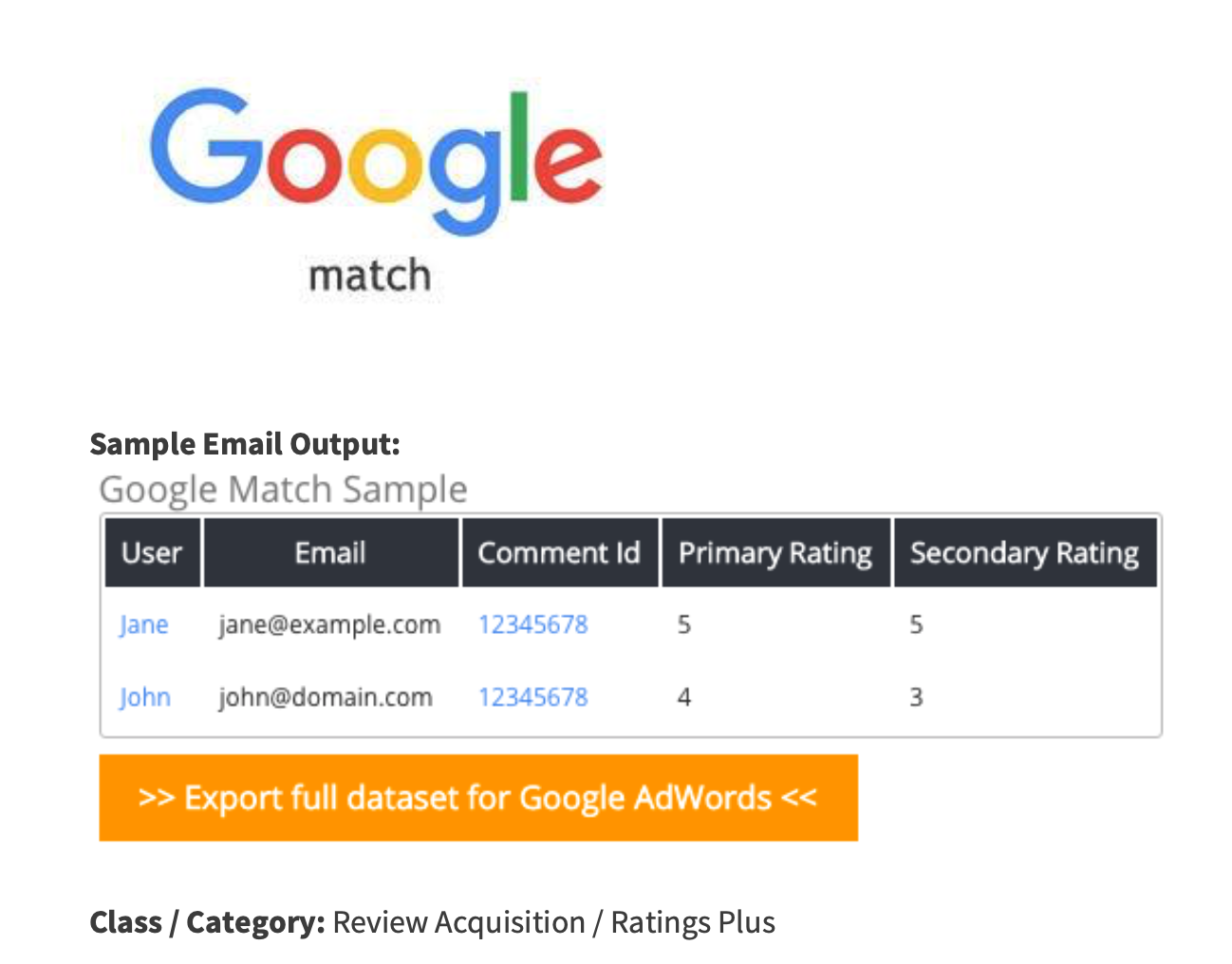
Did this answer your question?