Trust Reports
Your custom reports straight to your inbox
What is it?
Inbox Reports are powerful and designed to push data reports that pertain to your role, straight into your inbox. Build custom memos through our modular reporting tool. You can choose which data to include and set the frequency on how often the report is generated.
Learning about Trust Reports
Video Library Trust Reports
Here's why Inbox Reports are useful for your team
-
Reports come to your doorstep (or your team’s) - Scheduled and timely delivery of reports
-
Reveal Insights on consumer's voice with handcrafted data modules - Our modules are designed to tell stories about your data that’s easy to understand
-
Data designed for the audience - Whether it’s an executive, on the ground manager, district level manager, we want to communicate impacts that matter

What you can do with Inbox Reports -
-
Build Custom Reports
-
Build reports for Team Members or External Stakeholders
-
Kickstart or define templates
-
Stay informed with current Review Trends
Executive Reports launches with a preset module list that will expand over time. From therein we will build outwards with more data modules.
How it works.
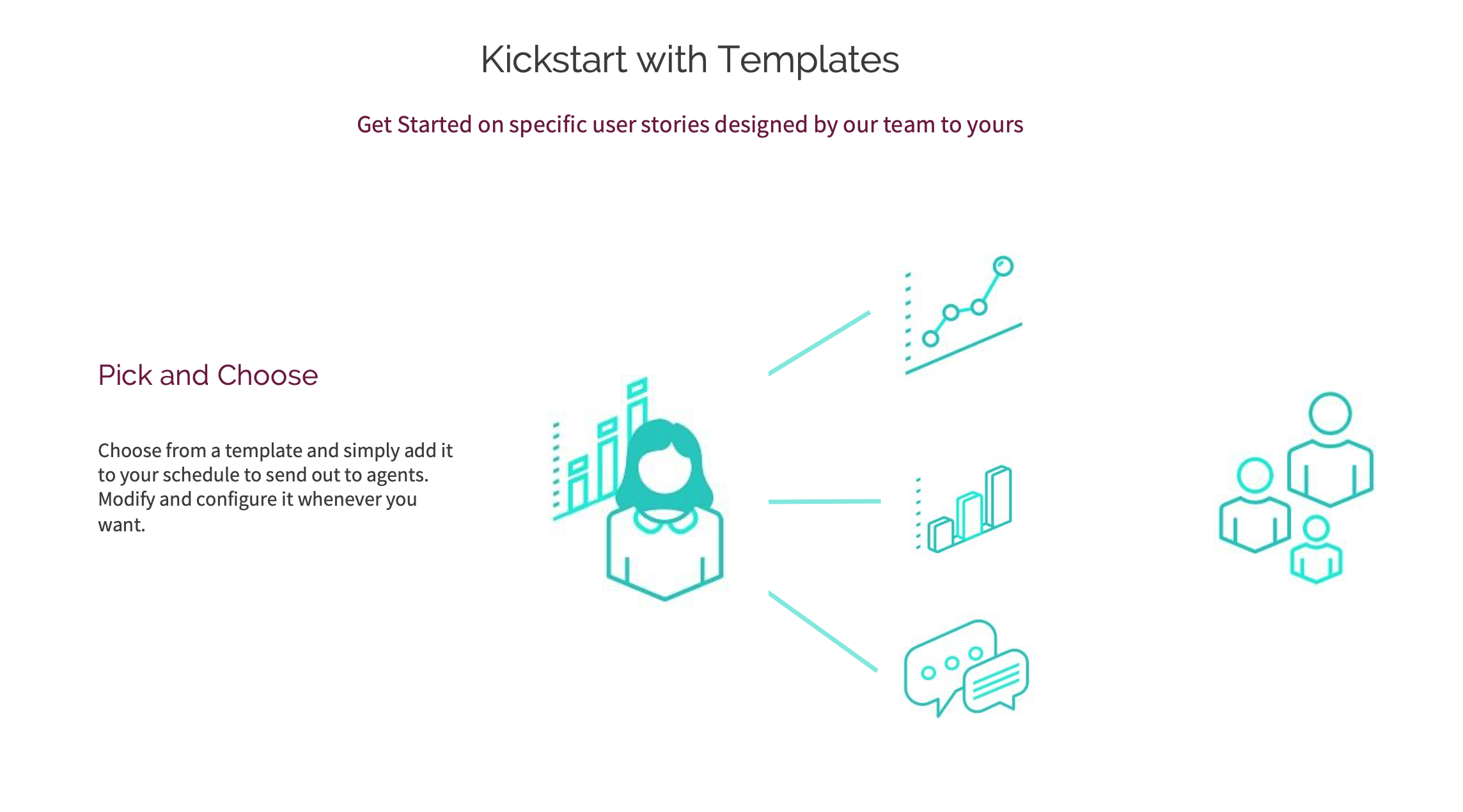
You can kickstart your own report from a template or create one from scratch. When you create your own Executive Report, you select the story module and customize features around it.
After you've customized the report, you can add Agents to the report or customize the scheduled interval of send-outs.
Introducing Recipes
Think of modules as tightly designed pieces of data snippets that tell stories. Modules all have groupings or 'families' which thematically group the data. For instance, we have a series of modules around the theme of Review Acquisition or Agent Activity (if you have multiple agents dedicated towards your store).
These data snippets come with configurable options, some of which are different than the others. In some modules, you can filter through tags and get data segmented and sliced by tag.
Did this answer your question?