Customizing look and Feel - Settings
Looking and Feel - Settings You can customize the look and feel of the product reviews widgets
Integrate reviews with your unique brand
We take a hands-on approach to customization to allow for the most flexible way to integrate product reviews directly into your brand's look and feel.
From time to time, you’ll want to be able to customize the elements on the Product Review Page, including the Product Review Widget, The Aggregate Review, and how stars appear.
With our new CSS custom integration features, as well as settings features, you can control product reviews in a very flexible manner.
Advantages
-
Sync product reviews with your site look and feel to integrate customer experience
-
Preview content on the fly before even deploying
-
Highlight or hide information that’s important to you
When to use it
The editor allows you to easily change certain elements on your page without having to get into CSS code. It’s fast, easy, and provides some customization of elements. In here you can mainly control
-
Some elements that you can hide
-
The star or indicator colors to match your main colors
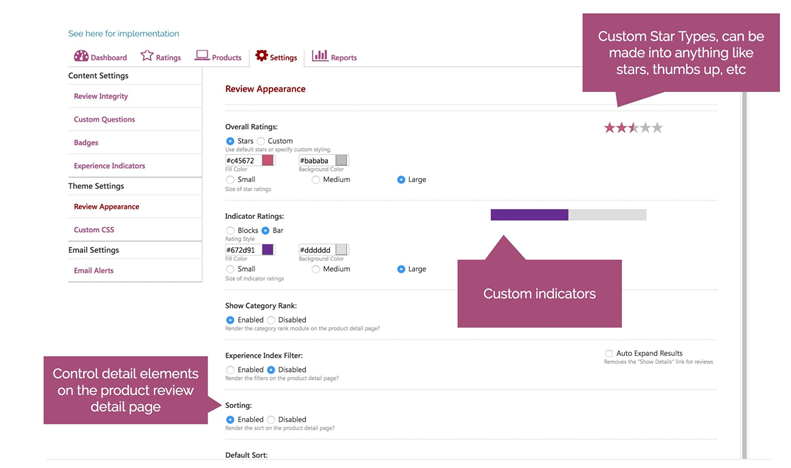
1.1 Adding my own custom stars
Adding custom stars allows you to truly make stars appear differently. If you own a pet food site and want the stars to be dog bones, this can be done! You will need two images that are 16x16px large. One of them should be rating it an active state, vs non active.
In the case for stars, that would be when a star is highlighted vs not.
Our system knows how to create half stars out of these elements. These element are defined with the following CSS.