Survey Settings - Customer Service Check
It is important to allow individuals the opportunity to rectify any issues before leaving a negative review.
Turning on Customer Service Check allows you to do this.
-
If necessary, you may redirect a customer to a specialized service line for assistance.
-
Add a JS handler to open up your chat software to remind them someone is there to help with an order
-
Place a custom message which directs the customer better
Customer Service Check
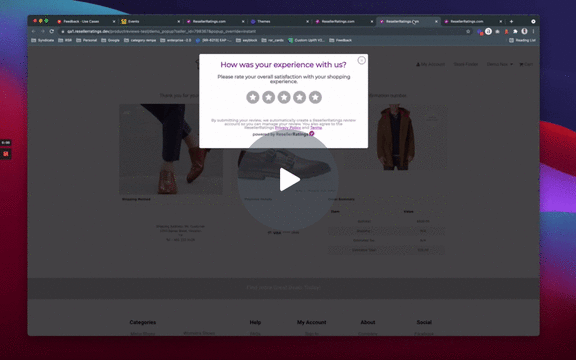
Where to find it
Go to Collection > Settings
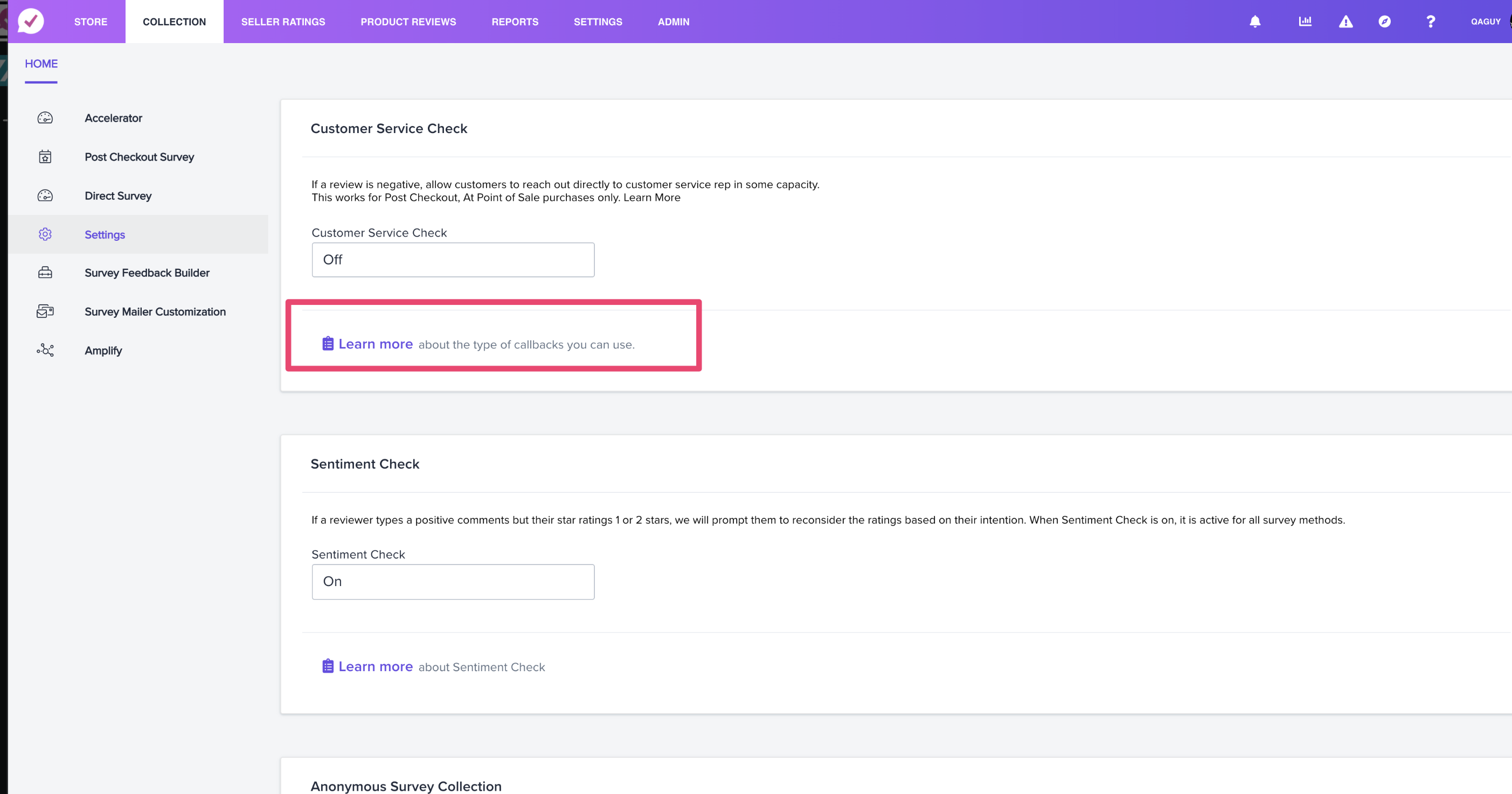
How it works
When a customer gives you a 1-2 star rating on the checkout survey - there is still an opportunity to fix an issue before an order goes out. This checks to see if a negative experience has occurred and allows you to post a message and more importantly - route the customer to an escalated helpline.
-
A customer can always still choose to leave a review
-
You can't block a customer from leaving a negative experience
Adding more advanced Workflows
In some cases, you may want to lead a customer to open a chat bot on your site or another workflow. You can place a JS handler here depending on what your platform uses to automatically open it up.
Did this answer your question?