Claim your company profile
Claim your store listing and if you're new, get started for free
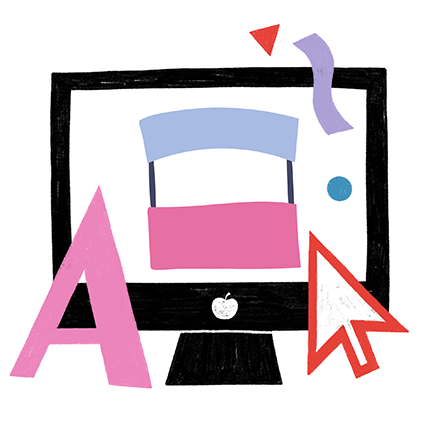
It's easy to claim your business profile on ResellerRatings if it has not already been claimed. There are a few ways you can do this.
-
Go to your business page on www.resellerratings.com/store/<your url> or search for your store in our search box
-
You can also go to www.resellerratings.com/merchantsignup and add a new store there
- You can access the free tier through our pricing page
We don't accept Gmail accounts or free-mail accounts to get started. If you do have those, contact us at support@resellerratings.com for guidance
A non-claimed Store Page
- You can access or find your store by going to https://www.resellerratings.com
- Go to a SEARCH BOX and try and find your store
- If you can't find your store you can 'ADD' your store for submission or go to /merchantsignup to signup directly and have your store approved
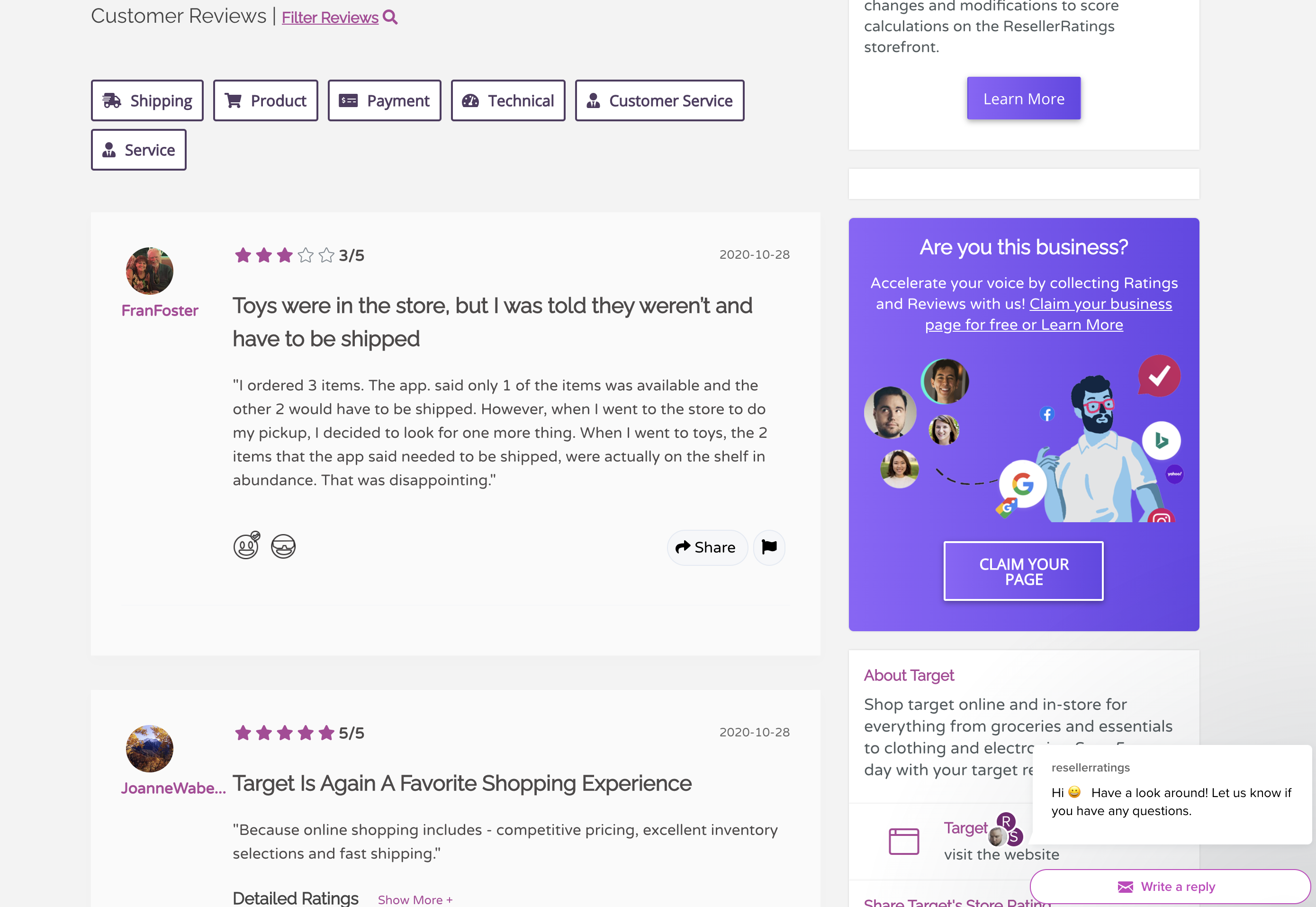
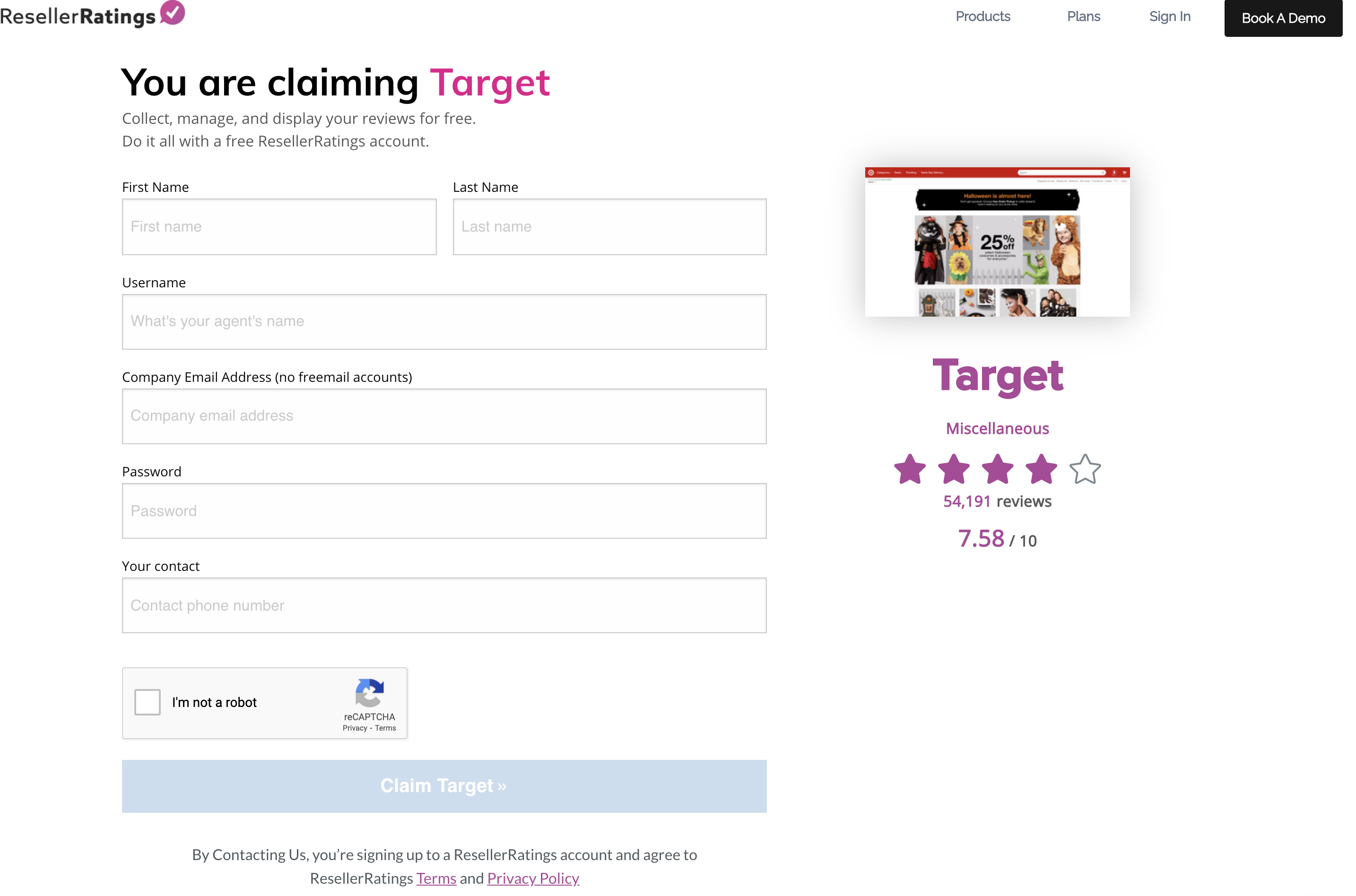
Claim your page above or go to https://www.resellerratings.com/merchantsignup
.
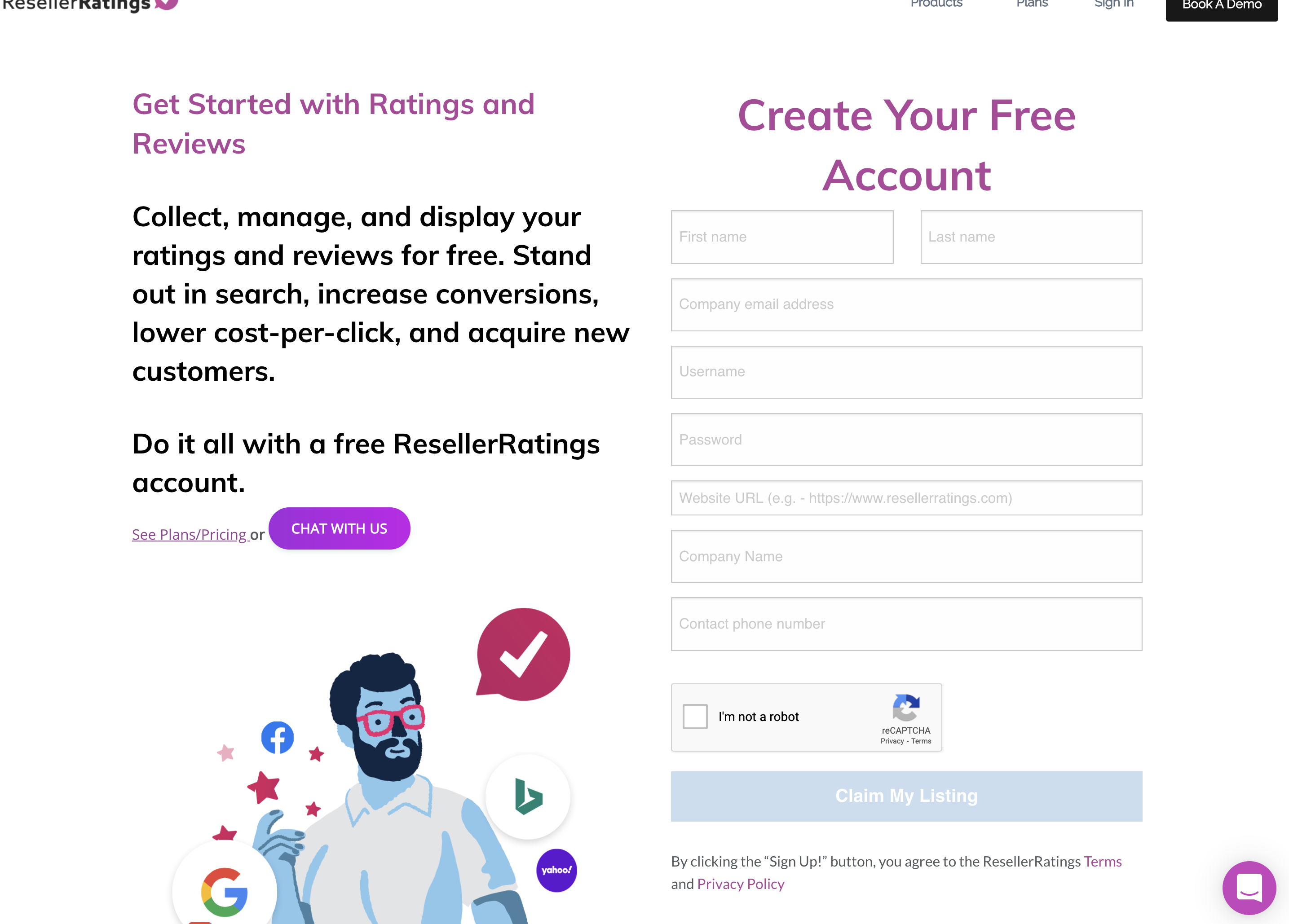
Once you start your free tier with ResellerRatings you can start collecting reviews with a limited feature set. Review collection is capped by order numbers as well as access to features are limited.
Did this answer your question?