ASC - JavaScript - Brand Review Checkout Survey
Collect reviews in a multi-point style at different touchpoints.
When to use them...
Checkout surveys are a valuable way to gather immediate impressions from customers at the point of purchase. By asking a brief, optional question during checkout, you can capture feedback while the shopping experience is still fresh in the customer’s mind.
These surveys are best used to understand first impressions of your site, browse experience, customer service interaction and technical handling as well as checkout flow — such as ease of navigation, clarity of information, payment options, or technical performance.
It’s important to note that checkout surveys may not reflect the customer’s full experience with your brand or product delivery. To capture that perspective, we recommend pairing checkout surveys with post-fulfillment follow-ups, which provide insight into the complete purchase journey.
Together, these approaches give you both real-time feedback on the buying process and verified feedback after fulfillment, ensuring a balanced, compliant view of customer sentiment.
Flow
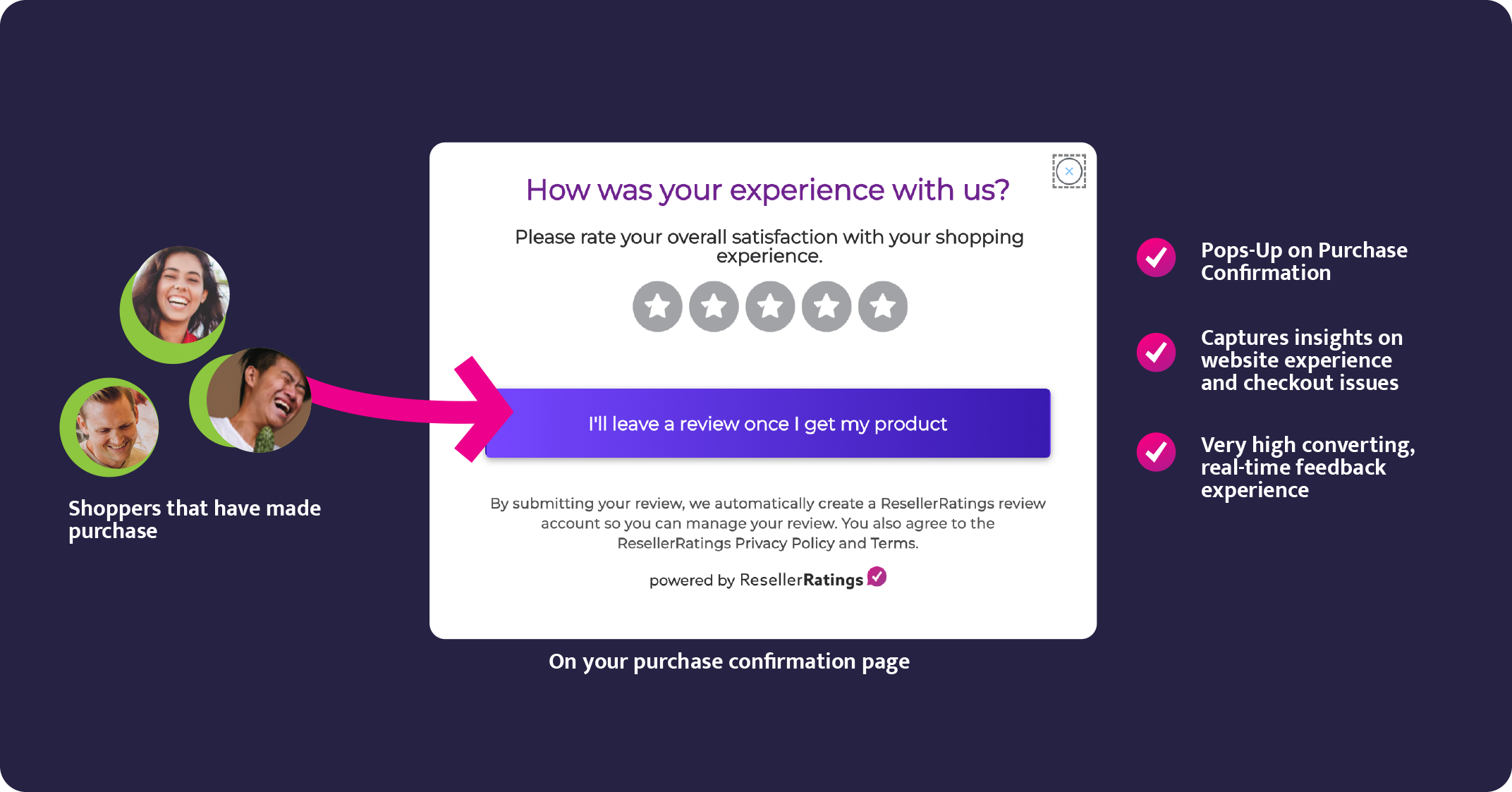
Checkout Surveys alone do NOT qualify for Google Ads, instead, they are optimized for fast review collection and feedback.
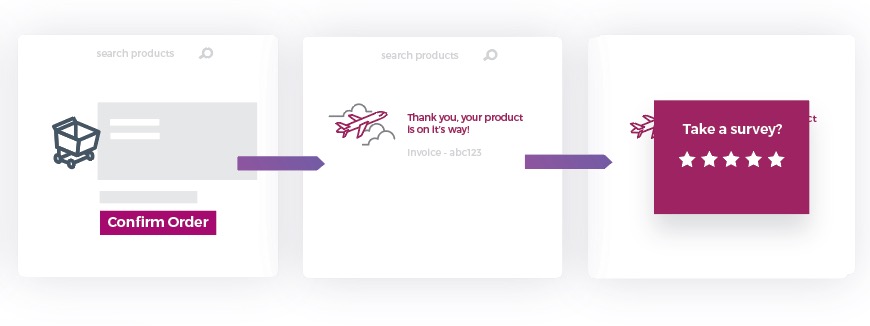
When to use Checkout Surveys
Checkout Surveys are an acquisition method from ResellerRatings designed to grab reviews post checkout, but pre-delivery of goods. This means you get reviews faster while still getting feedback on your entire post-purchase cycle. The review process is often paired with a post fullfillment survey as well - and is designed to measure a web experience up front and the post-delivery cycle via a subsequent email.
How they work
Surveys can be set up under Brand Reviews > Survey
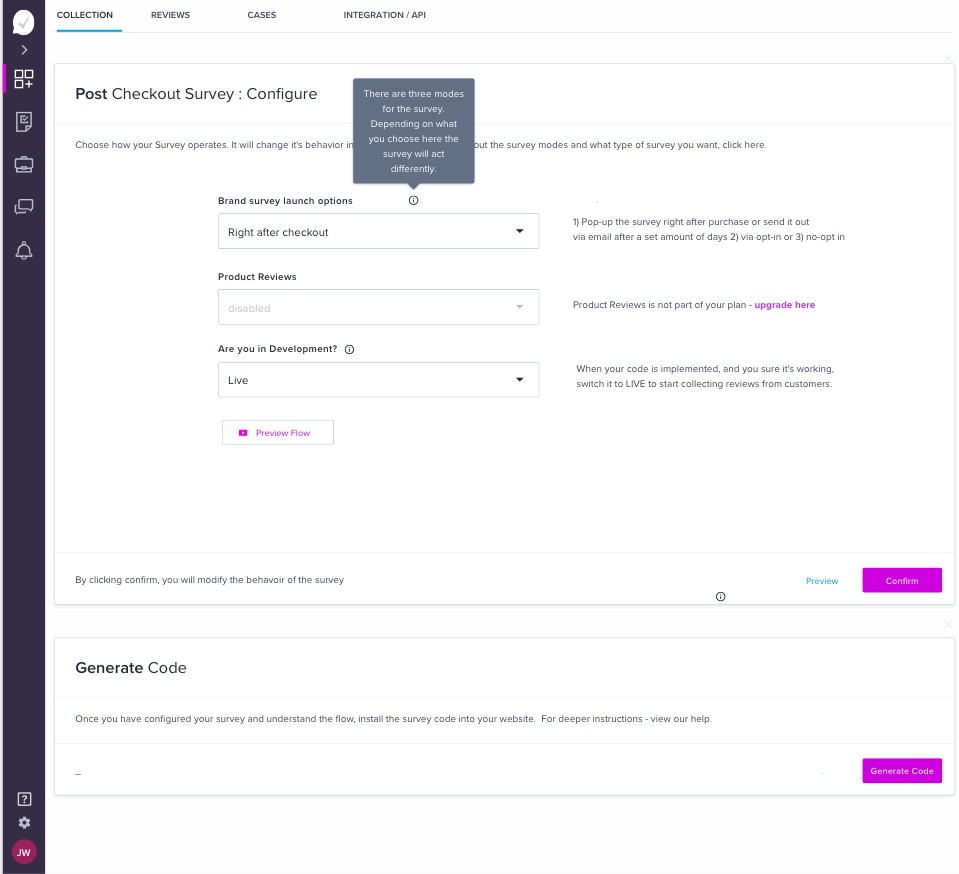
Once you install the code on your website, everything else is dealt with on our side.All you have to do is set the survey mode to Instant! in your exit config page.
-
1. Customize your survey (mailer text, launch controls, look and feel)
-
2. Set the survey code to instant
-
3. Set the code snippet on your checkout page (see below)
The entire procedure is quick and easy to implement. You will start seeing reviews being generated right away.
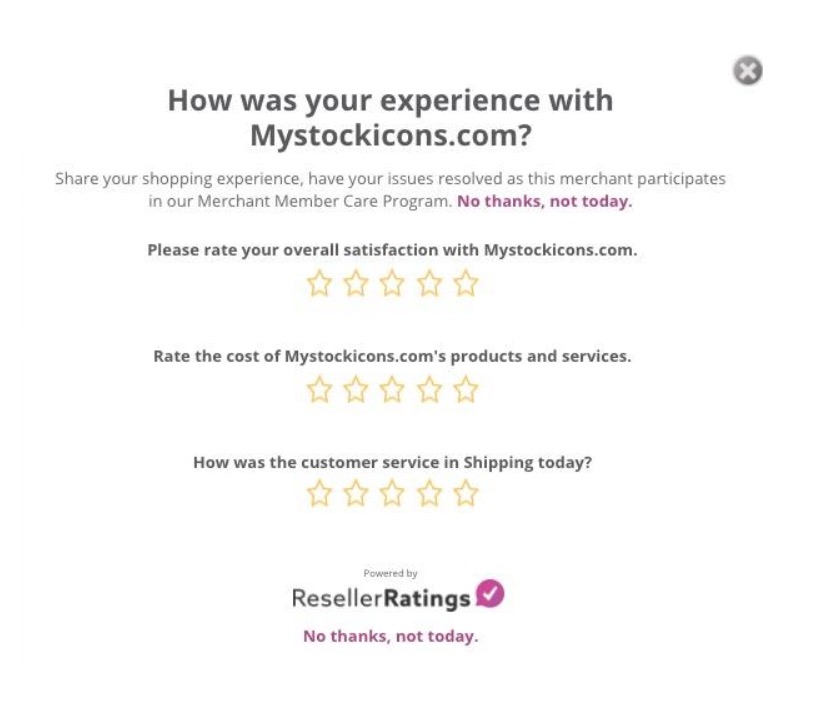
Shopper Experience
Two major items happen upon review submission. A thank you message is displayed and a review author account is created on ResellerRatings automatically.
A user account is created and their password is sent to their email address
Optional - a post-follow-up email is sent out that asks the user to update their experience if necessary.
Once a survey is received, we automatically create a user account for the reviewer and generate a password for that user so they can manage their review.
In 7 days, we email the user a follow-up (if they have requested so), to ask them about the deliverability. This deliverability day counter can be set in your exit survey configuration!
The post-follow-up email invites the user to augment their review and rating in case their experience or feedback has changed upon delivery.
Ready to get implemented?
Check out our onboarding below.