BigCommerce - Product Review Integration - Review Collection
BigCommerce - Product Review Integration - Review Collection Kevin Miller
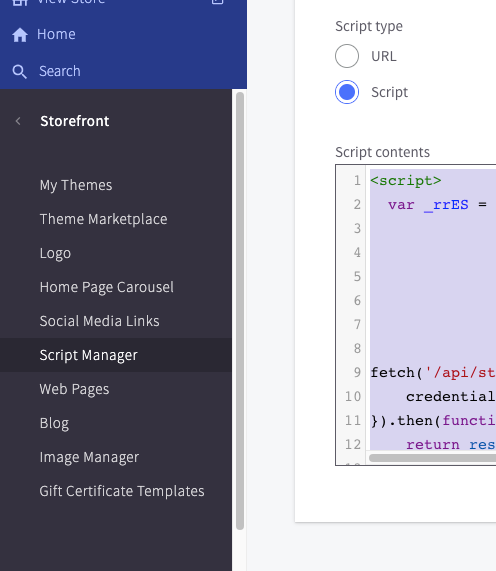
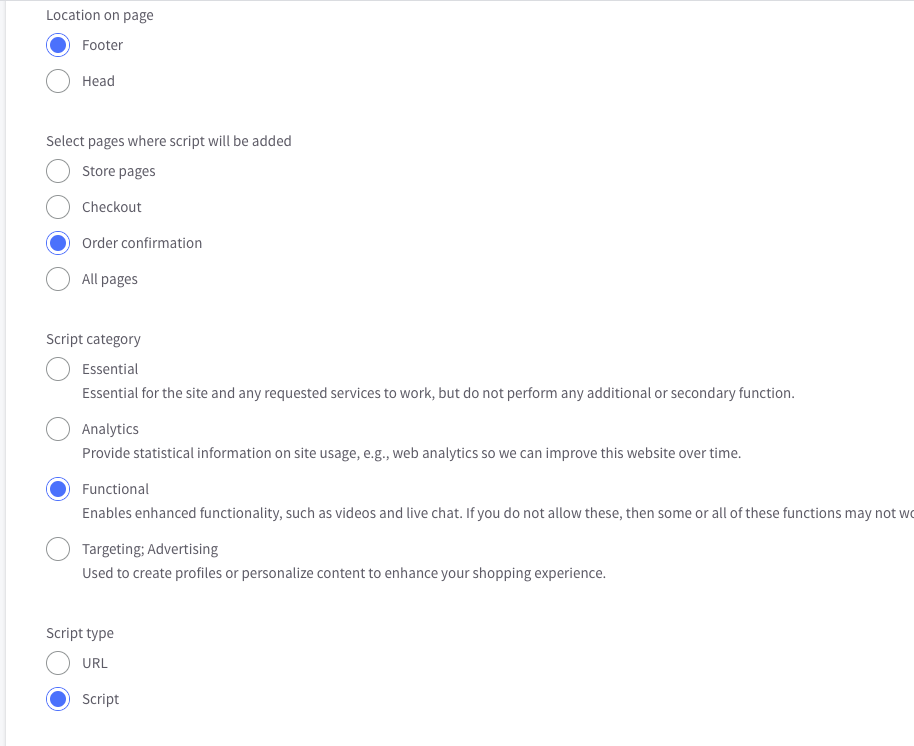
Did this answer your question?
I. In the BigCommerce dashboard, open the storefront tab and open script manager to create a new script
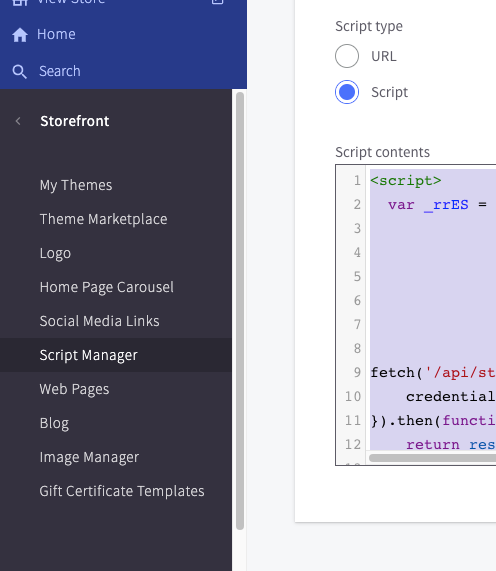
II. Set the script to open on the order confirmation page and the script type to script
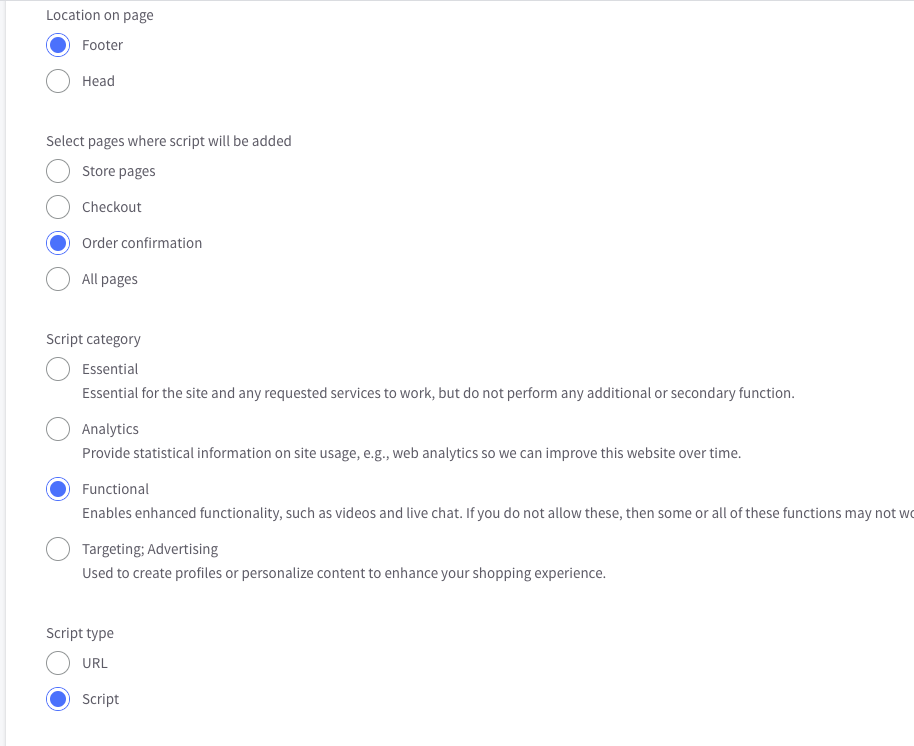
III. In script contents, paste the following and replace YOUR_SELLER_ID with your ResellerRatings SellerID
<script>
var _rrPR = {
seller_id: XXXXXX,
auto: false,
invoice:{{checkout.order.id}}
};
fetch('/api/storefront/order/{{checkout.order.id}}', {
credentials: 'include'
}).then(function (response) {
return response.json();
}).then(function (myJson) {
if(myJson.lineItems && myJson.orderId)
{
skus = [];
var RR_phys_items = myJson.lineItems.physicalItems;
for(var phys_inc = 0; phys_inc < RR_phys_items.length; phys_inc++)
{
skus.push(RR_phys_items[phys_inc].sku);
}
var RR_dig_items = myJson.lineItems.digitalItems;
for(var dig_inc = 0; dig_inc < RR_dig_items.length; dig_inc++)
{
skus.push(RR_dig_items[dig_inc].sku);
}
if(myJson.orderAmount){
_rrPR.cart_total = myJson.orderAmount;
}
_rrPR.sku = skus;
_rrPR.email = myJson.billingAddress.email;
(function() {
var s=document.createElement('script');s.type='text/javascript';
s.async=true;
s.src="https://www.resellerratings.com/popup/include/load.js";
var ss=document.getElementsByTagName('script')[0];
ss.parentNode.insertBefore(s,ss);
})();
}
});
</script>
IIII. Click Save
Did this answer your question?