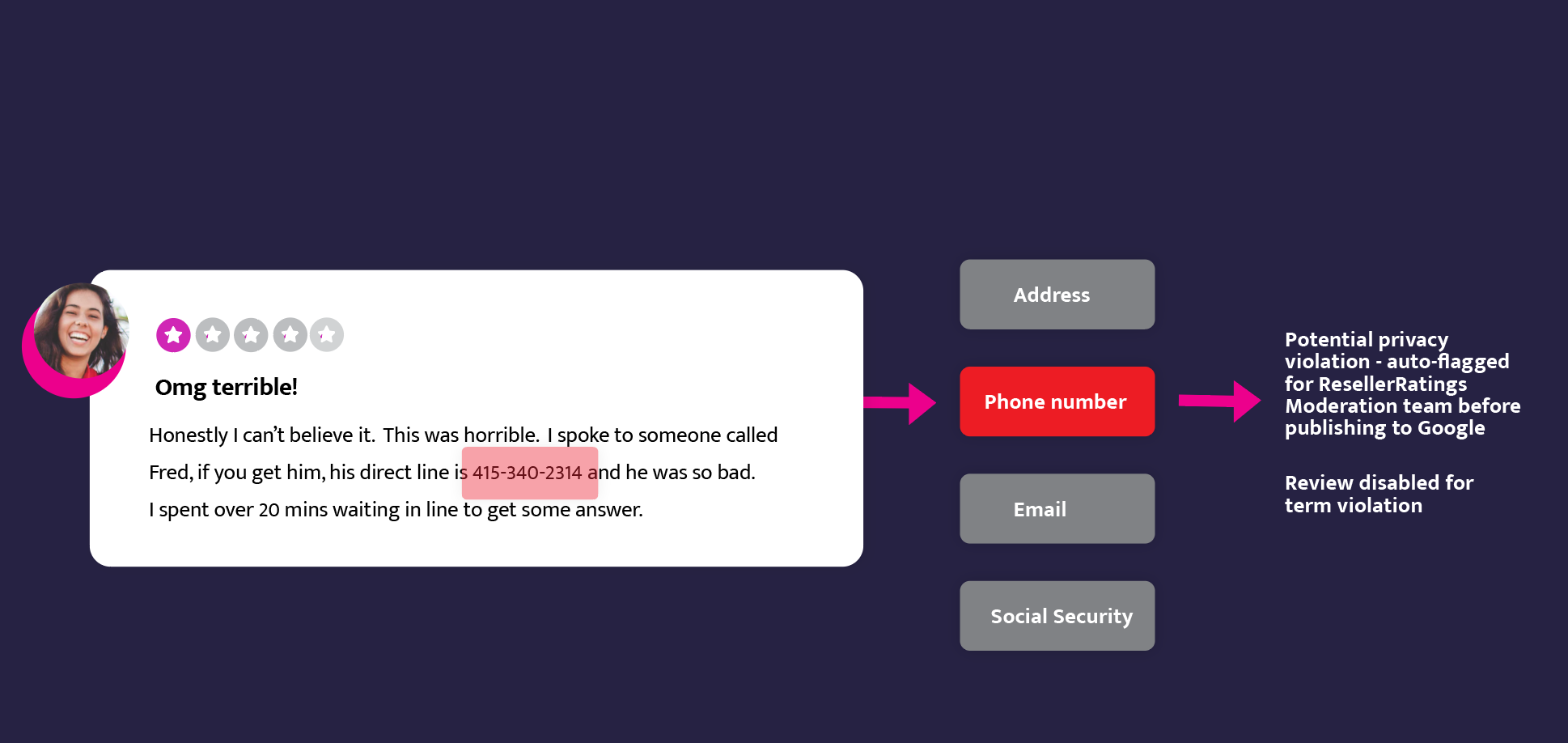Auto-Flagging workflows
Save your team time with Auto-flagging enabled allows you to instantly flag reviews that hit particular violations and allow you to review them before enabling.
Auto-flagging saves you time and gives you a list of reviews that get sent to our transparency team right away for moderation. It saves you time from sifting through reviews to flags that might object to our terms and violations. Think of auto-flagging as a time-saver tool.
How to enable Auto-Flagging
Simply go to Settings > Collection > Collect and scroll down to Auto-Flagging
How it works
It works for both Product and Brand Reviews.
If a review shows up with a phone number, email address, or street address, it will be flagged under different flagging provisions for immediate review by our internal moderation team. This gives some measure of insurance that
- Sensitive customer data in a review does not leak
- Sensitive employee data like names, whom customers may have worked with do not automatically leak