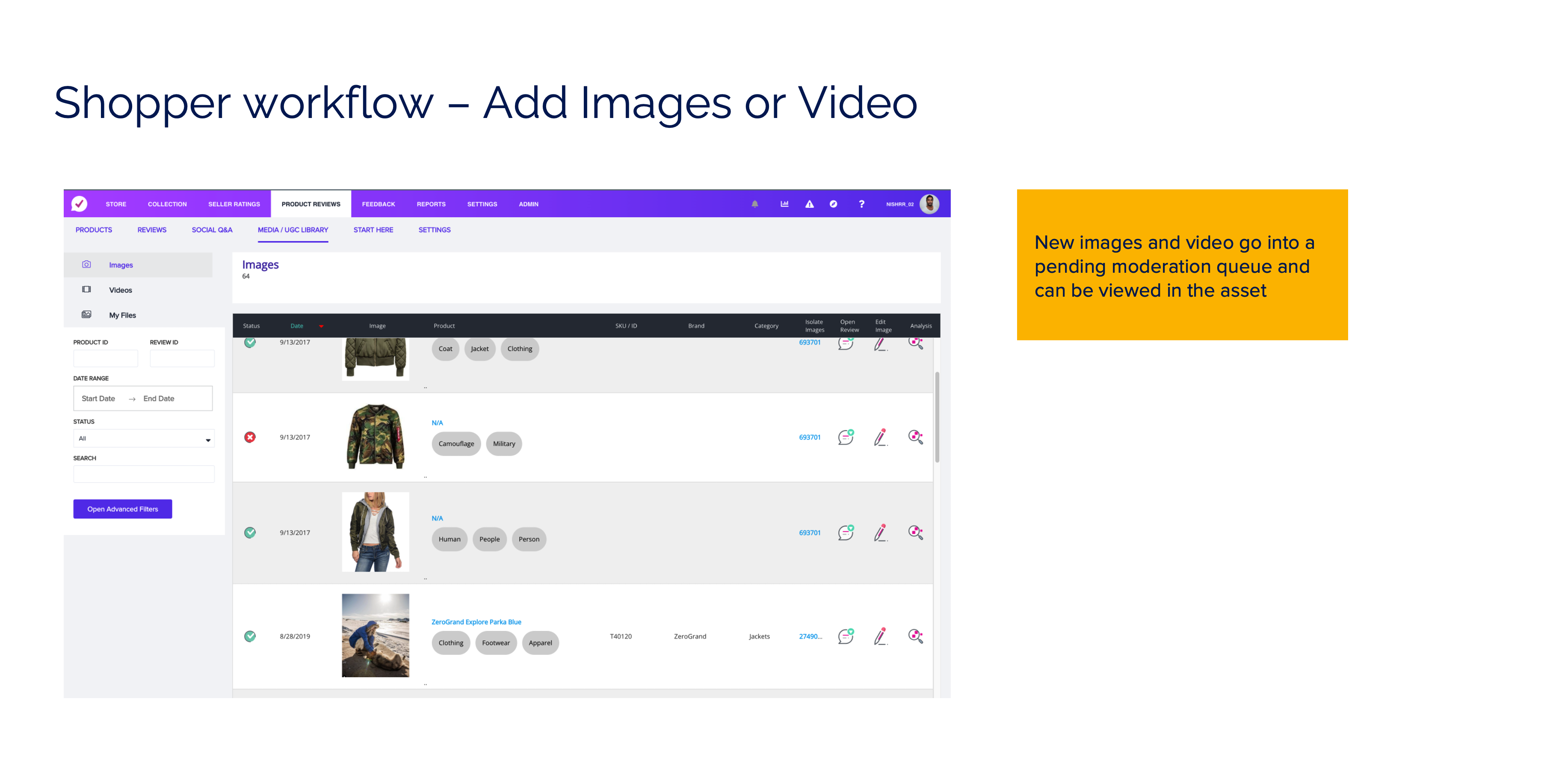Ask for Images or Video
Accelerate your content collection by expanding on already collected product reviews.
![]()
Feature available for Paid plans & Add ons. Learn more
Ask for Images or Video prompts your customers to add additional information to reviews or UGC.
Ask for Images / Video', is a new feature in our case management toolset that sends an email to a customer to ask them to add additional content on ResellerRatings, which further creates a constant marketing pipeline.
Why does it matter?
Building an exciting, dynamic content pipeline is key to leveraging your customer's voice, building content for your social media and channel production, as well as featuring customer content on your site.
Asking for more images and videos changes the quality of the content, and instead of a review, leaves you with amazing top-tier UGC content that you can distribute and re-appropriate for your marketing pipeline and development.
How to do it?
In your case management toolset, it's easy to pick a review and simply head down to the bottom right of the reply back box and click 'Ask to Add Images & Video'.
- Go to Manage & Engage
- Go to Product Reviews
- Click on a review and open a case
- Head to the bottom right of the reply back box and click on 'Ask to Add Images or Video'
- or Go to the right-hand side and click on the drop-down under Push & Promote
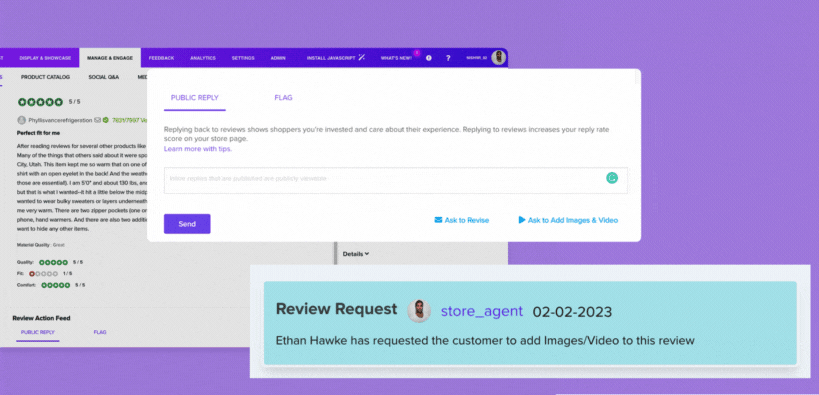
Incentivization with Coupons
You can incentivize the collection of UGC with coupons. Coupons are added in the loyalty area and are delivered upon leaving UGC. Coupons are a GREAT way of telling your customers - hey, we realize you're taking time to upload some really specific thoughts here. We'd love to reward you for the effort and time you took to leave a product review image or video.
Learn more about setting up coupons here.
Shopper Experience
The shopper will receive an email in their inbox generated by us that will ask for more UGC updates. They can click on one button that allows them to instantly edit their review. Once they save and edit their review, the review can be found again as a ‘modified’ review.
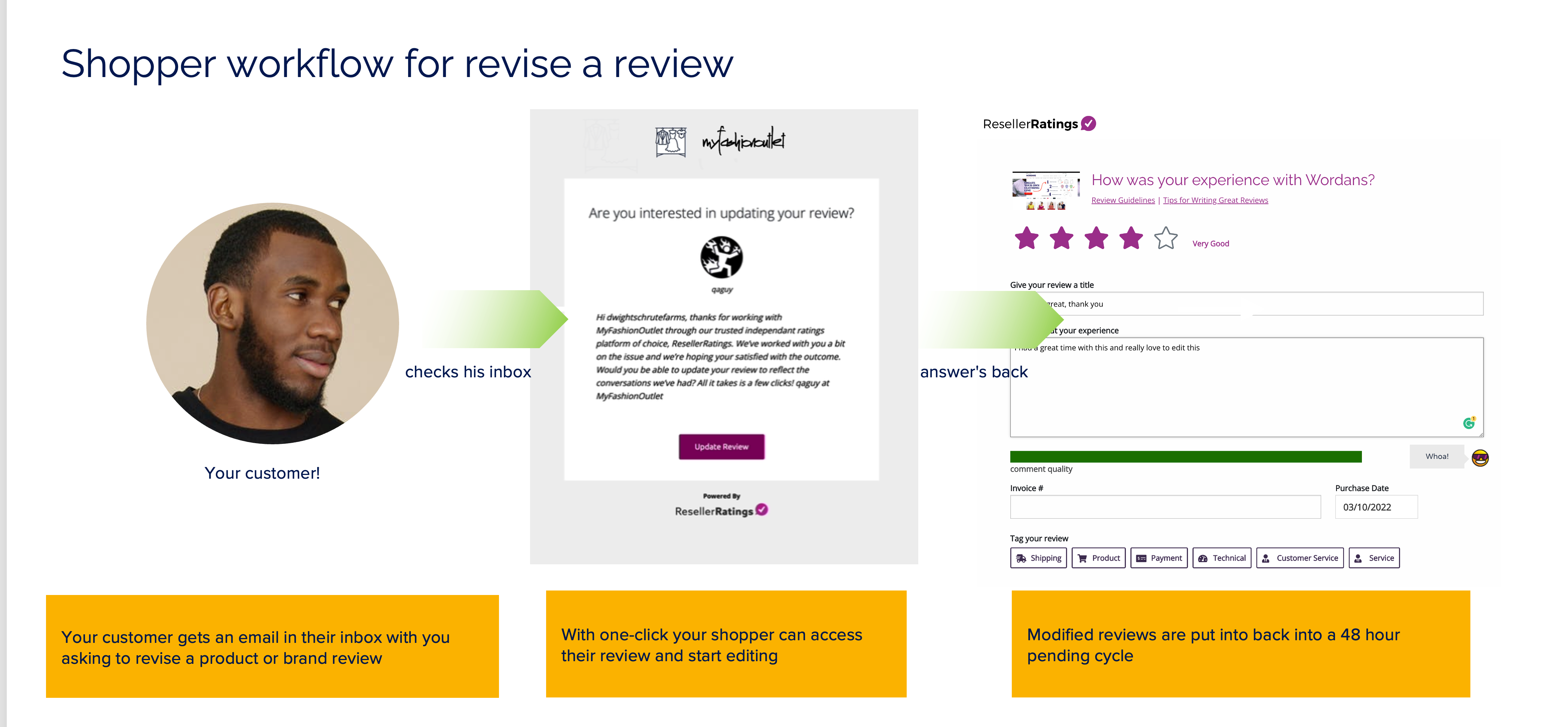
If a shopper is being asked to add images or video, they will jump to a landing page in which they can add images or video very easily with mobile or desktop workflows supported.
Approval Process
All newly added content is set into the moderation queue awaiting moderation.