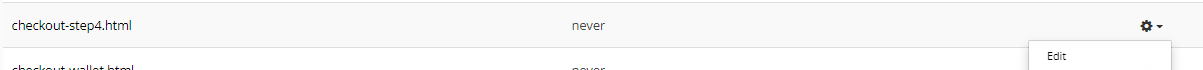- ResellerRatings Help Docs
- Integration
- Platform Integration
-
Getting Started 101
-
For Brands & Retailers
-
Start Collecting Reviews (Service / Product)
-
Display and Showcase
-
Manage & Engage with Shopper Content
-
Product Reviews
-
Social Q&A
-
Shopper Profiles
-
Visual Marketing
-
Feedback
-
Integration
-
Reporting Capabilities
-
Enterprise and Local
-
API
-
For Reviewers
-
Video Reviews
-
Alert System
3DCart - Seller Ratings
3DCart - Seller Ratings This article will walk you through configuring automated review collection on the 3DCart Platform. Kevin MillerLog in to your 3DCart Dashboard
let's first log into your 3DCart Dashboard!

2. Navigate to Settings --> Design --> Themes & Styles

3. Click on Open Template Editor

4. Navigate to the top right, click the dropdown labeled "Go to Folder" and select templates/common-core

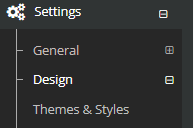
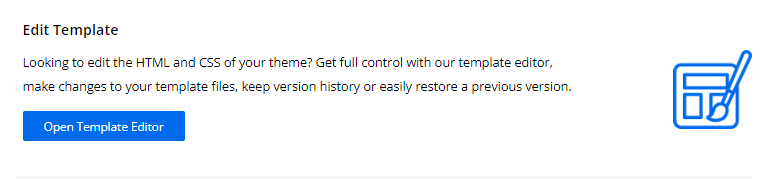
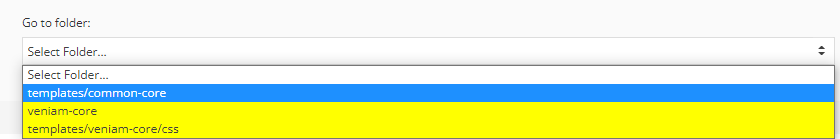
5. In this list, find checkout-step4.html, click the gear on the right hand side and then click edit